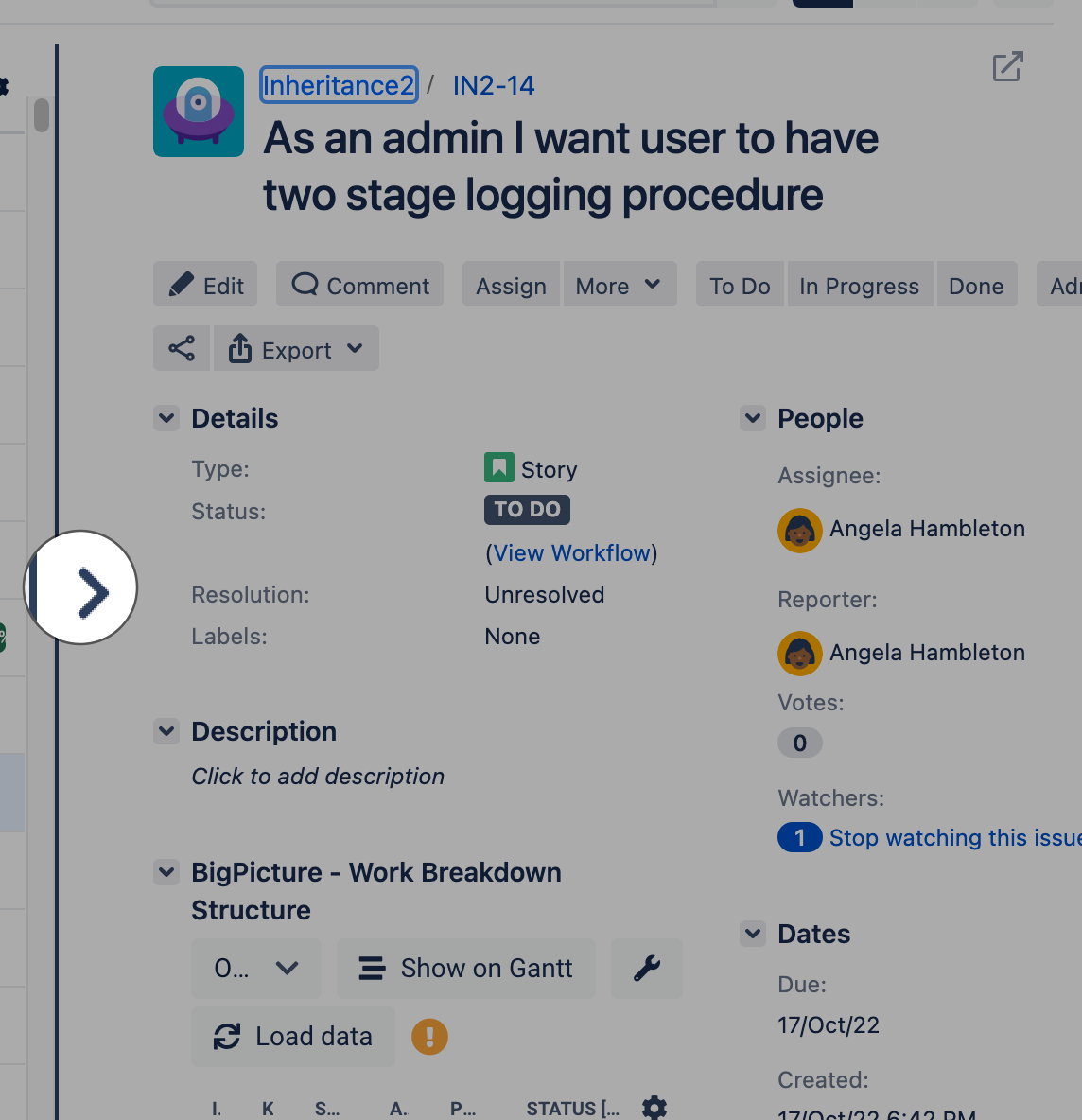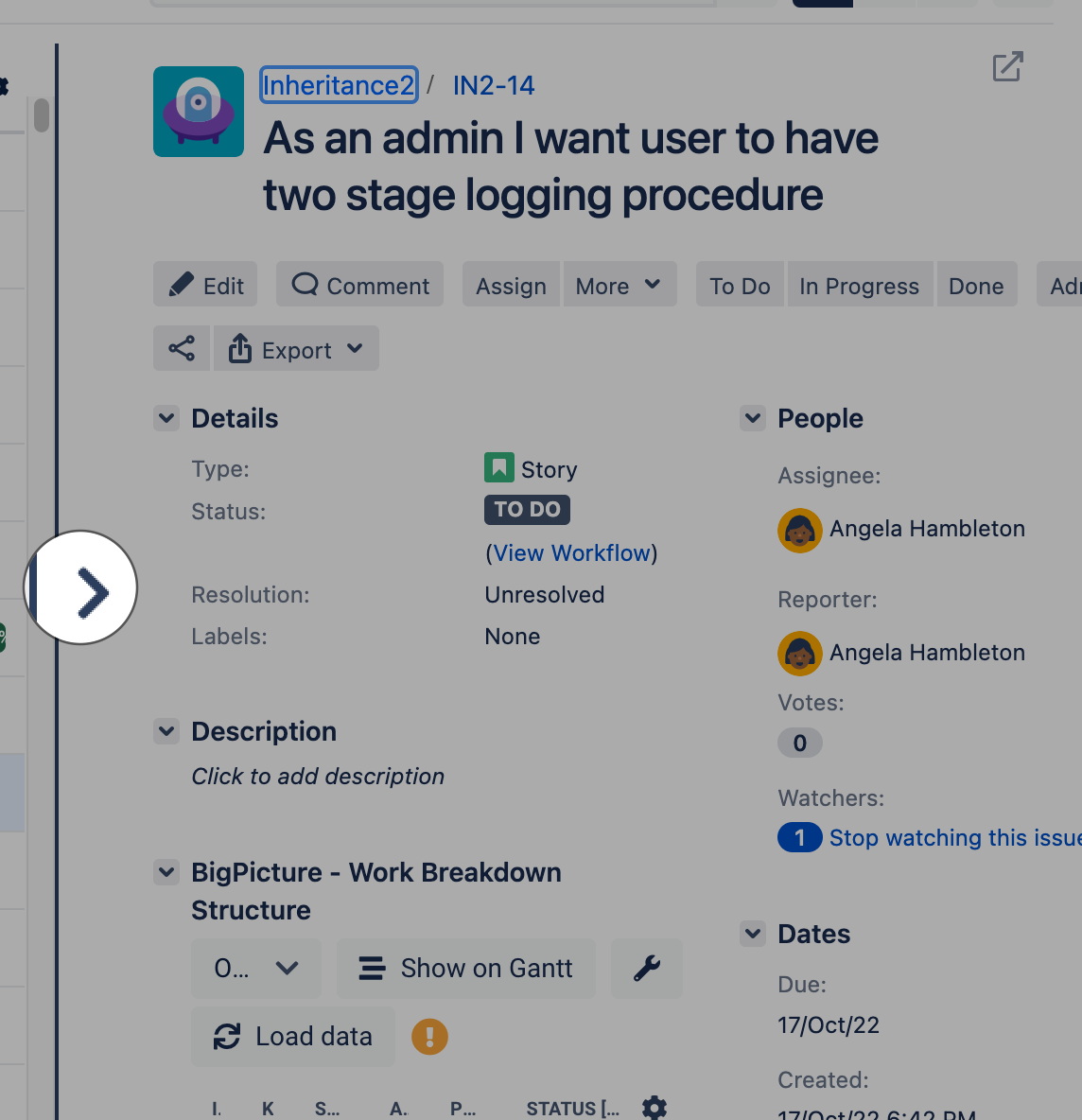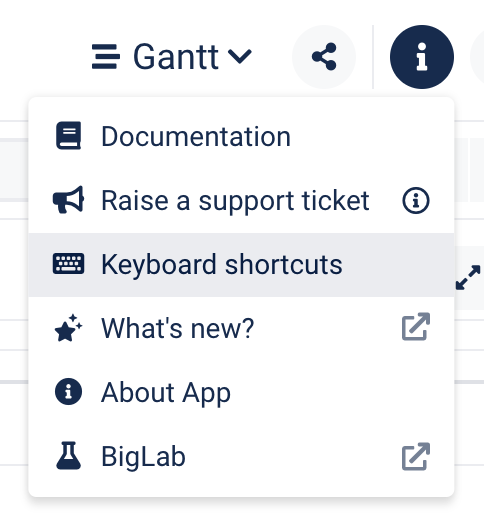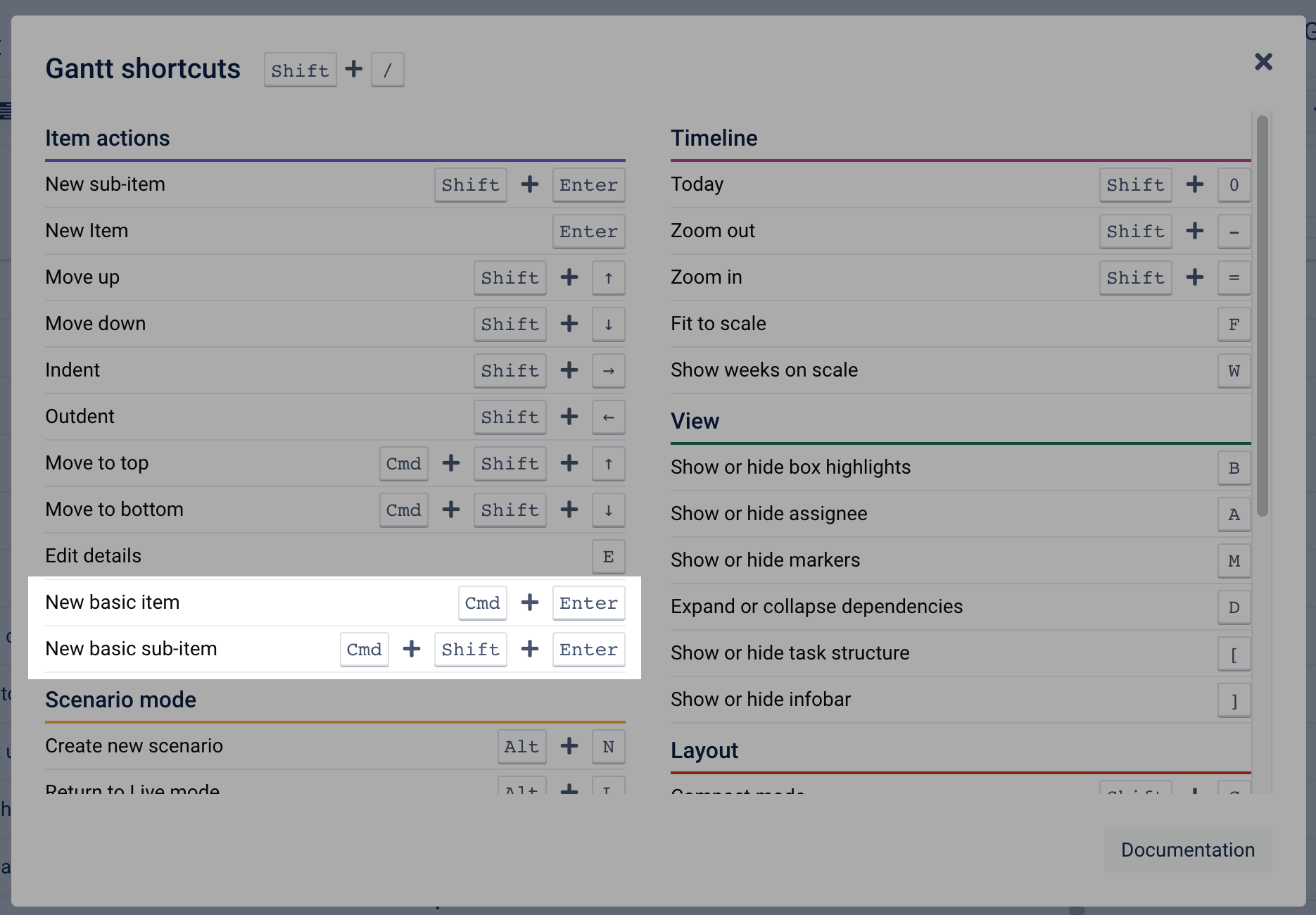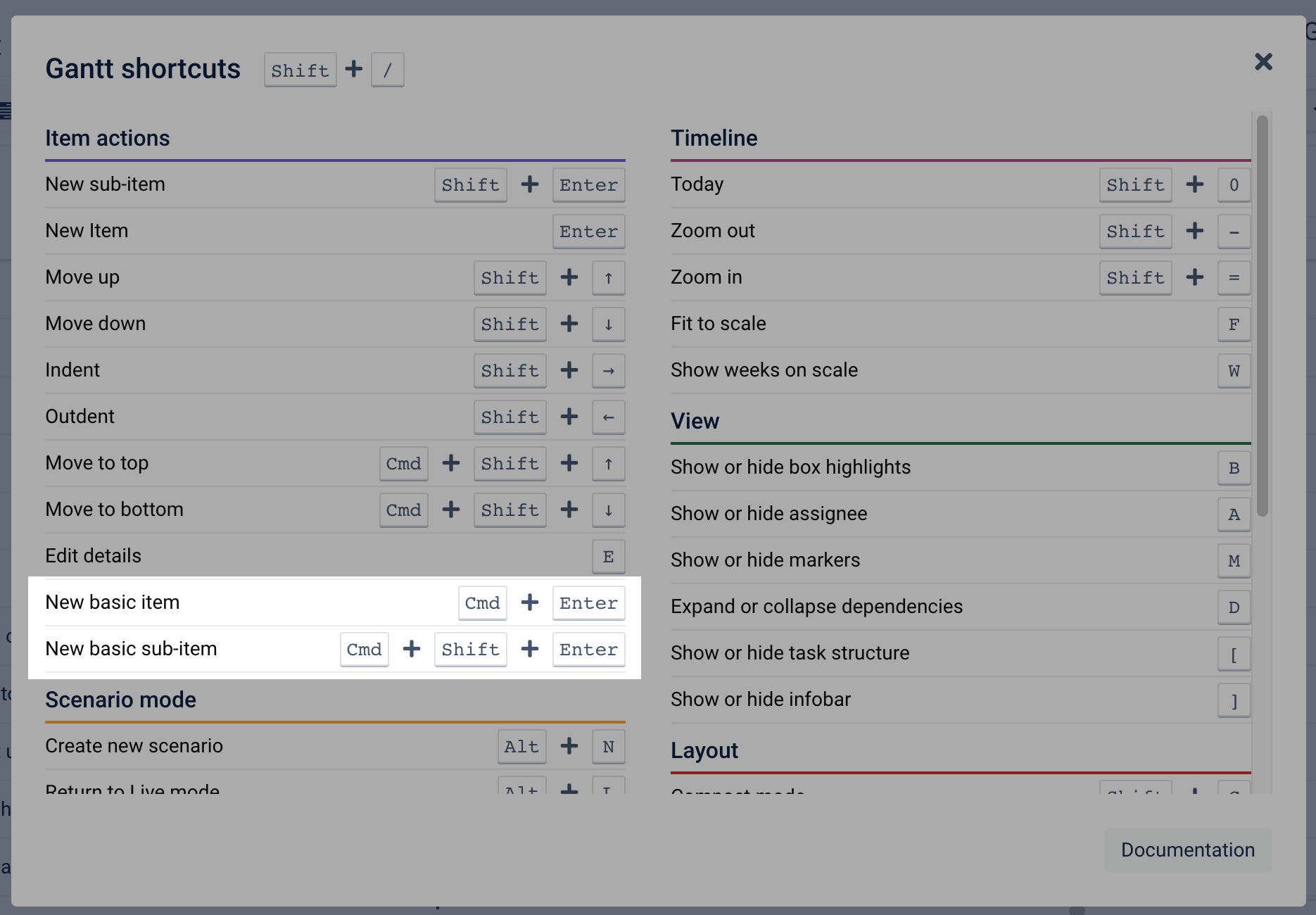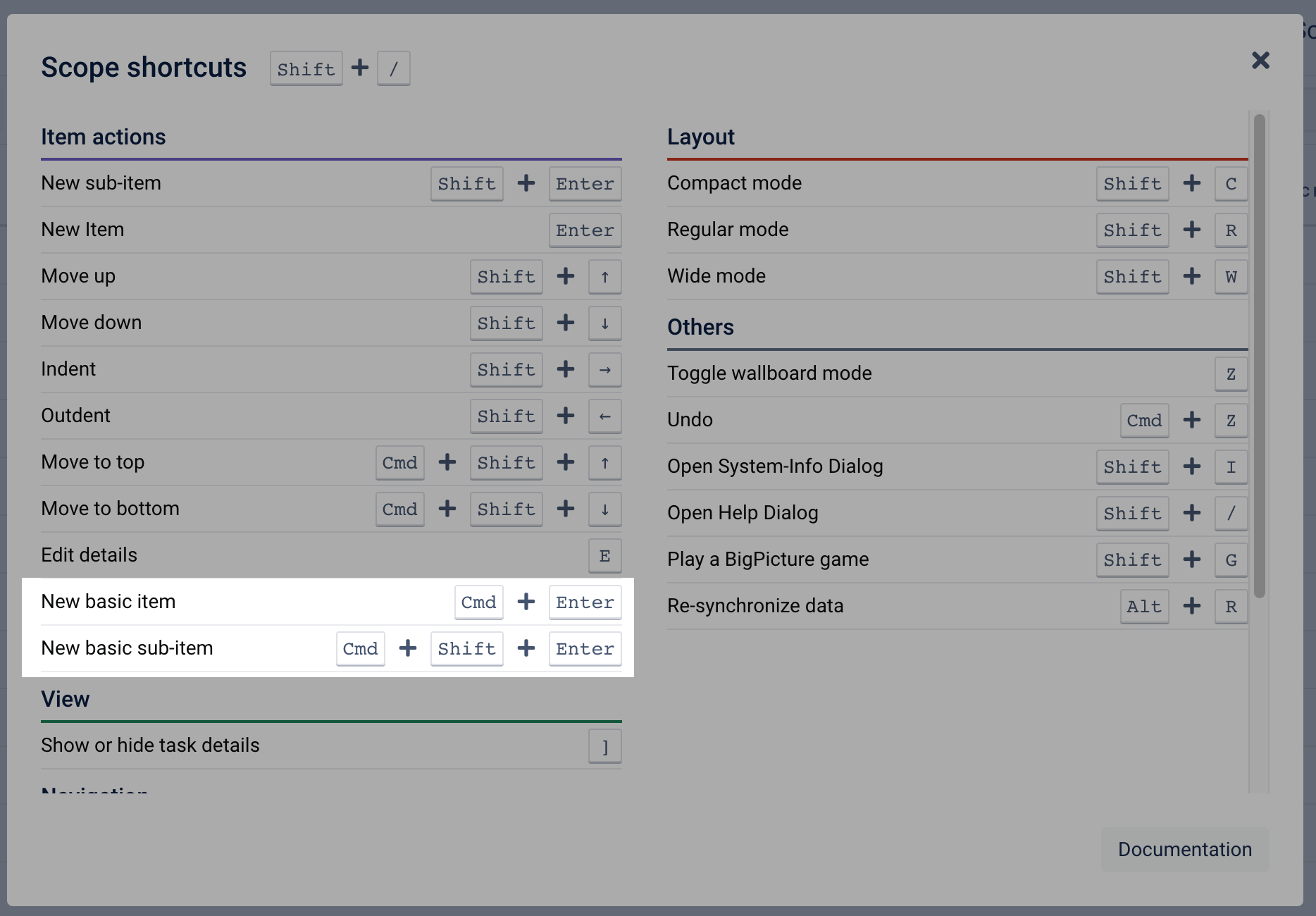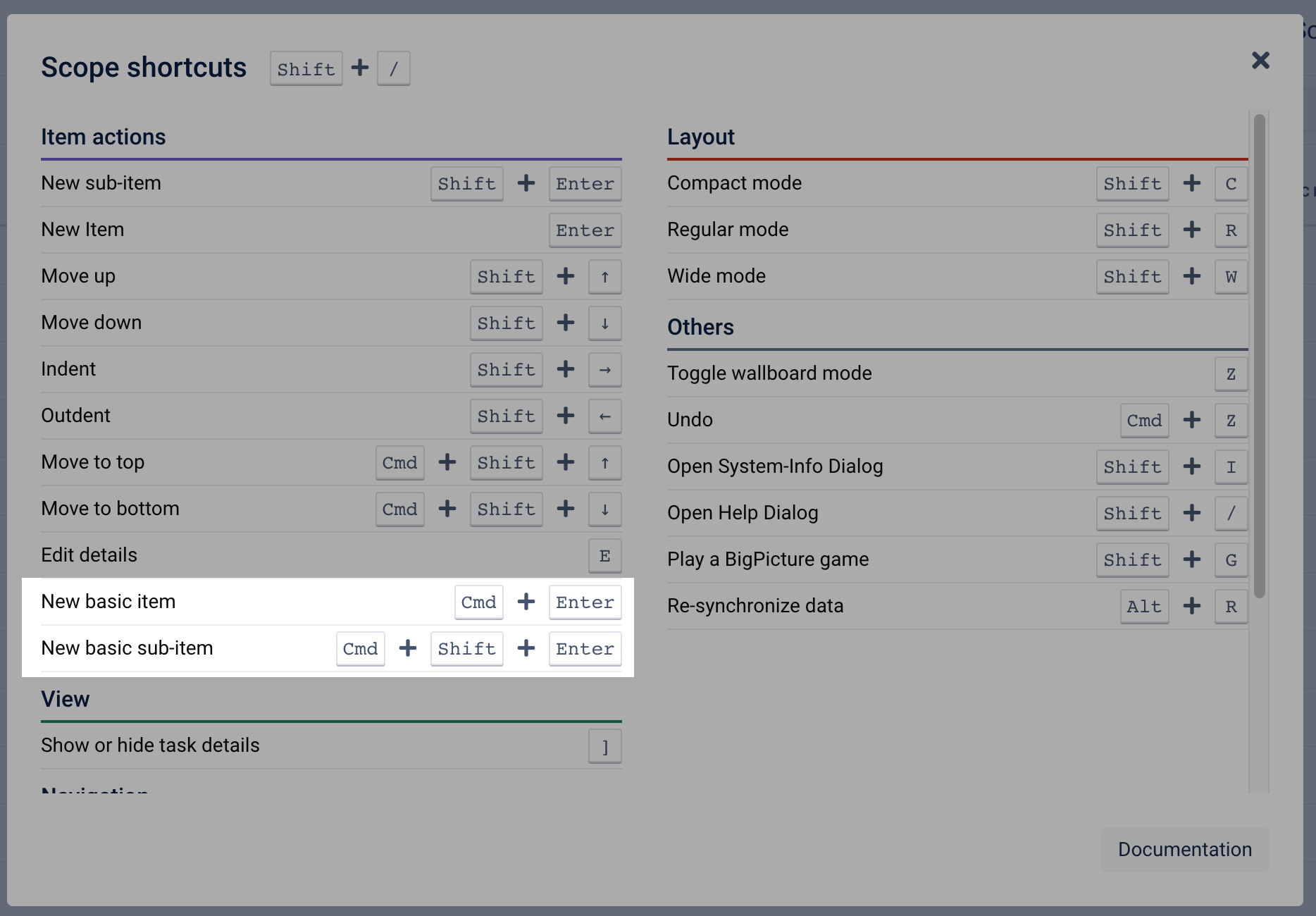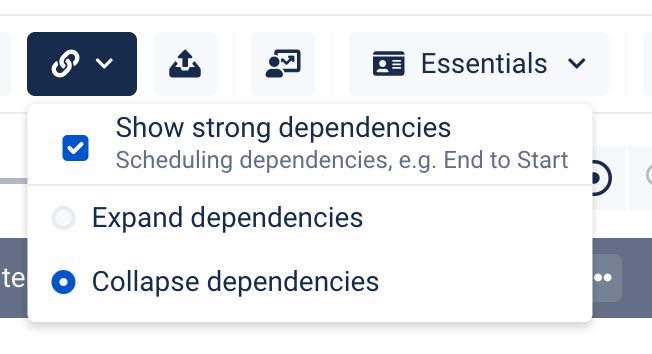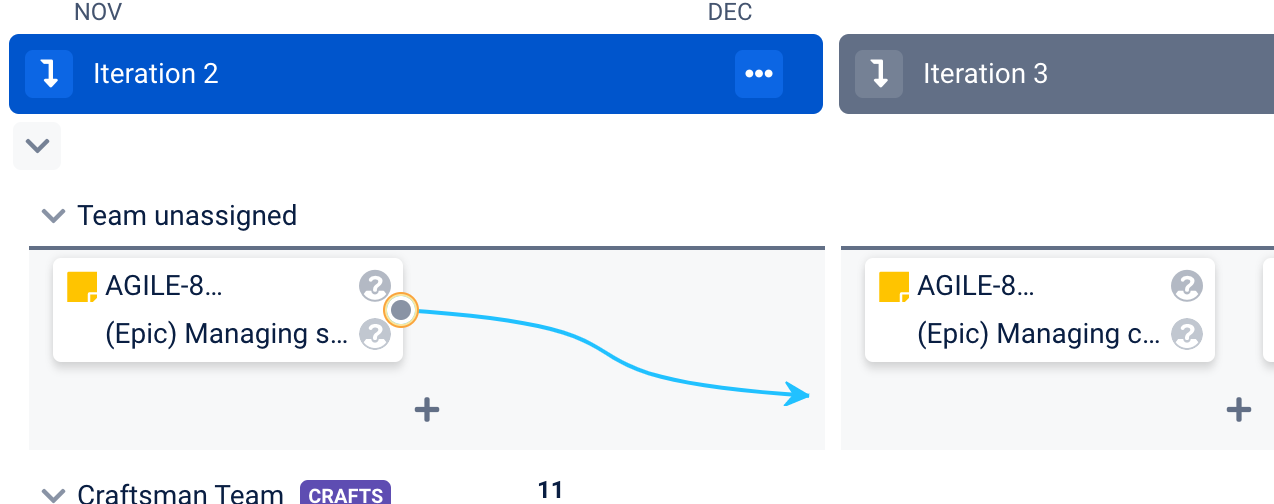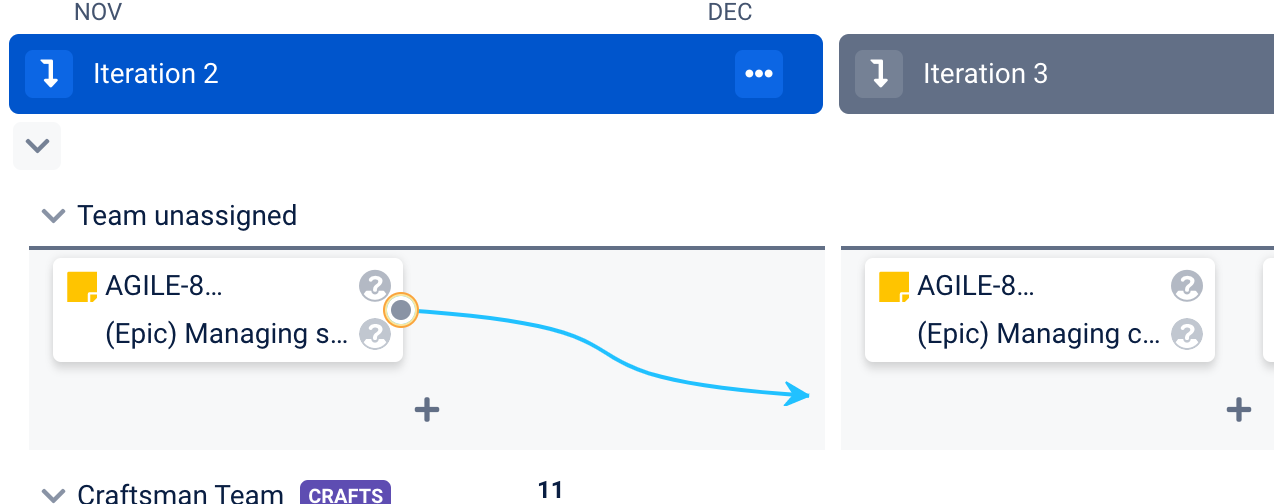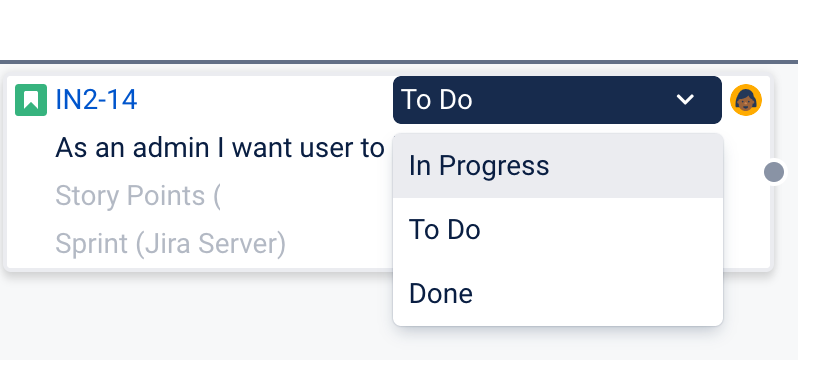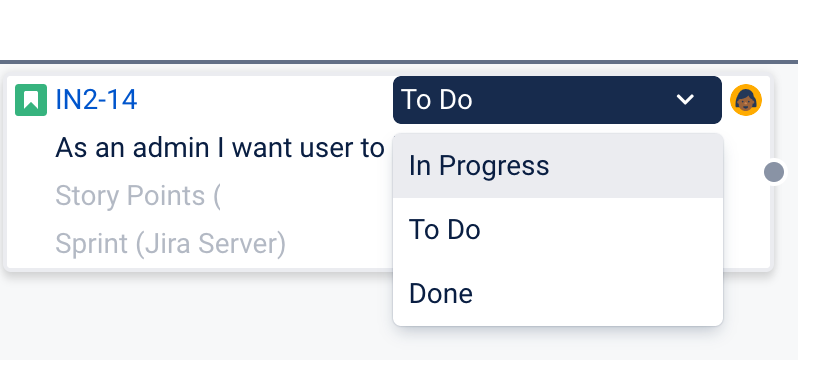Category | Feature description | Sneak peek |
|---|---|---|
Usability | Detail View (Scope module) The Detail View panel is hidden when there are no tasks in scope. | |
Detail View (Scope module) The Detail View panel can be collapsed using the panel arrow. |
Keyboard Shortcuts (Gantt module and Scope module) | You can create Basic Tasks using keyboard shortcuts Note: The full list of shortcuts for a module can be found under: |
Dependencies | Dependencies (Board module) You can always use the 'drag-and-drop' method to create dependencies. The functionality works when dependencies are expanded and collapsed. |
The Status field value (Board module) can be changed using inline editing. |