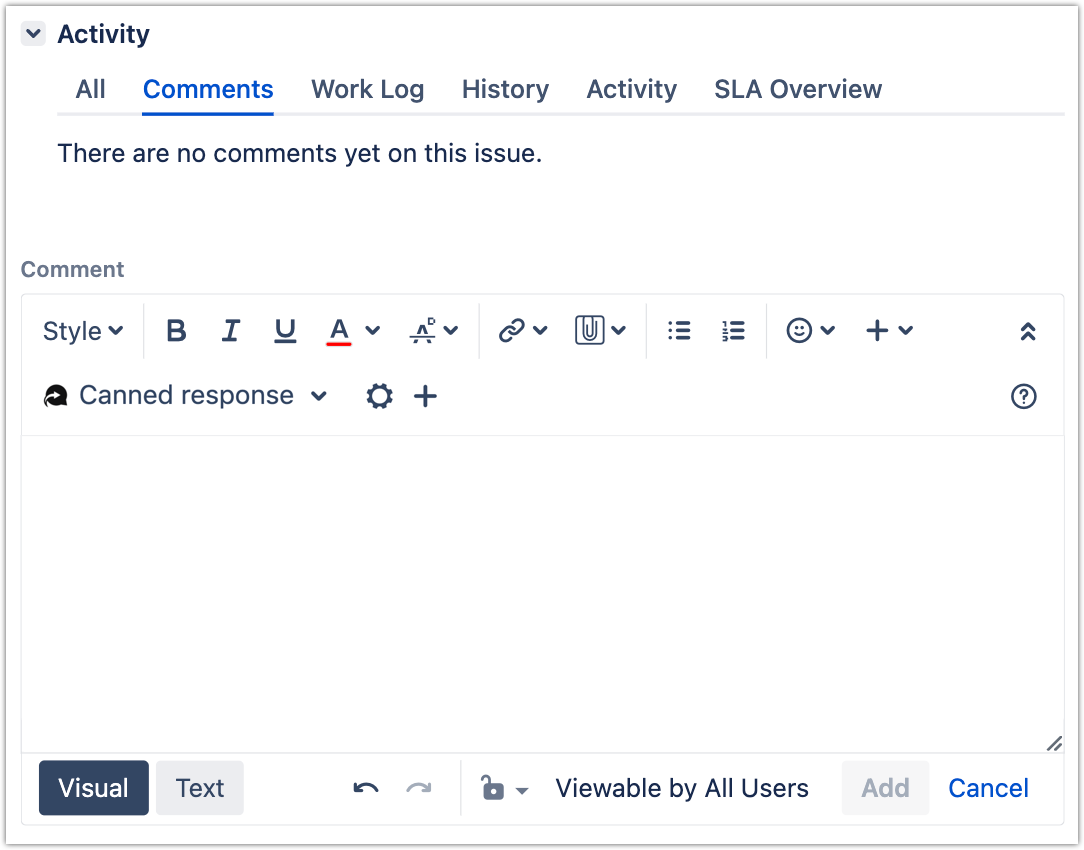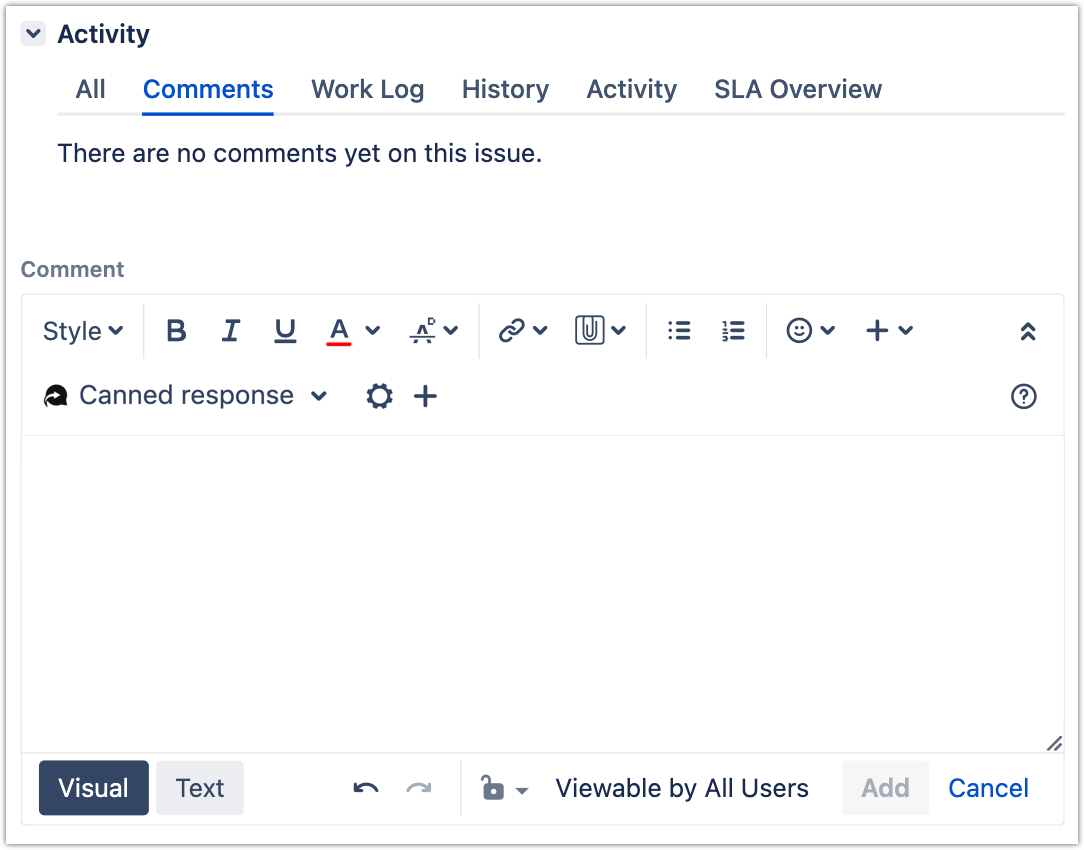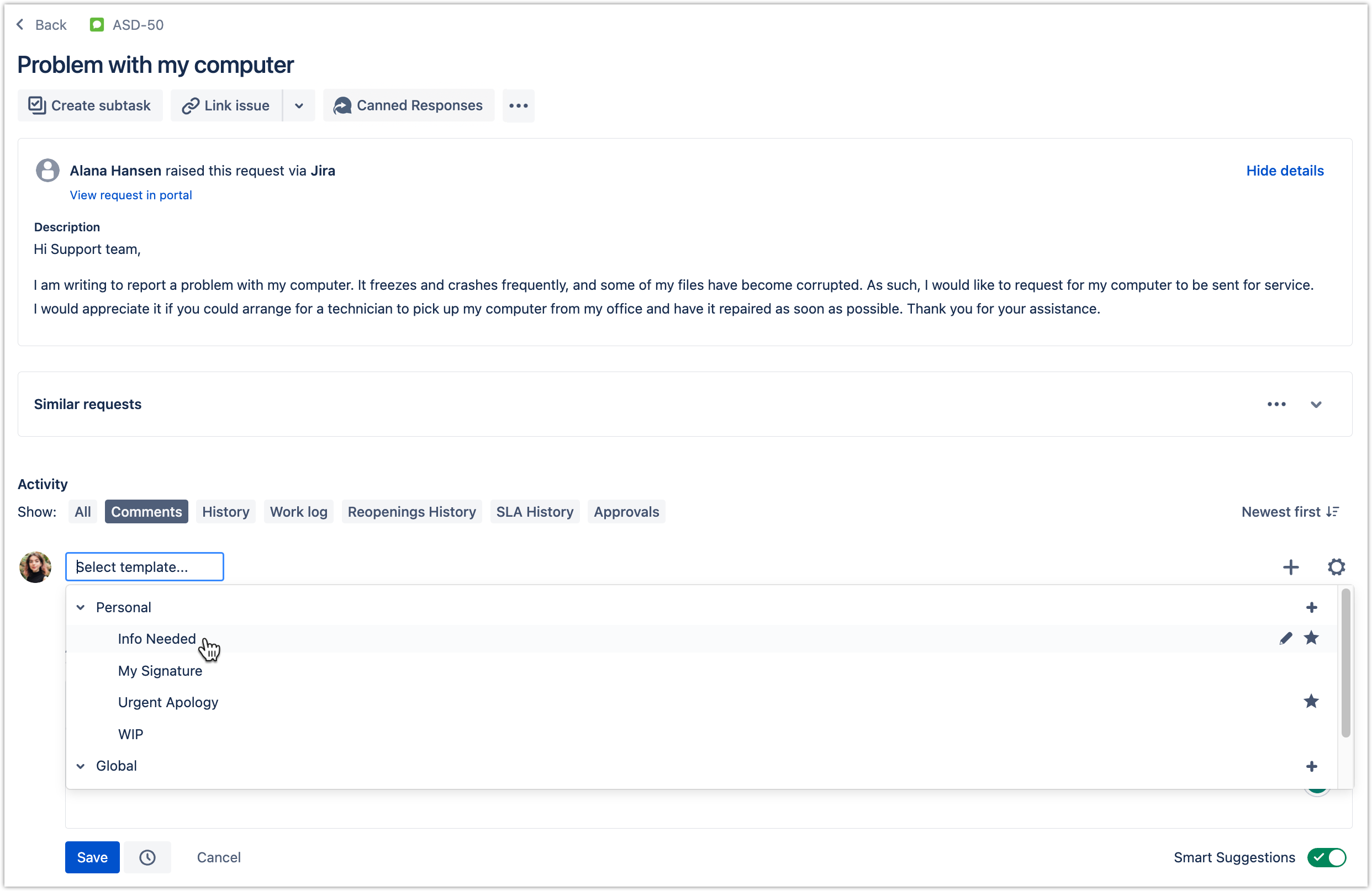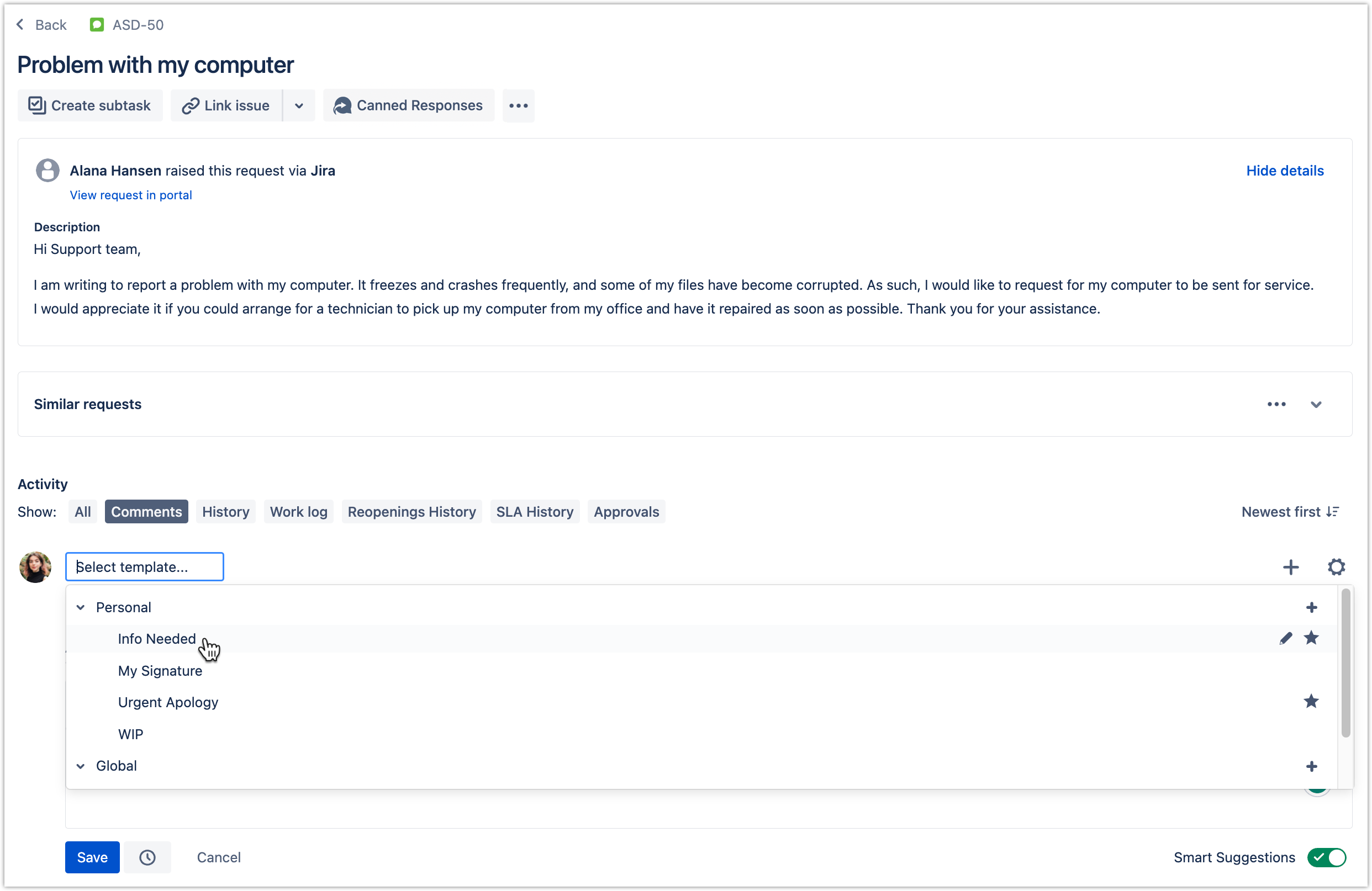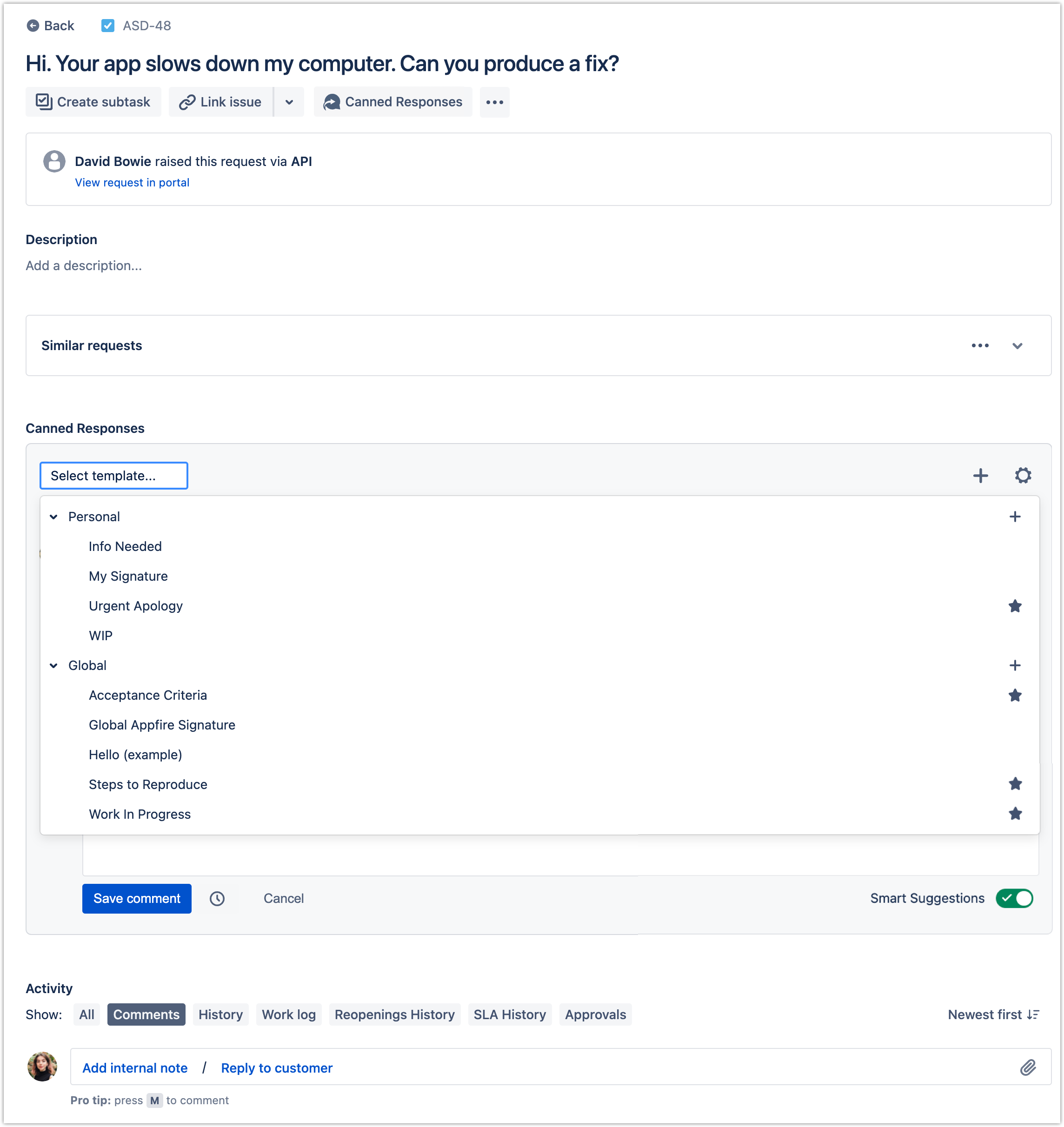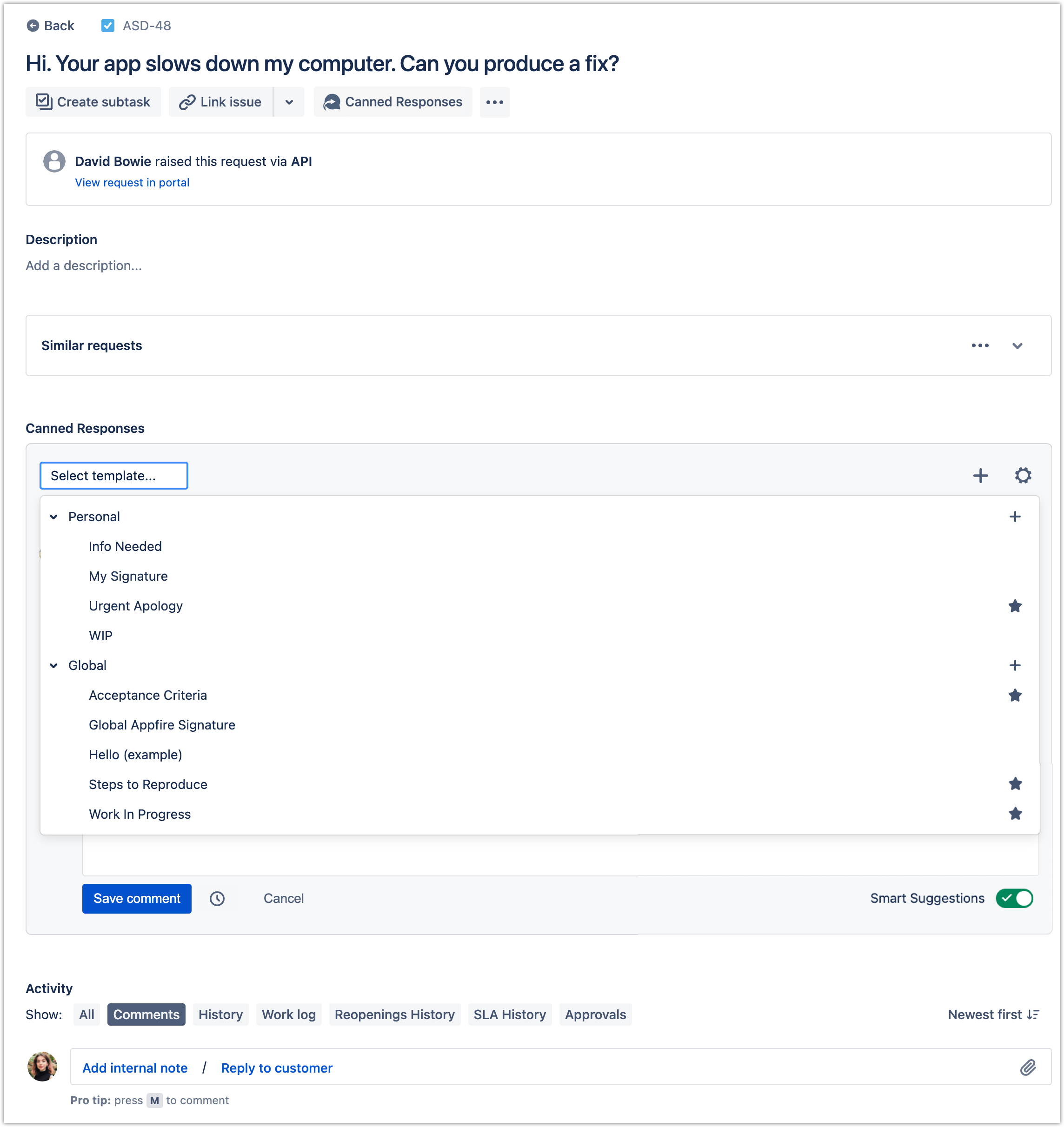...
Please check out the gifs provided below to understand the described differences:
Jira Server | Canned Responses is embedded directly into Jira's comment field. |
Jira Cloud with Extension | Canned Responses is embedded directly into Jira's comment field – just like in Jira Server. |
Jira Cloud | Canned Responses is available through a separate comment box. |
What you might want to do:
...
There are some minor differences in terms of user interaction and functionality, mostly in favor of the Cloud solution. Check out the table for a detailed breakdown:
| CR Server/DC | CR Cloud |
|---|---|---|
Project type | All | All |
Full Jira editor support |
|
|
Dynamic variables |
|
|
Attachments |
|
| ||
Mentioning |
|
|
Grouping | Visibility scope | Visibility scope + folders |
Permissions customization | Groups, role | Groups, role, project |
Visibility scope | Personal, single project, global | Personal, multiple projects, groups, global |
Save comment as a response |
|
|
Transition screen |
|
|
Export/Import templates |
|
|
Example templates |
|
|
Support Description |
|
|
Text field support |
|
|
Workflow post function |
|
|
Queues |
|
|
Smart Suggestions |
|
|
Automated actions |
|
|
Signatures |
|
|
Insights |
|
|
Template search/filters |
|
|
Favourite responses |
|
|
Scheduled comments |
|
|
Replace response |
|
|
Inserting initial template |
|
|
What you might want to do:
...