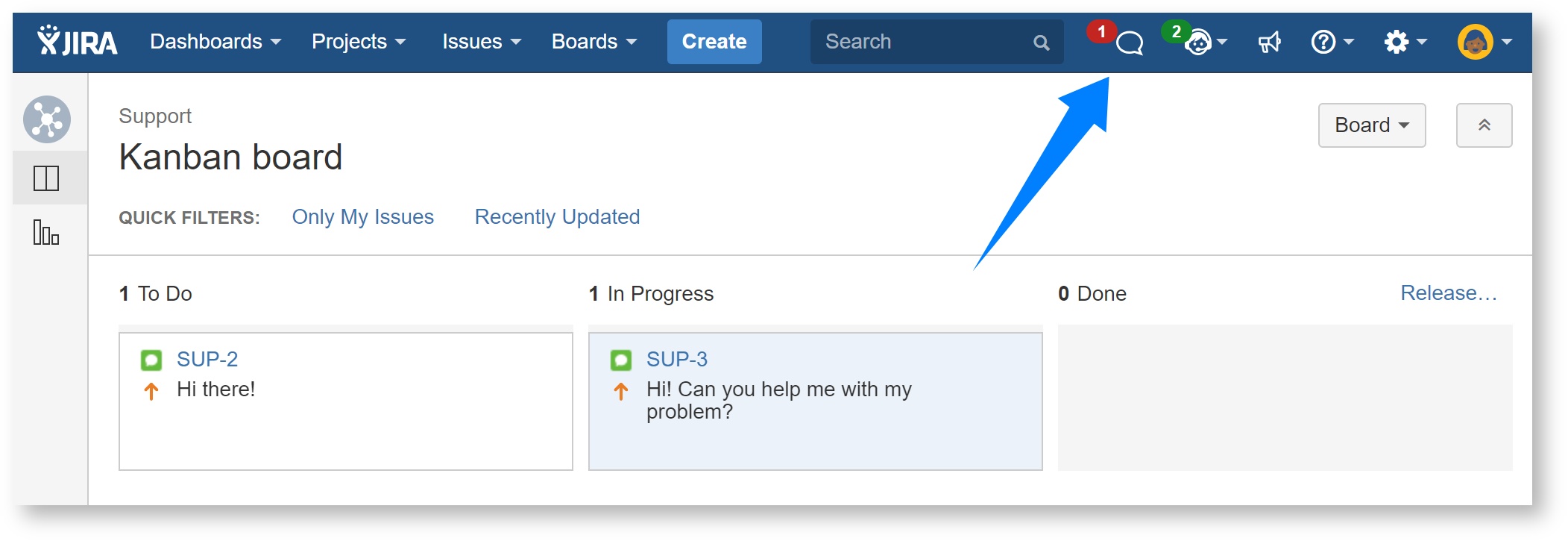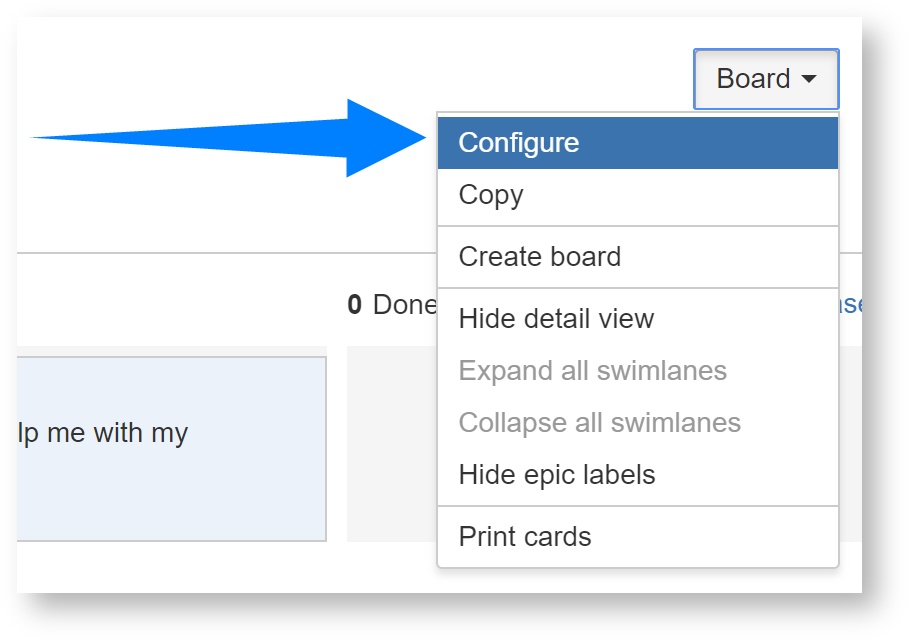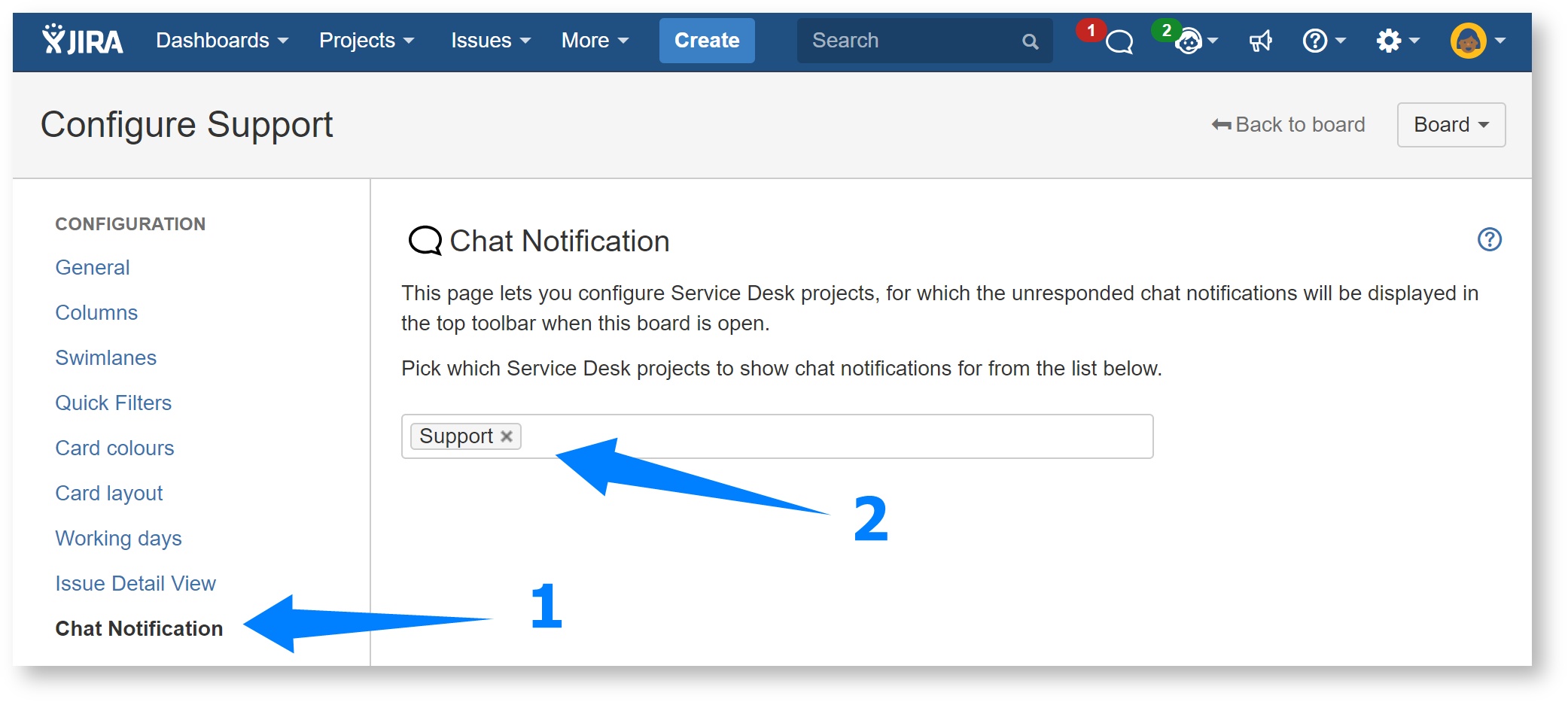...
While Chat for Service Management is a JIRA Service Management app, it can help you also if you have JIRA Software installed, you can be notified of unresponded chat messages also on Scrum and Kanban boards associated with your service projects:
Because the boards may be associated with more than one project (they can use project-independed saved search), you have to manually configure which service projects' chats notifications should be shown on the board. To do this, first pick the "Configure" menu from the "Board" button:
This opens the board configuration screen. On this screen:
- select Chat Notification
- from the muti-select dropdown, pick which projects to show notifications for