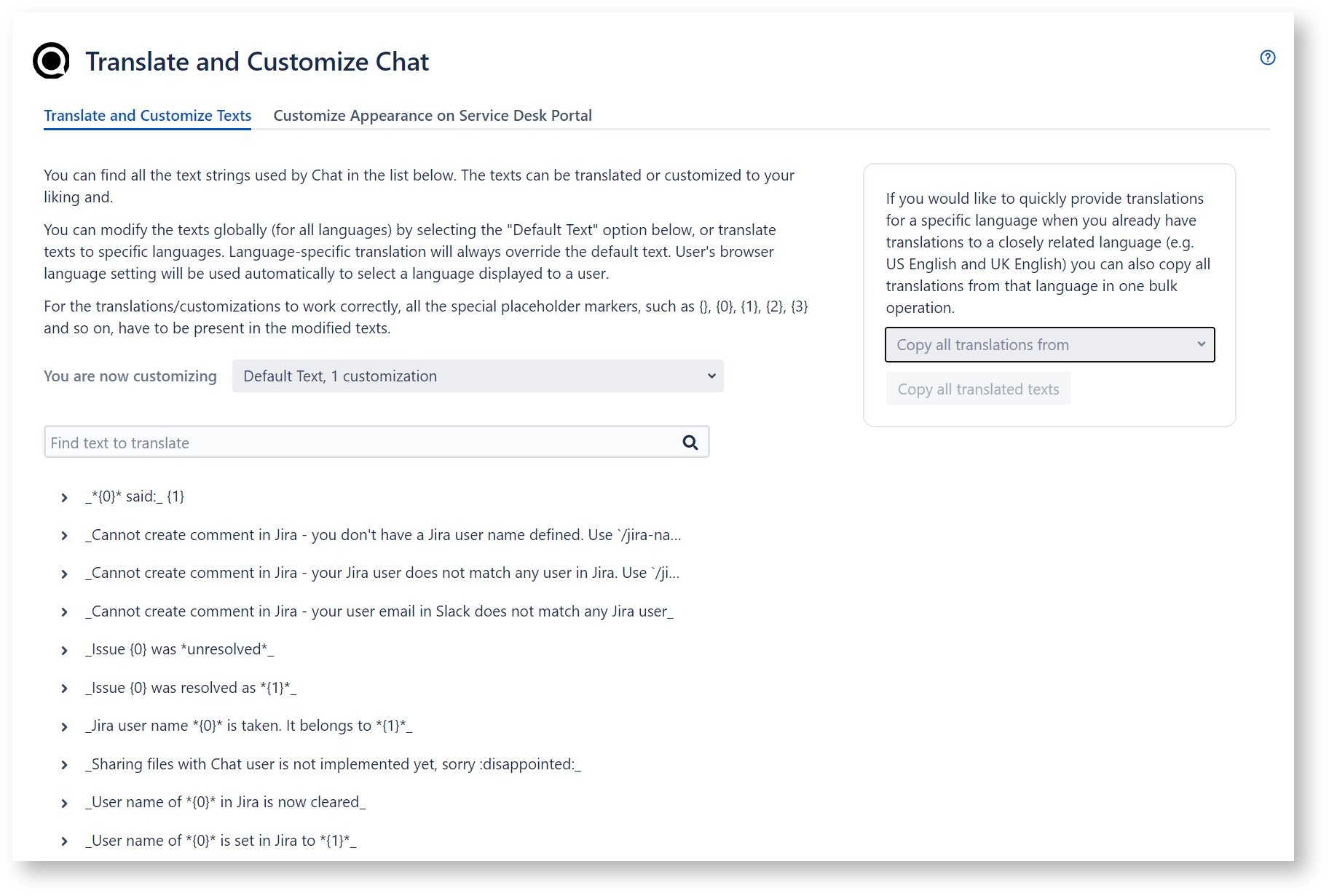All the texts used by the chat widget (seen by the customer) can be translated or modified to your needs. To do this, go to the Settings → Chat → Translate and Customize
On that page, you can provide customized texts to be displayed to the customer. You can provide a default texts, to be used for all customers, and also localized (translated) versions of the texts, which will be displayed to customers based on their browser locale setting.
You can translate of modify the text by clicking on it (use the search box to find the text that you need):
...