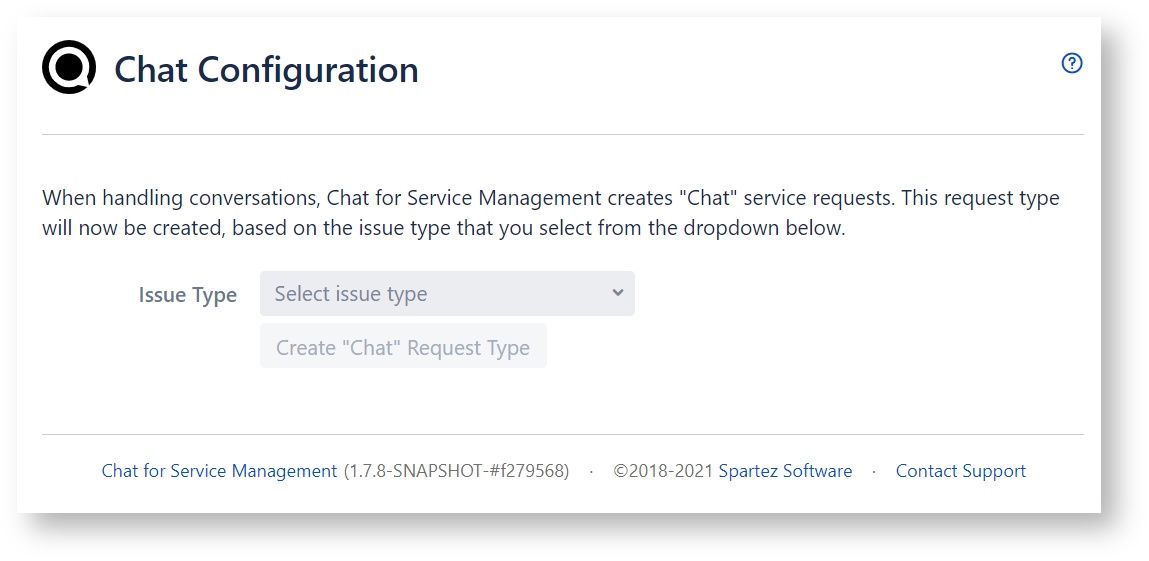To administer chat settings for a project, click the cog () menu in your project page's lower-left corner and navigate to Configure chat - probably the last entry in the project configuration menu.
When you first enter the chat configuration page, you will be asked to set up the request type to be used by requests originating from chat.
To do this, first select the issue type to be used for chat's request type and then click the Create Request Type button.
After this is done, you will be able to manage the placement and parameters of the chat widget and organize request queues to handle chat requests.
| Ui tab | ||
|---|---|---|
| ||