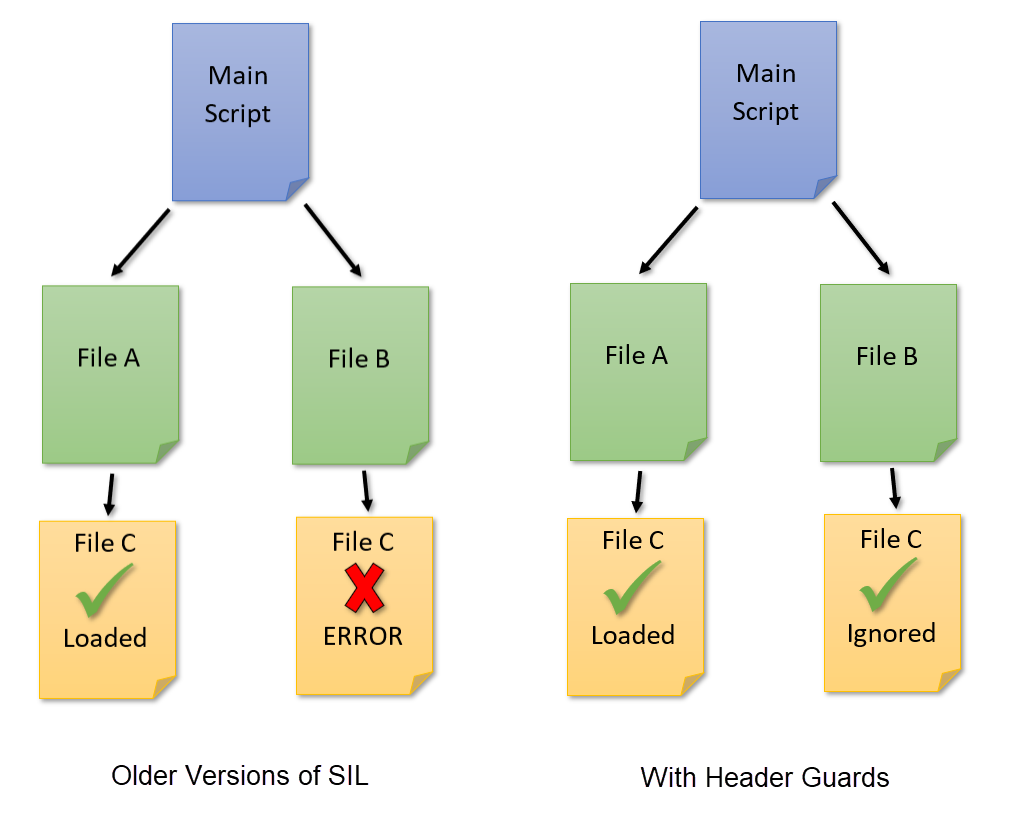...
| Button handy | ||||||||||
|---|---|---|---|---|---|---|---|---|---|---|
|
| Info |
|---|
This page explains how to use include files in Simple Issue Language (SIL) programs. |
Syntax
Inclusions in SIL use the following syntax:
| Code Block |
|---|
include "path/to/file.incl"; |
Here are some key points to remember when using inclusions in your SIL programs:
Include statements must
appear at the beginning of your program, before
| Info |
|---|
For more information see Structure of a SIL™ program. |
any user-defined functions definitions.
File paths can be relative or absolute.
Relative paths are resolved relative to the defined
sil.home
environment variable (typically the silprograms directory in the SIL Manager.)
To maintain consistency, consider using the
.inclextension for included files.
| Info |
|---|
For more information, see Structure of a SIL™ program. |
Variable visibility
There are two categories of variables you can use in the included programs.
You can use two categories of variables in the included files:
Variable category | Definition | Example |
|---|---|---|
Local |
These are the variables you define in the body of the included program. |
They are accessible throughout the included file, the main program, |
and any other program that uses the included |
code. | file.incl
program.sil
|
|
Notice the use of variable a in the SIL™ program even though it was declared in the included file. Also notice the use of the increment() UDR that was defined in the included file as well.
Global Variables
| |
Global | These are the variables that are already defined and can be used right away (issue fields and |
|---|
custom fields). You can use these anywhere in your code without having to declare them. | file.incl
|
Header
New to Power Script 5.8.x, header guards protect your scripts from scenarios where through nested include files the same file might accidentally (or intentionally) have been included more than once.
In the image above we can see that both include file A and include file B
guards
Header guards prevent duplicate inclusion of the same code, which is particularly important when you have complex include relationships. They automatically handle situations where the same code might be included multiple times (accidentally or intentionally) through different paths.
Here’s how header guards work:
When you include a file, SIL first checks if this file has already been processed.
If it's the first time, the code is included.
If the file has been previously included, SIL skips it.
This happens automatically - no additional syntax is required.
Example
In this scenario the main.sil program uses A.incl and B.incl files. Both are using include file C.
Contents
tocincl. Even though file C is referenced twice (through both A.incl and B.incl):
it will only be loaded the first time it's encountered
it will be automatically skipped on subsequent includes, preventing any errors in your program
| Code Block |
|---|
main.sil
│
├── A.incl
│ └── C.incl // First time included
│
└── B.incl
└── C.incl // Skipped, already included |