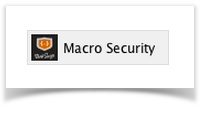| Div |
|---|
|
On this page| Table of Contents |
|---|
| maxLevel | 1 |
|---|
| exclude | On this page |
|---|
| type | flat |
|---|
| separator | pipe |
|---|
|
|
Overview
| Excerpt |
|---|
The macro-security macro is primarily a tool for administrators to enable usage control of user macros. When included in the logic of a user macro, it can be used to control who can edit content containing the user macro in a manner very similar to how other macro security controlled macros work. |
Basic Use
Normally not used on a page unless for testing. It is purposely hidden in the Macro browser, but you can type the entire markup shortcut in the editor to insert.
| Markup Shortcut | {macro-security} |
|---|
Screenshot
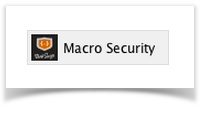
Parameters
 Click a column heading to toggle the sorting of that column.
Click a column heading to toggle the sorting of that column.
| Table plus |
|---|
| highlightColor | #ffffec |
|---|
| rowStyles | background:#f0f0f0;color:#222;font-size:14px;border-bottom:black 2px solid;border-top:black 2px solid;, |
|---|
| style | background-color:white; |
|---|
| autoNumber | true |
|---|
|
| | | |
|---|
| name | <required> | Macro name | The name to use as the primary lookup in the macro security configuration to see if this particular use is allowed. | | parameter | | Parameter name | Used to further qualify the security lookup. Leave blank if not needed. Normally represents a macro parameter name. | | parameterValue | | Parameter value | Used to further qualify the security lookup. Leave blank if not needed. Only valid if a parameter name is provided. Normally represents a macro parameter value when specific values need to have secured use. |
|
Example
The primary use is in a user macro or private macro. Here is a simple user macro example. This macro will only continue to process and render content if the security configuration and context allow.

![]() Click a column heading to toggle the sorting of that column.
Click a column heading to toggle the sorting of that column.