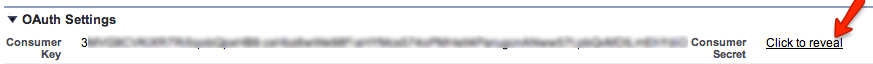...
| Note |
|---|
To establish Jira-Salesforce connection, you must have Administrator permissions in your Jira instance. |
Log into your Jira as Admin.
Ensure that Power Salesforce Connector is installed.
Go to Jira Administration > Add-Ons > Manage Add-ons.
In the
cPrimePower Plugins Configuration section on the left, click Add connection.
Fill out the fields in the connection dialog.
Click Save.
Fields description
Field | Description |
|---|---|
Name | Name your Salesforce connection. |
Consumer Key | Enter the consumer key for the connection. |
Consumer Secret | Enter the consumer secret for the connection. |
Username | Enter a username to be used for connecting with Salesforce. |
Password | Enter a password to be used for connecting with Salesforce. In most cases you need to merge the user password and user security token. For example, the user password is admin and the user security token is 012234122. Then the password to connect to Salesforce will be: |
admin012234122. |
User Security Token
To get the security token of a user. Go to User Settings → Reset My Security Token. Reset the security token and you will receive a new security token to the user email address:
...
Getting consumer key and consumer secret from Salesforce
| Note |
|---|
You must have System Administrator permissions in Salesforce to access these settings. |
Log into your Salesforce as Admin.
Got to the cog wheel menu and select Setup.
In the PLATFORM TOOLS section, go to Apps > App Manager, and click New Connected App.
Fill out the required fields
Connected App Name
API Name
Enter the contact email
Click the checkbox to enable OAuth settings.
The callback URL is not used in the integration.
Select Full Access and click Add.
Then click Save.
On the next page, under OAuth Settings, you'll see Consumer Key and the option to reveal and get your Consumer Secret.
For more details, see Salesforce documentation.
...