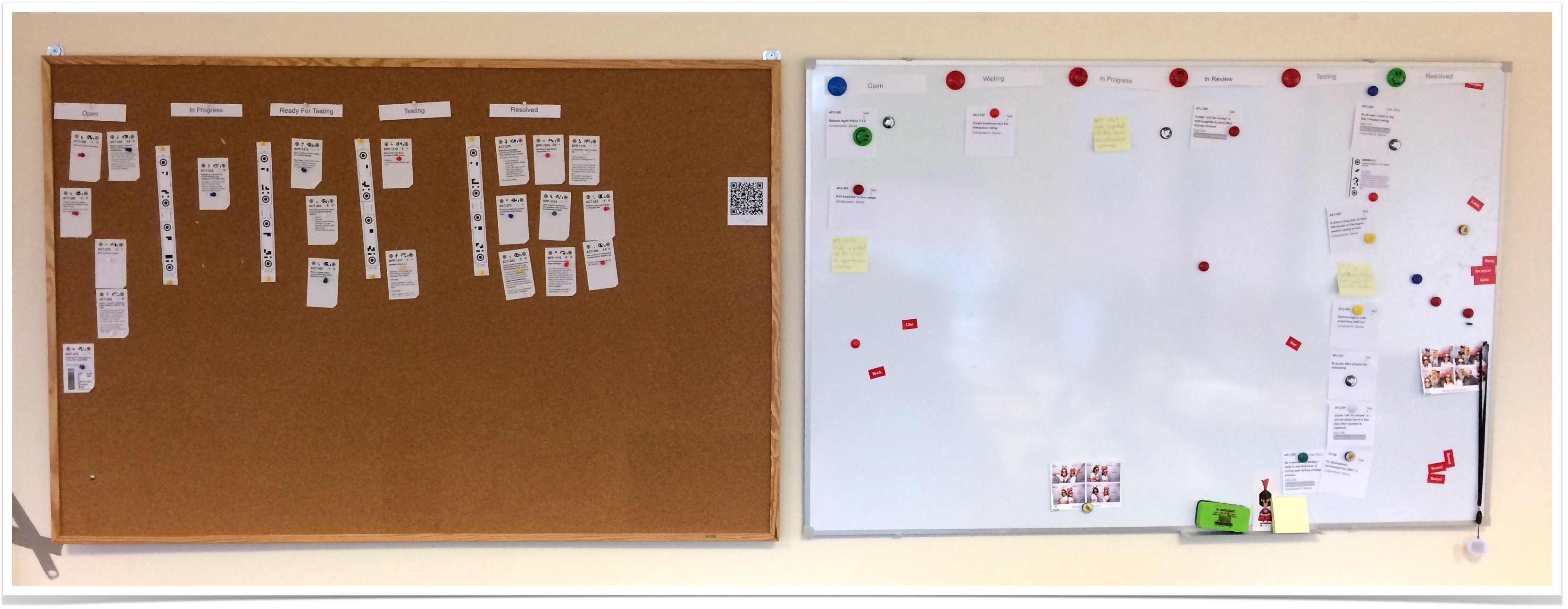...
This is a photo of the actual physical boards which we use in our office
Once you have the board ready, it is time to print your cards. Agile Cards is adding its functionality to several locations of Jira user interface. In other words, it is possible to print the issue cards from many different places by clicking the "print" icon or calling the "Print issue" command from the menu. All of these actions are leading to the single printing UI explained in Previewing and Printing Cards chapter.
...
| Child pages (Children Display) |
|---|
Next:Are you familiar with all the places where you can print Jira issues from? Fantastic! It is now time to configure the templates. |