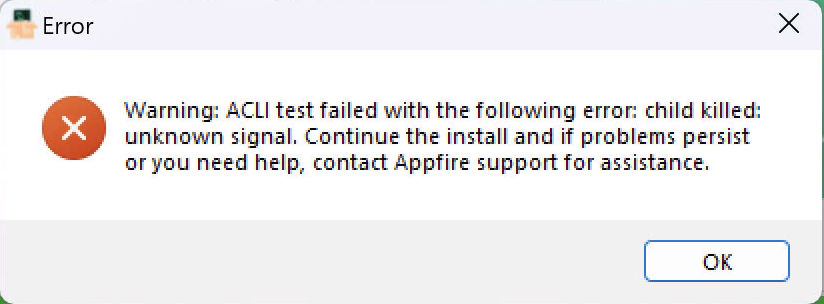For more information on the various distributions available, see ACLI Distributions
Installers
The following installers provide an installation that uses binary apps that have no requirement for a separate Java installation.
Windows Intel: ACLI-10.6.0-amd64-installer.exe
Linux Intel: ACLI-10.6.0-amd64-installer.run
MacOS Intel: ACLI-10.6.0-amd64-installer.dmg
MacOS Apple Silicon (M1/M2): ACLI-10.6.0-arm64-installer.dmg
Windows Intel: ACLI-10.5.0-amd64-installer.exe
Linux Intel: ACLI-10.5.0-amd64-installer.run
MacOS Intel: ACLI-10.5.0-amd64-installer.dmg
MacOS Apple Silicon (M1/M2): ACLI-10.5.0-arm64-installer.dmg
Windows Intel: ACLI-10.4.0-amd64-installer.exe
Linux Intel: ACLI-10.4.0-amd64-installer.run
MacOS Intel: ACLI-10.4.0-amd64-installer.dmg
MacOS Apple Silicon (M1/M2): ACLI-10.4.0-arm64-installer.dmg
Windows Intel: ACLI-10.3.0-amd64-installer.exe
Linux Intel: ACLI-10.3.0-amd64-installer.run
MacOS Intel: ACLI-10.3.0-amd64-installer.dmg
MacOS Apple Silicon (M1/M2): ACLI-10.3.0-arm64-installer.dmg
Windows considerations for releases 10.3.0 - 10.5.0
Some Windows systems may need to install a Microsoft runtime for ACLI to work. Often, it is already installed as a result of other tools, but if not, you may see an error. If so, install this Microsoft Visual C++ Redistributable and retry. Release 10.6.0 and later automatically include the runtime.
The following Installers provide an installation with a bundled Java 11 JRE. There is no requirement for a separate Java installation.
Linux: ACLI-10.2.0-installer.run
MacOS: ACLI-10.2.0-installer.dmg
Windows: ACLI-10.2.0-installer.exe
Linux: ACLI-10.1.0-installer.run
MacOS: ACLI-10.1.0-installer.dmg
Windows: ACLI-10.1.0-installer.exe
Linux: ACLI-10.0.0-installer.run
MacOS: ACLI-10.0.0-installer.dmg
Windows: ACLI-10.0.0-installer.exe
Docker
Platform Independent Distributions
These distributions require a separate Java installation be available on the client system.
Platform Specific Distributions - 10.3 and Higher
AMD64 is for Intel/AMD processors, ARM64 is for Apple Silicon (M1/M2)
sha256 files
See Verify ZIP Downloads With SHA256 for more information
| 10.6 | Platform specific distributions contain executable apps not requiring Java. |
| MacOS | |
| Windows | |
| Linux |
Windows considerations prior to 10.6
Some Windows systems may need to install a Microsoft runtime for ACLI to work. Often, it is already installed as a result of other tools, but if not, you may see an error. If so, install this Microsoft Visual C++ Redistributable and retry.
| 10.5 | Platform specific distributions contain executable apps not requiring Java. |
| MacOS | |
| Windows | |
| Linux |
| 10.4 | Platform specific distributions contain executable apps not requiring Java. |
| MacOS | |
| Windows | |
| Linux |
| 10.3 | Platform specific distributions contain executable apps not requiring Java. |
| MacOS | |
| Windows | |
| Linux |
Platform Specific Distributions - Before 10.3
These distributions include a bundled Java 11 JRE. Ignore the Java part of the following instructions.
| File | Modified | Release Notes |
|---|---|---|
| atlassian-cli-10.2.0-linux.zip | 2022-03-18 | Release Notes 10.2 |
| atlassian-cli-10.1.0-linux.zip | 2022-01-20 | Release Notes 10.1 |
| atlassian-cli-10.0.0-linux.zip | 2021-11-04 | Release Notes 10.0 |
Other Downloads
- Downloads - Early Access Program (EAP)
- Downloads - Latest
- Downloads - Version 11.x
- Downloads - Version 10.x
- Downloads - Version 9.x
- Downloads - Version 8.x
- Downloads - Version 7.x
- Downloads - Version 6.x
- Downloads - Version 5.x
- Downloads - Version 4.x
- Downloads - Version 3.x
- Verify ZIP Downloads With SHA256
- ACLI Distributions