/
Release notes 3.4
Release notes 3.4
Related content
Release notes 1.2
Release notes 1.2
More like this
Release notes 1.3.5 - Cloud
Release notes 1.3.5 - Cloud
More like this
Release notes 3.1
Release notes 3.1
More like this
Release notes 3.3
Release notes 3.3
More like this
Release notes 3.0
Release notes 3.0
More like this
Release notes 2.0
Release notes 2.0
More like this
Confluence®, Jira®, Atlassian Bamboo®, Bitbucket®, Fisheye®, and Atlassian Crucible® are registered trademarks of Atlassian®
Copyright © 2005 - 2024 Appfire | All rights reserved. Appfire™, the 'Apps for makers™' slogan and Bob Swift Atlassian Apps™ are all trademarks of Appfire Technologies, LLC.
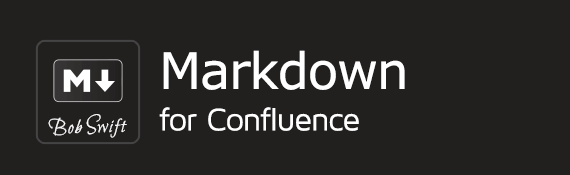


.gif?version=1&modificationDate=1558447479043&cacheVersion=1&api=v2&width=700&height=430)



