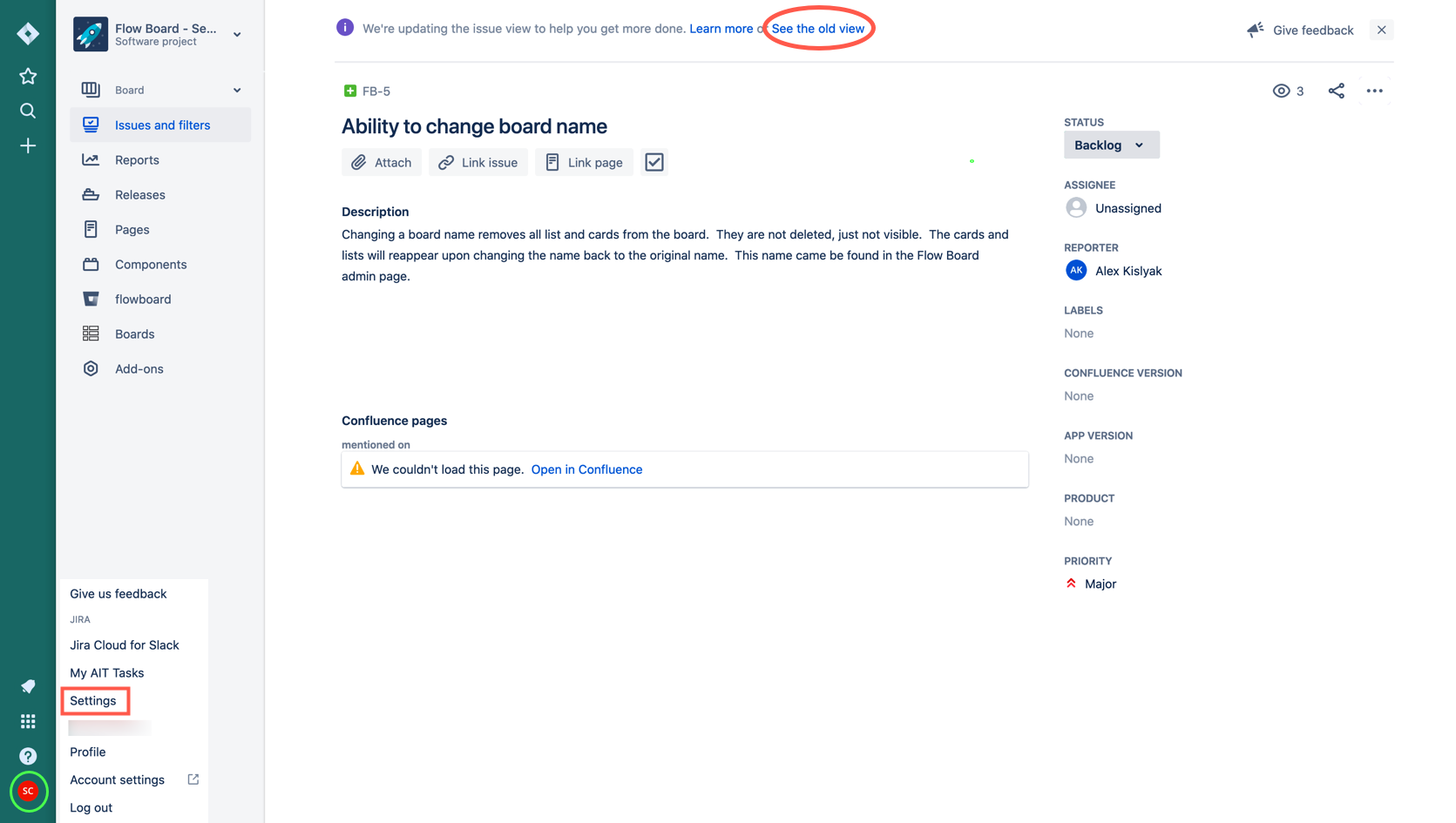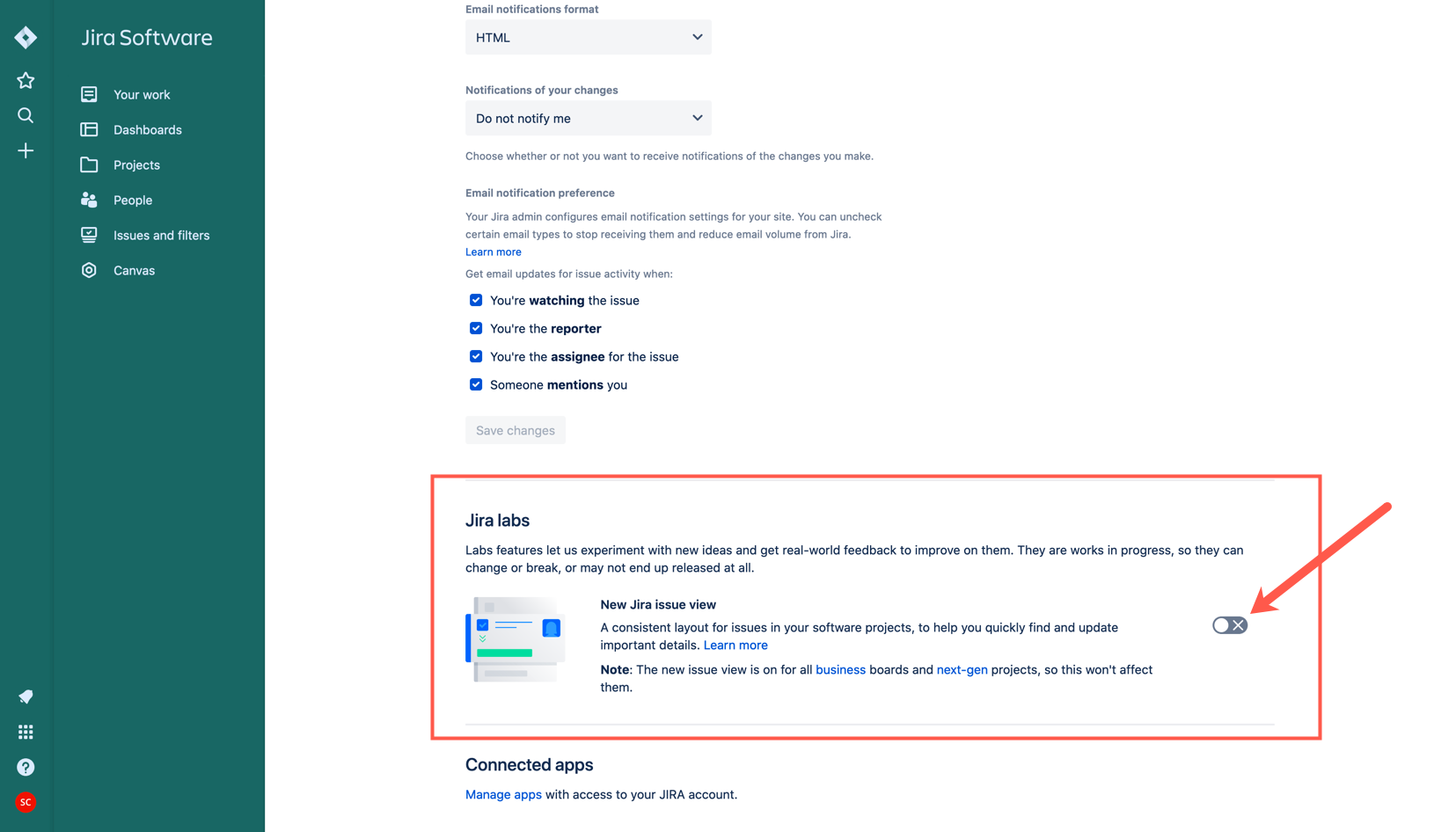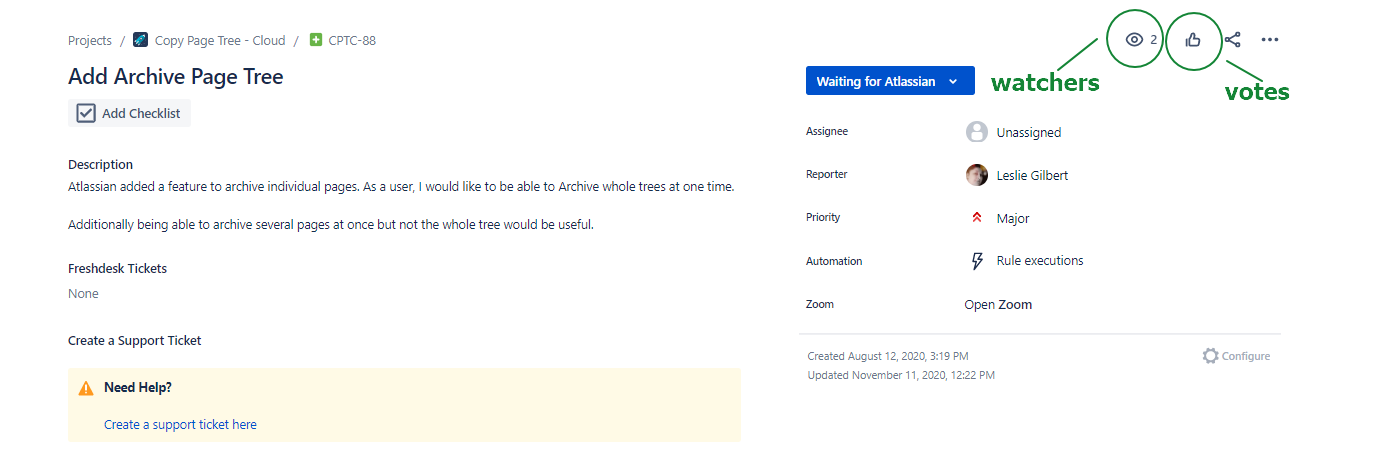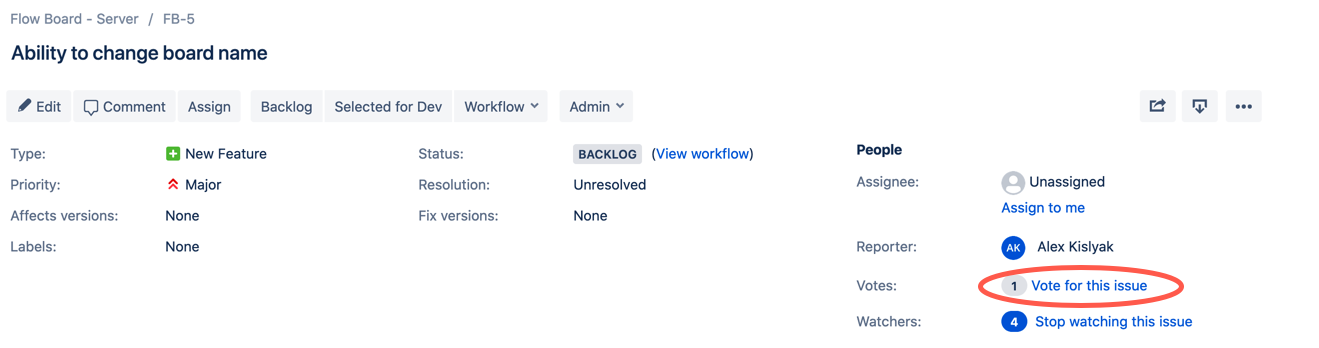How to Vote on Jira Issues
To vote on issues you must be logged into Jira.
There are two views in Jira, you can vote in either view
How to disable the new Jira view
How to vote via the new issue view
In the new issue view, click on the thumbs up icon
How to vote via the old issue view
In the old issue view, click on the 'Vote for this issue' link
There is a known issue JSDSERVER-1367 or JSDCLOUD-1367
That is a redirect loop that keeps directing you back to the Portal rather than following the link to a Jira Issue. Please go and vote on the above issue to let Atlassian know you are having this problem. Currently, there is no known workaround.
Don't have Jira?
If you have logged into our Portal for support you have access to Jira features as a Jira user. Just log in to our portal and then navigate from there to the issue that your ticket has been escalated to.