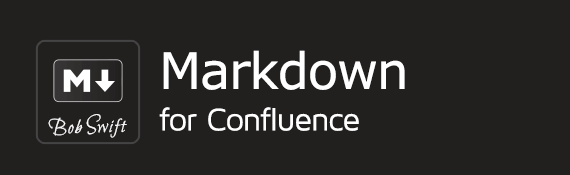Description
This article illustrates the process of linking Confluence to another app via Application Links (sometimes called "app links" or AppLinks).
Before you begin:
- To link Confluence to another app, you should be an administrator on both the instances of the app.
- Atlassian recommends that you use OAuth with impersonation authentication if you check the option The servers have the same set of users, at the time of linking.
- You will need the URL of the application you want to link to Confluence.
Steps
- Refer to the steps mentioned in the Confluence support page on Application Links. Once the linking is successful, you will see the Connected status in green.