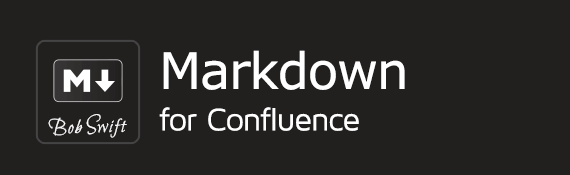The Markdown for Confluence app provides macros that renders Markdown content in Confluence pages. This guide contains instructions on how you can use the macros to display content from multiple sources. The macros available through the app are:
- Markdown macro - render Markdown content directly from within the macro
- Markdown from an attachment macro - render Markdown content from an attachment
- Markdown from a URL macro - render Markdown content from URLs linked to applications such as GitHub and GitLab or use profiles
References
Refer to:
- Markdown for Confluence Cloud for an overview
- Release notes for release highlights
- Marketplace for downloads, compatibility, pricing
- Migration to Cloud from Server for migration details