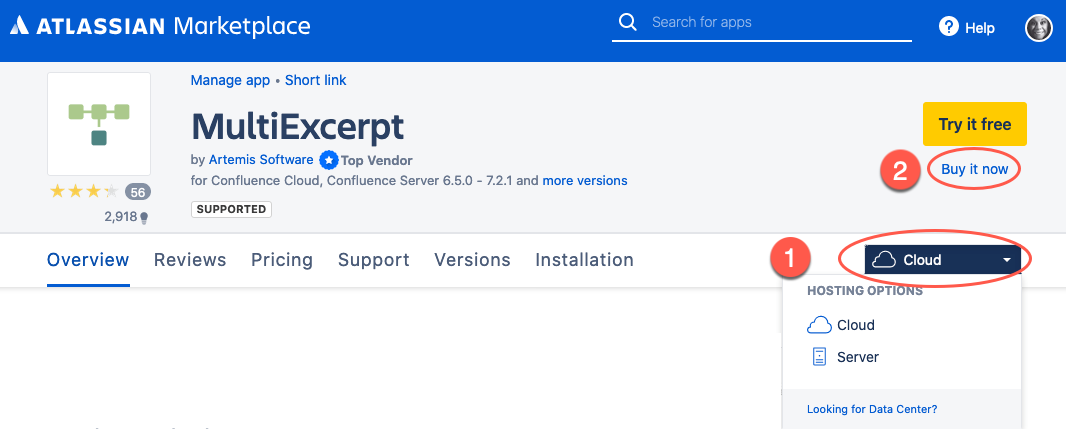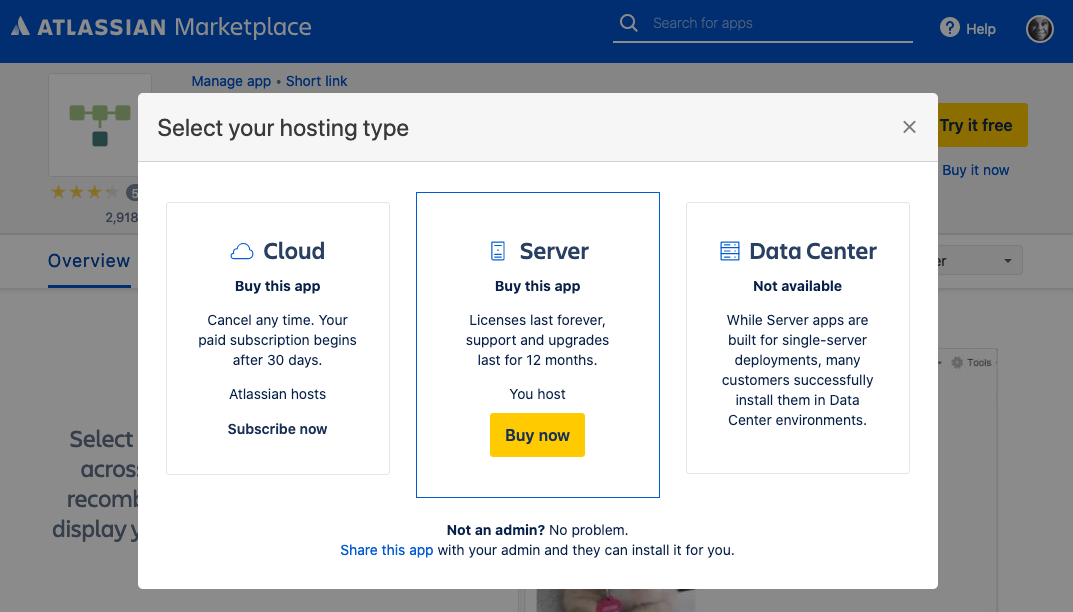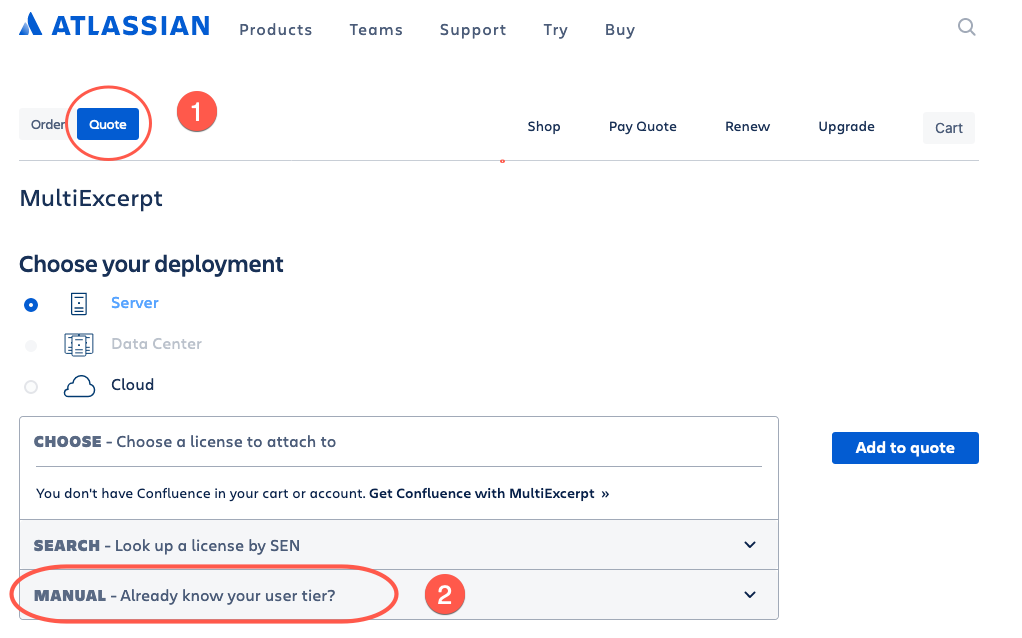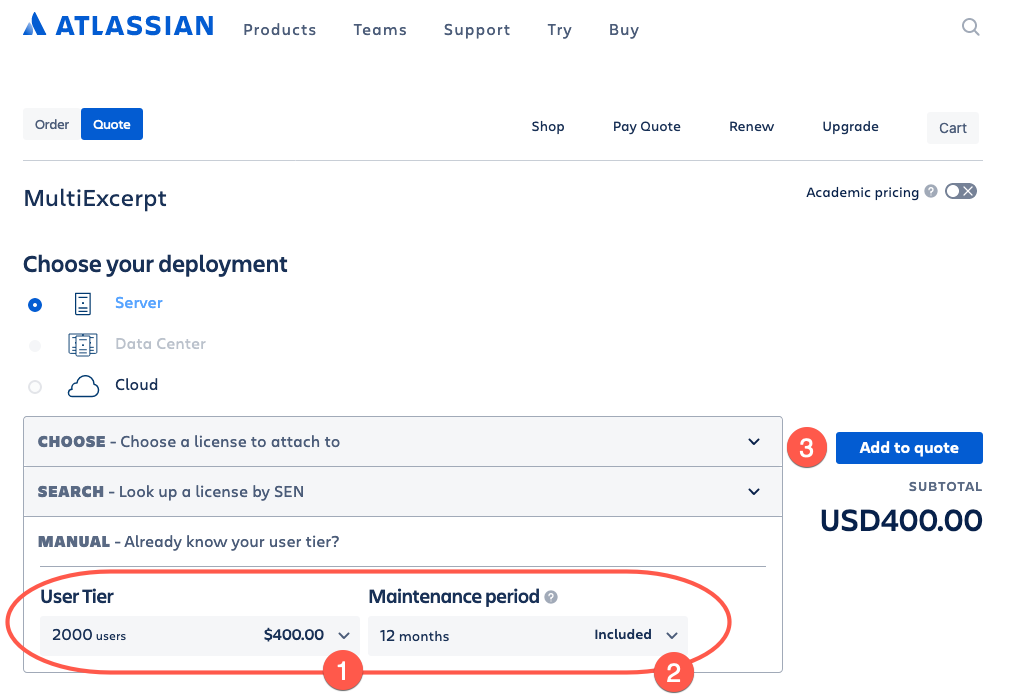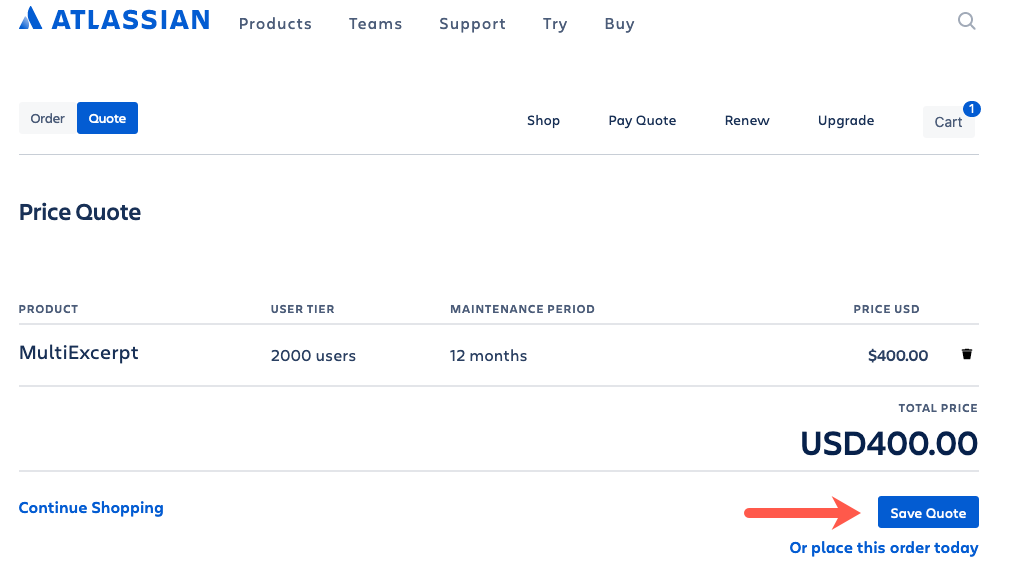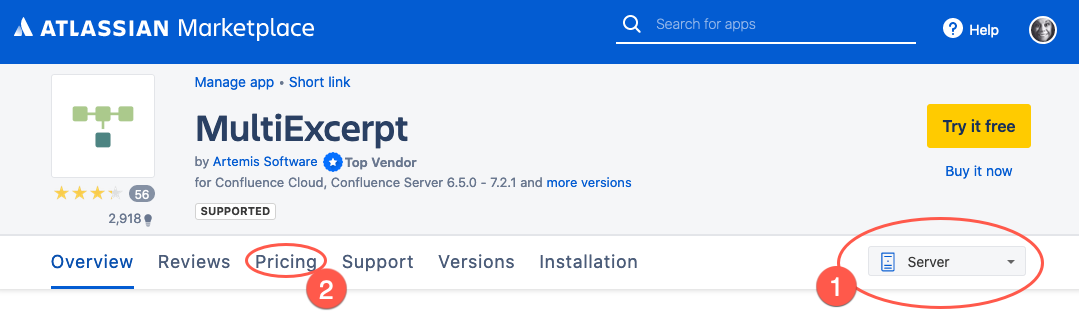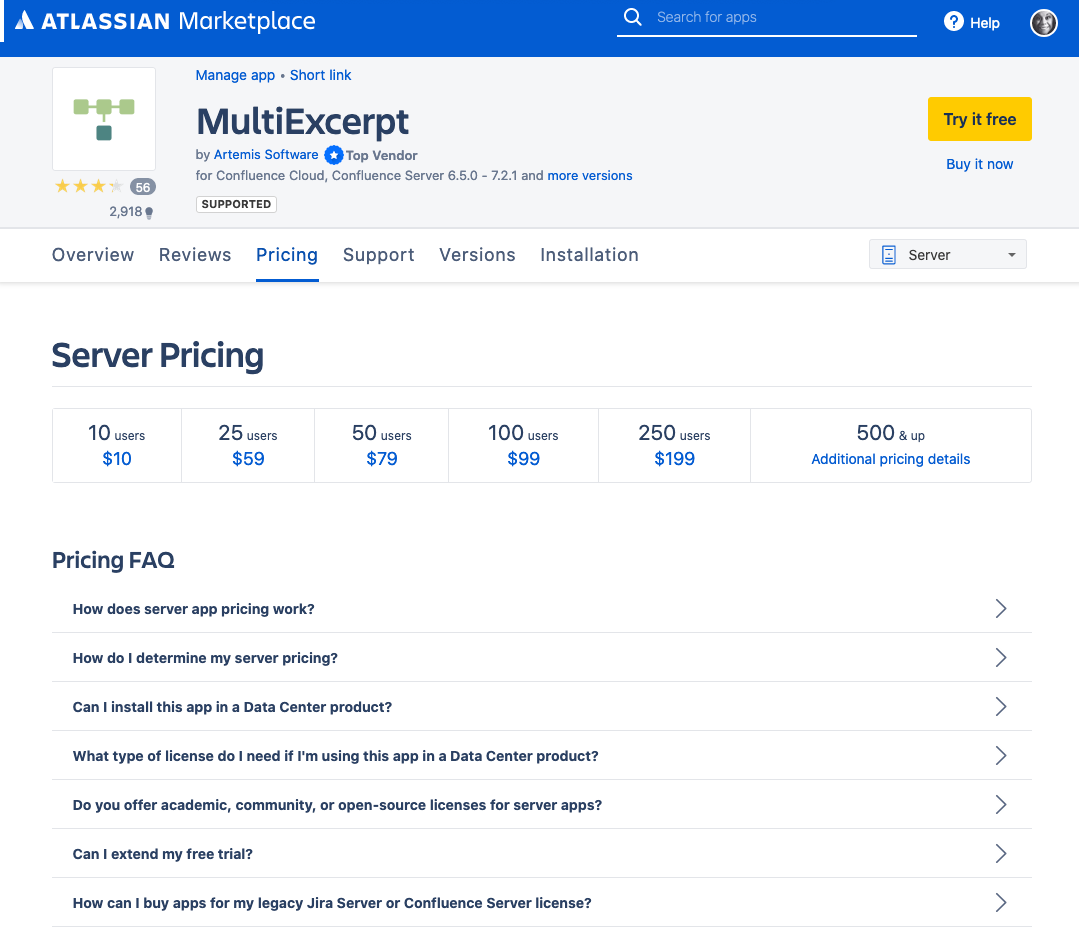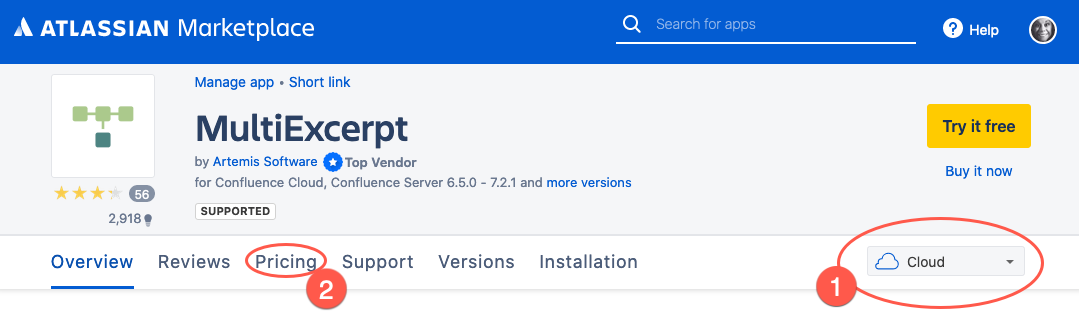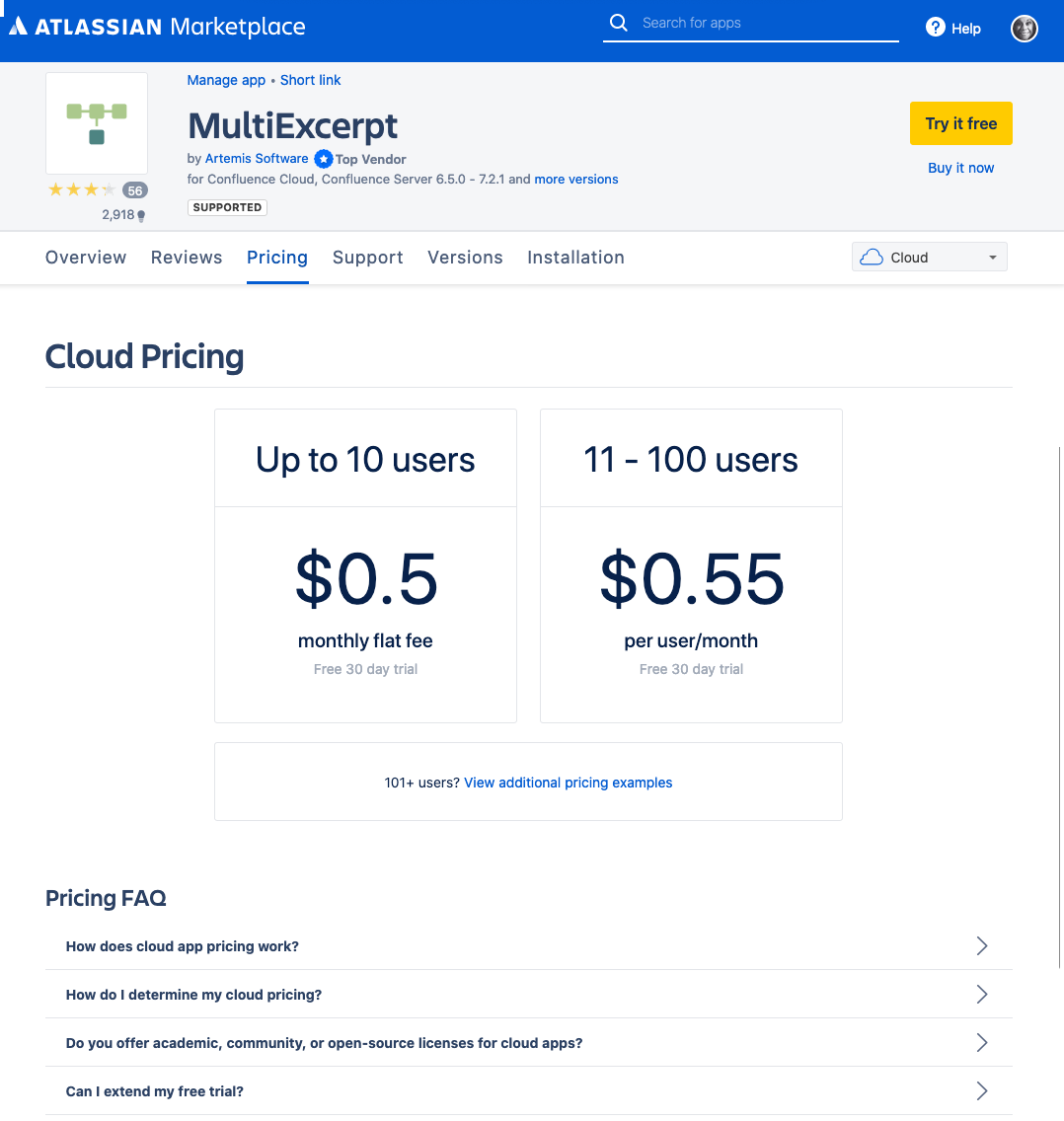Atlassian handles all Marketplace app billing. There are a couple ways Atlassian provides pricing information which vary based on your Confluence hosting type - Cloud, Server, or Data Center.
Please review the section that corresponds with your organizations Confluence hosting type - Cloud, Server, or Data Center
Server
Get a quote
From Atlassian's Purchasing & Licensing FAQ: "Creating an obligation-free quote is easy! Just use our Quote & Order Form, which allows you to pay for your software immediately or save a price quote for later."
From the apps listing page in the Marketplace:
| |
Click on 'Buy now' button | |
| Click on Quote, then MANUAL | |
Choose the User Tier and Maintenance Period Click 'Add to quote' | |
Click 'Save Quote' Saved quotes can be accessed and paid via: |
View Pricing
From the apps listing page in the Marketplace:
- Choose your hosting type
- Then click on 'Pricing'
Pricing is listed along with Pricing FAQ articles
Cloud
Get a quote
Atlassian does not provide quotes for Cloud hosting type. You can however view pricing to enable you to budget appropriately.
See Atlassian's Purchasing & Licensing FAQ for more info.
From the apps listing page in the Marketplace:
- Choose your hosting type
- Then click on 'Pricing'
View pricing
Pricing is listed along with Pricing FAQ articles
Data Center
Related Articles
Atlassian Articles
Artemis Articles