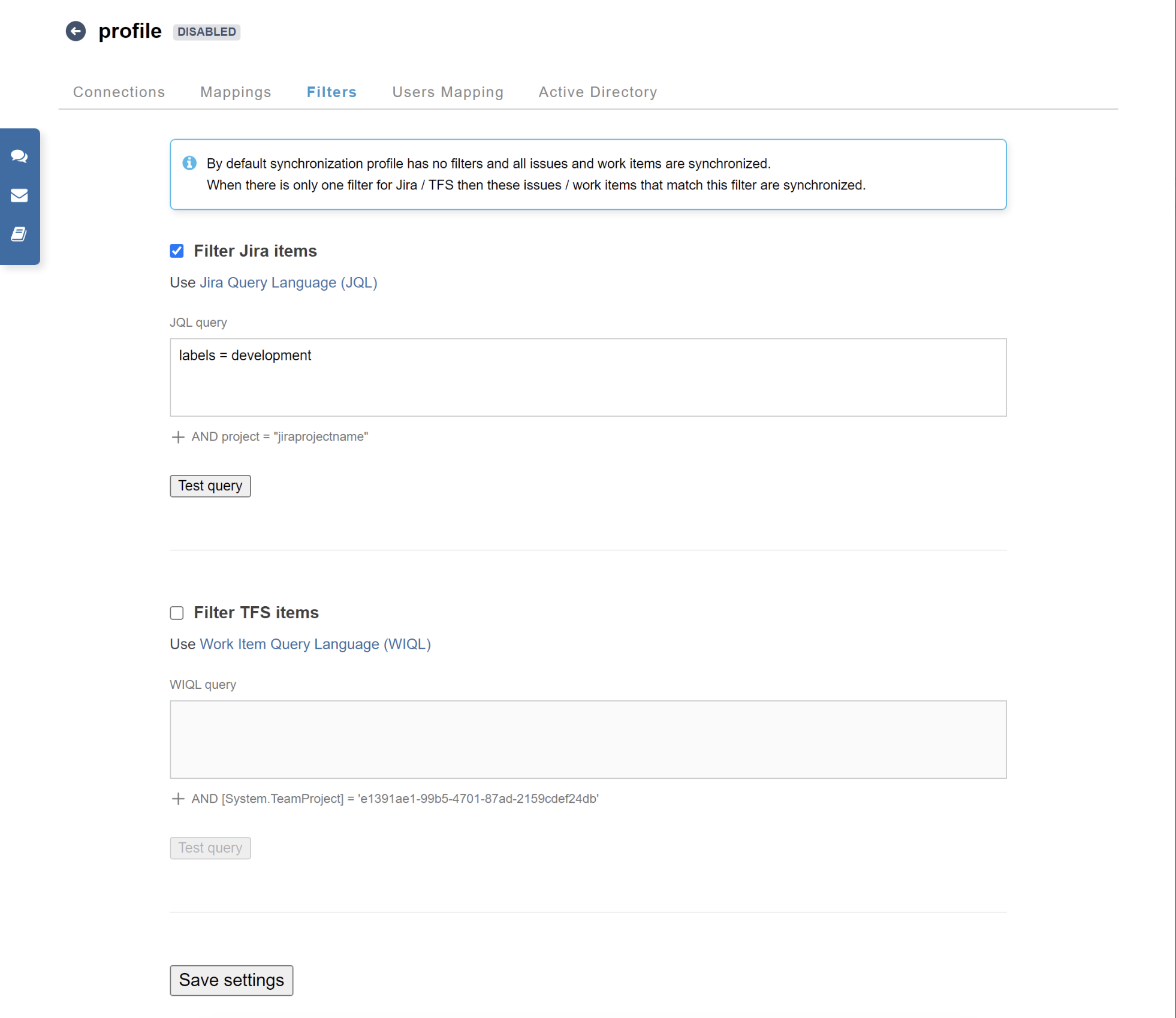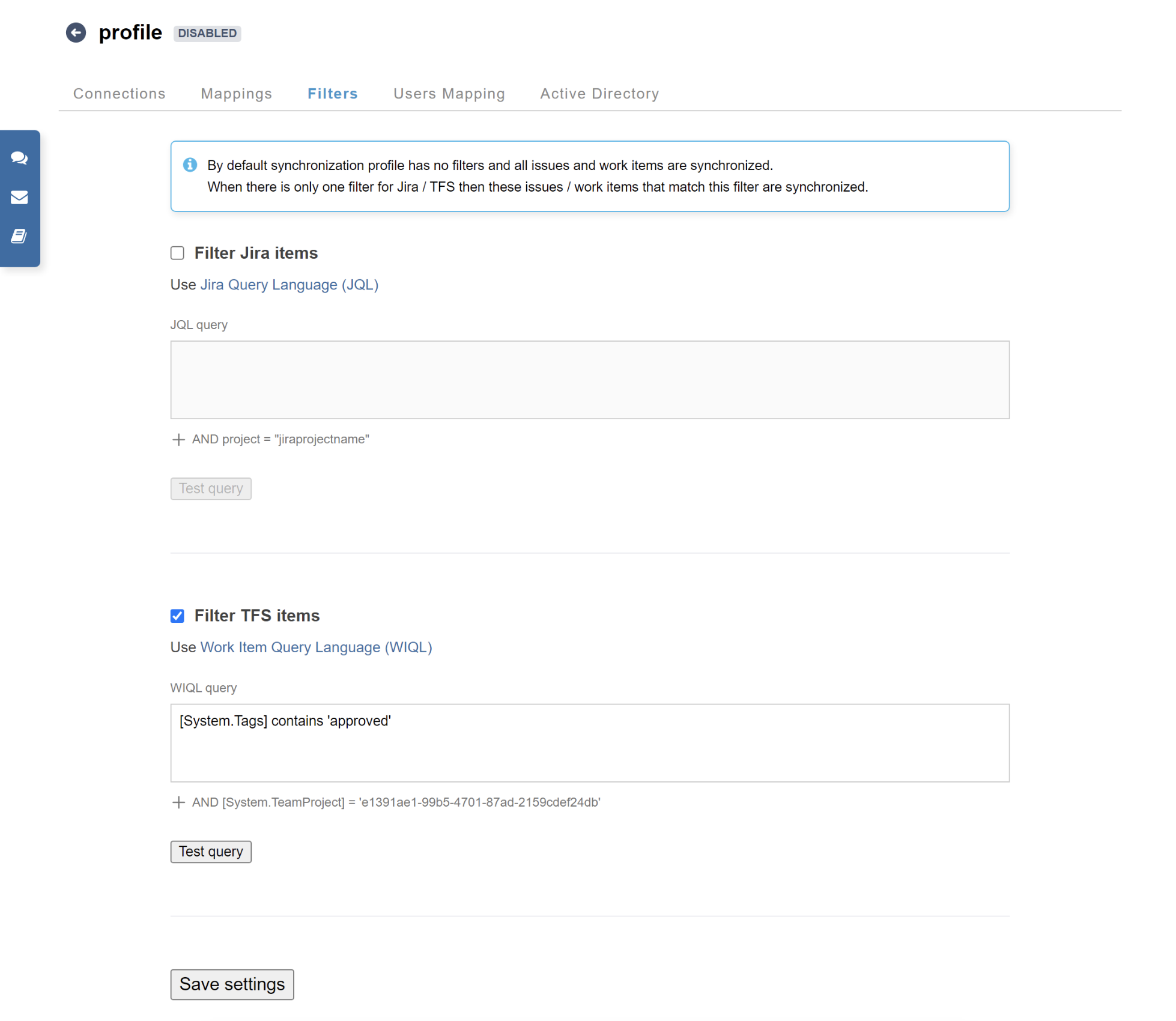Synchronization Filters
Synchronization filters offer the ability to further define the scope of issues or work items to be synchronized. The first step is to define which project in Jira and TFS to connect, followed by selecting all fields and field types from each project and mapping data values as needed.
Example Jira to Azure DevOps
As a support manager, I want to synchronize only items needing development assistance in Jira to Azure DevOps when Label is set to “development”, so that developers can track which issues from support are added to the backlog.
- Launch Self-Hosted Synchronizer.
- Select the profile you would like to define filters.
- Select the “Filters” tab.
- In the Filters page, select “Filter Jira items” and define the filter
Notes:
- Filters are based on Jira Query Language. For more information, please refer to Advanced search with Jira Query Language
- Filters are additional parameters added to JQL. In other words, the project and item types that have already been defined during configuration. In the example above, when clicking on See in Jira, you would see the following:
- project = 'jiraprojectname' AND (Labels = development)
- Project and issue type can only be modified through Profile configuration
- “Test query” will test the entire JQL and will return execution results. Testing the filter query is run as a normal query, without any impact to current or future synchronizations.
- Saving filters will only be possible for filters that were successfully executed
Example TFS to Jira
As a business manager, I want to synchronize all work approved through development to Jira so that I can properly manage the progress of projects.
- Launch Self-Hosted Synchronizer.
- Select the profile you would like to define filters.
- Select the “Filters” tab.
- In the Filters page, select "Filter TFS items" and define the filter.
Notes:
- Filters are based on Work Item Query Language (WIQL). For more information, please refer to Azure DevOps (WIQL) syntax reference.
- Filters are additional parameters to limit the scope of the data to be synchronized. Project and item types have already been defined during configuration, and can only be changed through Profile configuration.
- “Test query” will test the entire WIQL and will return execution results. Testing the filter query is run as a normal query, without any impact to current or future synchronizations.
- Saving filters will only be possible for filters that were successfully executed.