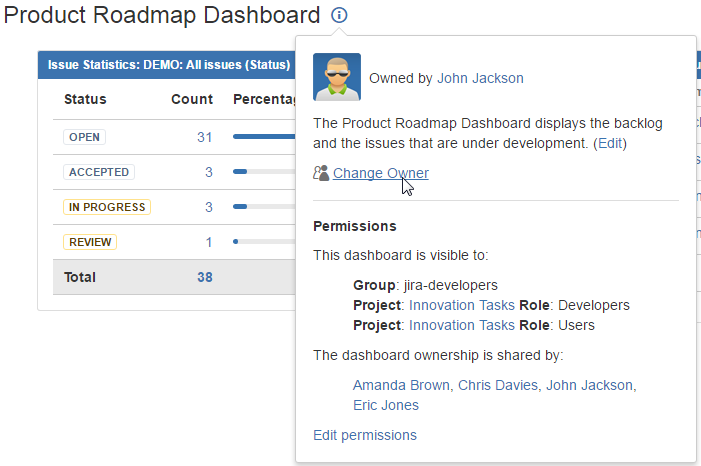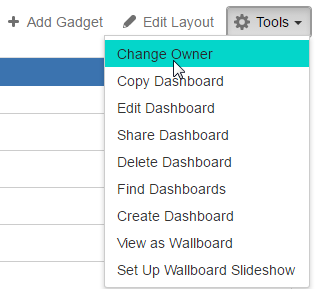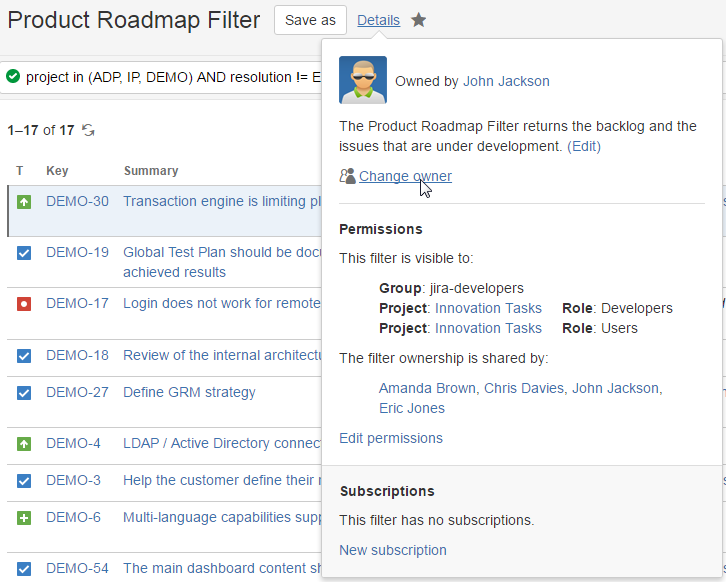For JIRA Administrators
The system admins can change the ownership of a dashboard/filter directly from the dashboard/filter. The option 'Change owner' is conveniently located on the dashboard/filter page.
- For dashboards, the option is located both in the 'Dashboard information' dialog and in the 'Tools' menu
- For filters, the option is located in the 'Details' dialog
If the JIRA administrator changes the owner of a dashboard/filter:
- If the new owner is among the list of 'Share ownership' of the dashboard/filters, the list of co-owners is not impacted in any way. It's just as if the new owner took ownership via the 'Take Ownership' button.
- If the new owner is not among the co-owners of the dashboard/filter, the list of co-owners is reset. It is up to the new owner to share the ownership with whoever he wishes.
As an administrator, you can transfer a dashboard or filter to yourself, make changes to the dashboard’s gadgets or the filter’s JQL (without editing the shares at all), and then give the dashboard or filter back, without erasing the old co-owners.
This works because, if you changes the owner of a filter or dashboard with shared ownership, and the new owner is not among the old co-owners, the old list of co-owners is disabled but not erased immediately. The list is remembered until the new owner makes any change on the filter/dashboard sharing page. If the ownership is transferred back to one of the old co-owners without doing such changes, the old co-owners list will be re-instated.