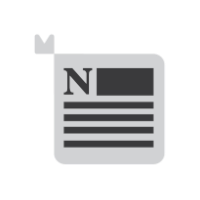 News Teaser for Confluence
News Teaser for Confluence
Support for Atlassian Server Products is ending in February 2024. Consider migrating to News Teaser for Confluence’s Data Center version.
Or, are you planning to migrate to Cloud? Make sure you do not lose your data/configurations in the process. Check out the Migration guide for information on how to migrate the app’s data to Cloud. Contact our support team if you have any questions.
The News Teaser for Confluence app helps you to improve your team's workflow and ensure everyone is informed and engaged with the essential news and information. Thereby increasing the collaboration and productivity among your team. The different macro features allow you to customize the entries through slides or layouts or a simple ticker.
Feature highlights
Easily collect news entries from Confluence blog posts or pages and optionally filter them by spaces or labels.
Choose whether you want to display a summary, a short excerpt or the complete content as news text.
Specify which image attached to the corresponding page or blog post you want to display as a thumbnail.
Easily display social stats like the number of comments and likes to see which news is the most engaging.
Link news entries to corresponding pages or blog posts to allow users to read the entire news.
Fully customizable macros to adapt the output to your needs.
All macros are fully responsive.
Documentation links
Macros
Macro | Description |
|---|---|
News Slider macro | Use the News Slider macro to display news from blogposts and pages with thumbnails and excerpts in a simple and beautiful slider. |
News Teaser macro | Use the News Teaser macro to display news entries with thumbnails and excerpts in a Pinterest-like card layout or as a simple list. |
News Ticker macro | Use the News Ticker macro to show off your latest breaking news from blog posts and pages in a simple news ticker. |
News Ticker From List macro | Use the News Ticker From List macro to grab news from a bullet list specified in the macro body and display them in a simple ticker. |
More information
If you require any assistance, our support team is always happy to help. We also appreciate any comments, use cases, or feature requests you may have. To contact us, use our dedicated Support platform.
You can explore our marketplace for more apps from Appfire.
We would also love to hear your feedback on our apps. Tell us what you think of our app here.