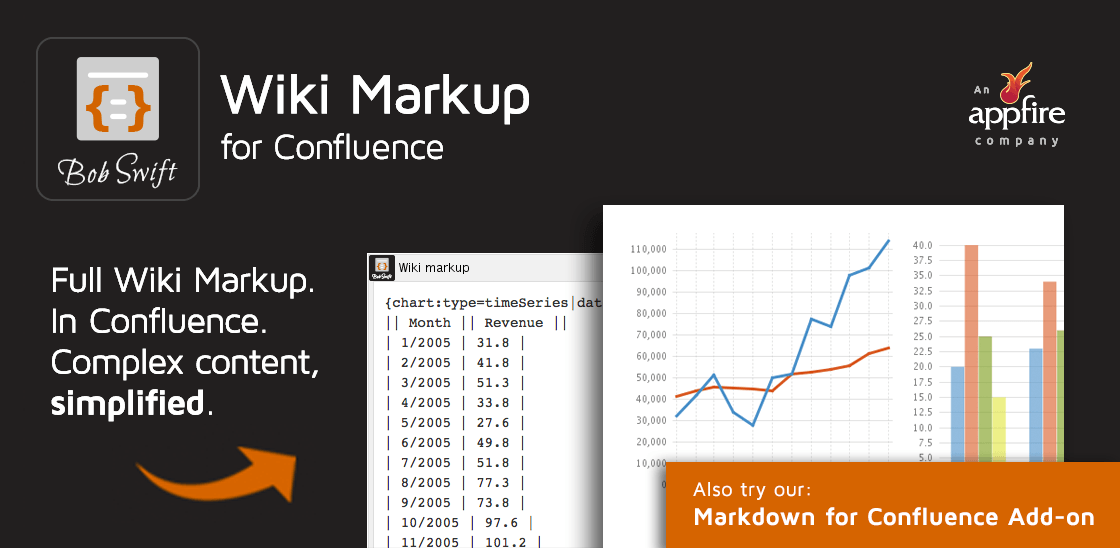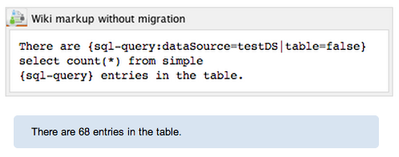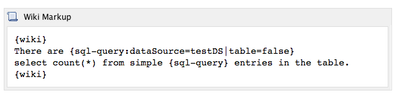After careful consideration, Wiki Markup for Confluence will be retired and archived on the Atlassian Marketplace on December 26, 2023. Current customers and evaluators were informed of this change on September 27, 2023. Please contact our support team if you have any opinions.
 Wiki Markup for Confluence
Wiki Markup for Confluence
After careful consideration, Wiki Markup for Confluence will be retired and archived on the Atlassian Marketplace on December 26, 2023. Current customers and evaluators were informed of this change on September 27, 2023. Please contact our support team if you have any opinions.
Description
The wiki and wiki-markup macros are used to prevent migration of the macro body's Confluence 3.x wiki style markup on later versions of Confluence. It simply renders the macro body.
- Useful for those that need to wiki markup on new versions of Confluence. The most likely scenario is portions of pages that have complex macros that are easier to deal with in wiki mode.
- Use as a workaround for undesirable editor behavior.
- Enabler for automation as it is easier for scripts to produce valid wiki markup.
- Useful for add-on developer testing legacy macro support - supported with GINT.
Features
- Supports Confluence 3.x so preparations can be made before migration.
- wiki-markup macro is a Confluence XHTML macro allowing macro browser supporting including auto-completion by typing {wiki-
Restrictions
Only Confluence 3.x wiki style macros are supported within the macro body. This means that only macros that support 3.x legacy mode can be used inside the wiki or wiki-markup macros. At some point in the future Atlassian may withdraw 3.x legacy support (discussion), although there are no announced plans to do so at this time.
More Information
| |
License
|
Gallery
Confluence 4.x and higher
Start typing {wiki and autocomplete to the wiki-markup macro:
Confluence 3.x or higher
Go to Insert menu and select: Insert Wiki Markup
- Put your wiki markup inside the wiki macro
- The wiki macro prevents migration
Confluence upgrade planning
- Install the plugin (only version 1.0.0 is compatible) on your current Confluence 3.x instance
- Identify the pages or areas that need to be retained as wiki markup
- Insert the wiki macro around the content - this should have no affect on the Confluence 3.x formatting. See How to automate adding wiki macro to pages.
- Upgrade Confluence as normal
- Ensure the plugin is installed on your new Confluence instance
- Pages should render as before
Converting Confluence rich text editor content to wiki markup
If you have already migrated content to Confluence XHTML format that you want to convert back to wiki markup, try Wikifier RT
Why Confluence 3.x support?
This add-on is useful only on Confluence 4.x and higher, but supports Confluence 3.x so that content that needs to be retained as wiki markup can be modified prior to an upgrade of Confluence.
Parameters
The wiki and wiki-markup macros have no parameters.
What is the difference between the wiki and wiki-markup macros?
Both allow wiki content in their body and, for most users, should be considered equivalent. There is a subtle difference for those that care, otherwise don't worry about it ![]() . The difference is explained below.
. The difference is explained below.
- wiki macro is a Confluence 3.x style macro. You must use Insert wiki markup to use. This macro will not be migrated to native format.
- wiki-markup is a Confluence 4+ style macro. It can be used directly in the editor or macro browser. The body of the macro must be Confluence 3.x compatible markup. The contents of the body remain as wiki markup without migration. The wiki-markup macro can also be used with Insert Wiki Markup, but it will be migrated to the native wiki-markup macro. The body, of course, will still be wiki markup. The wiki-markup macro is only available on Confluence 4.x or higher using version 1.1.0 or above.
Confluence®, Jira®, Atlassian Bamboo®, Bitbucket®, Fisheye®, and Atlassian Crucible® are registered trademarks of Atlassian®
Copyright © 2005 - 2024 Appfire | All rights reserved. Appfire™, the 'Apps for makers™' slogan and Bob Swift Atlassian Apps™ are all trademarks of Appfire Technologies, LLC.
Confluence®, Jira®, Atlassian Bamboo®, Bitbucket®, Fisheye®, and Atlassian Crucible® are registered trademarks of Atlassian®
Copyright © 2005 - 2024 Appfire | All rights reserved. Appfire™, the 'Apps for makers™' slogan and Bob Swift Atlassian Apps™ are all trademarks of Appfire Technologies, LLC.