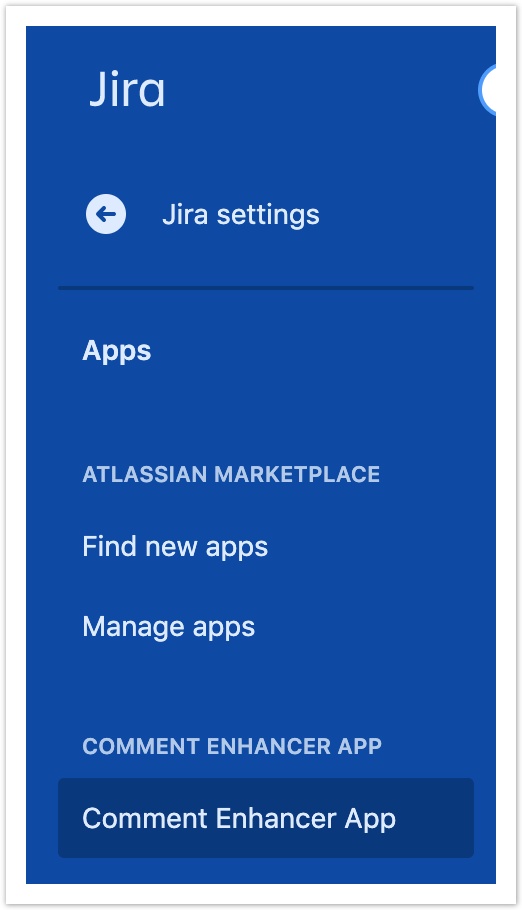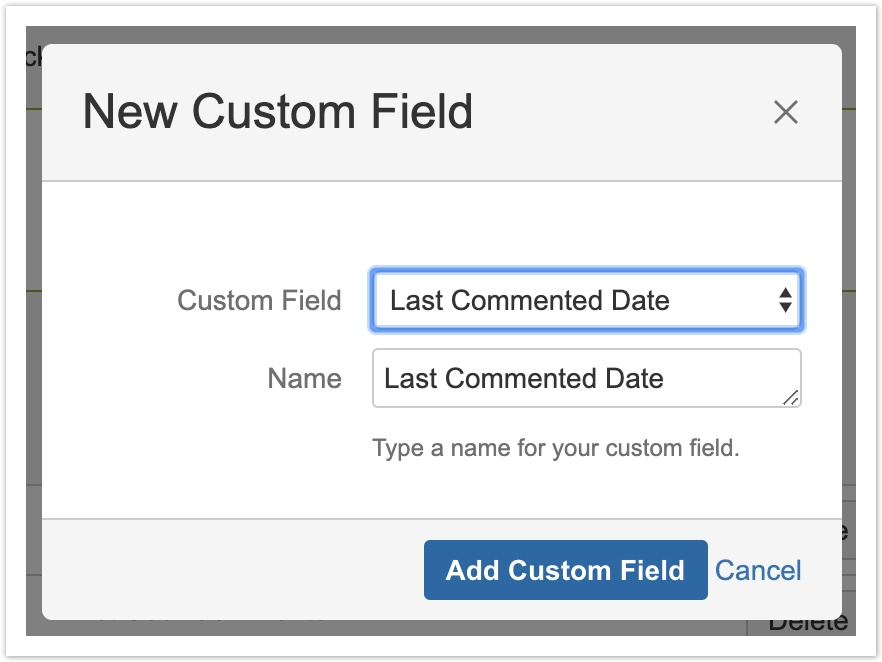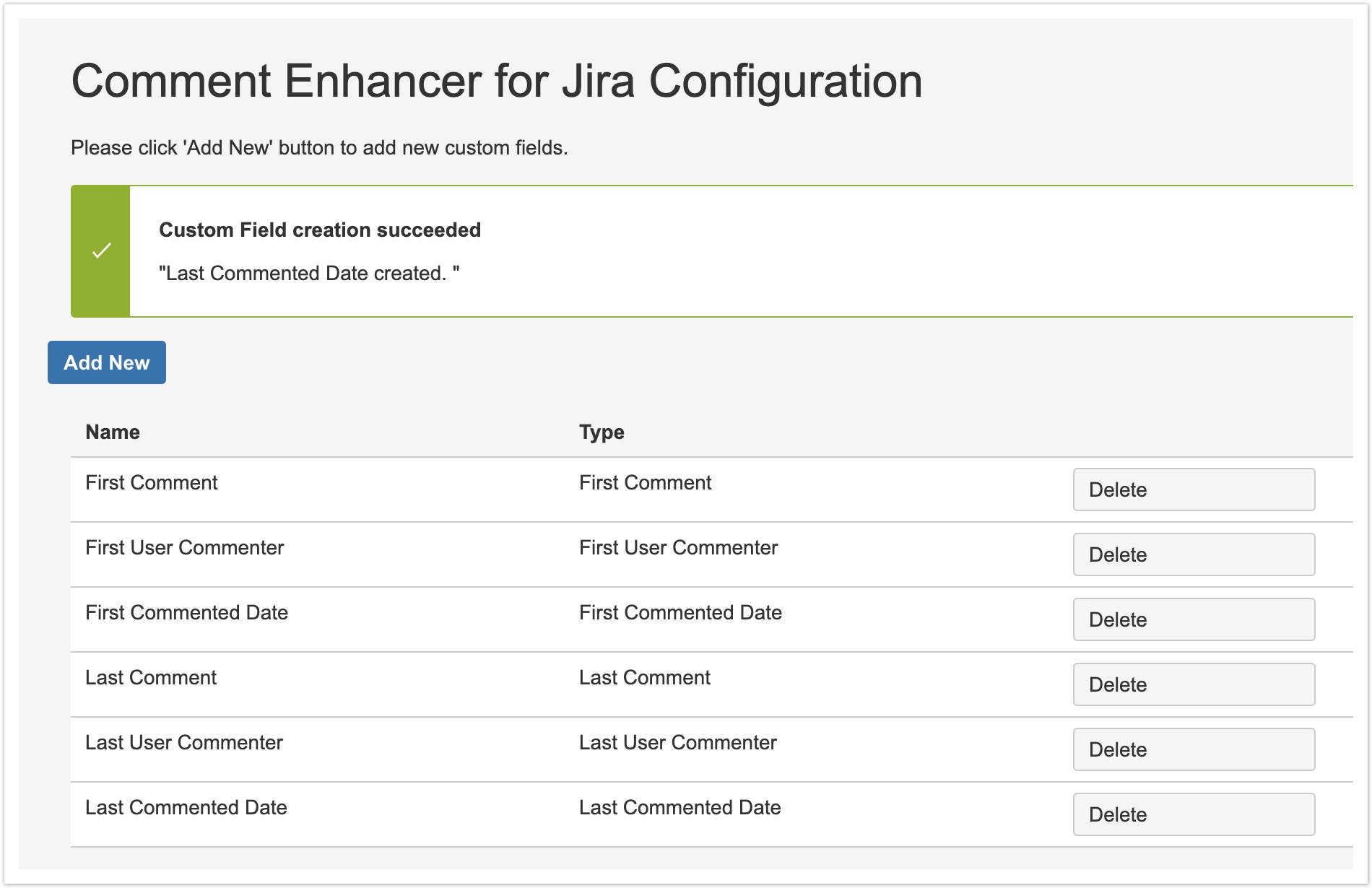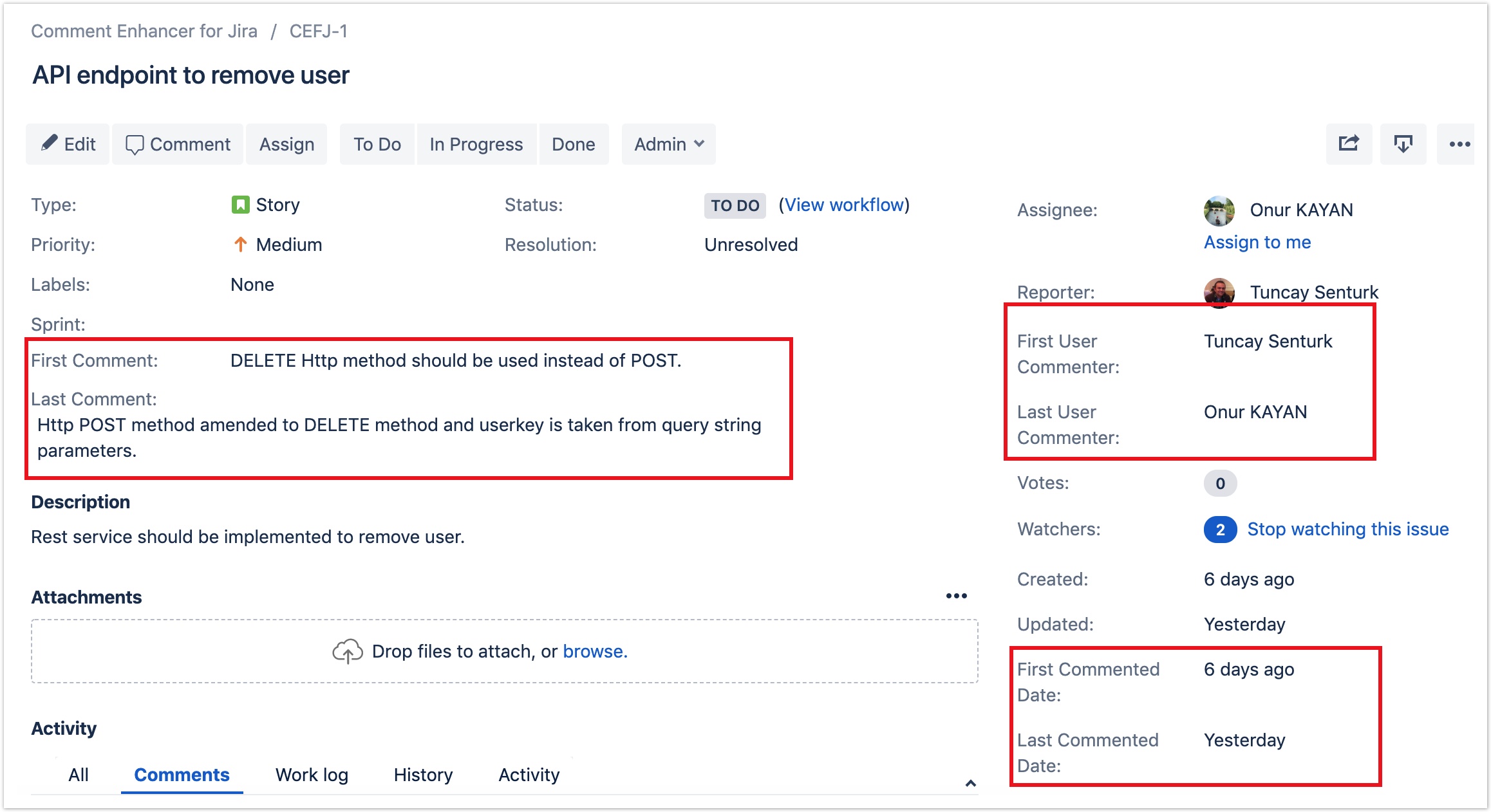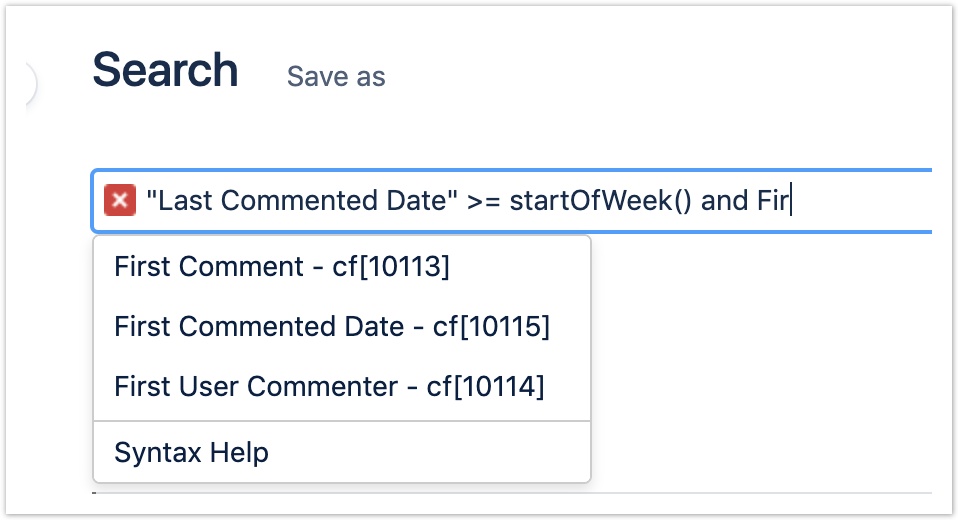Comment Enhancer for Jira Cloud
Create Comment custom fields
Creating Comment Enhancer custom fields is quite simple.
- Navigate to Jira Admin > Apps > Comment Enhancer App
- Click button
- Select custom field, name the custom field and click Add Custom Field button
- That's it.
Comment custom fields
After creating comment custom fields, add these fields to the relevant screens. Then you'll see that, these field are populated automatically by Comment Enhancer.
Searching with Comment custom fields
You can also search issues against these custom fields. Just start typing custom field names,
and search issues. You can also add comment custom fields to the issue navigator and see the results accordingly.