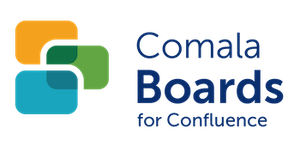Comparison of Comala Boards for Confluence Server & Cloud
We do not have a migration path between our Comala Boards server and cloud apps. You will need to add and configure boards in your cloud site after installation of the Comala Boards for Confluence Cloud app.
This page details the differences between Comala Boards for Confluence Data Center/Server, and Comala Boards for Confluence Cloud.
Should you have questions about the apps, or you need help with migration from server to cloud, please reach out to our support team.
If you looking for our board based app for Atlassian Jira - this is available as Comala Canvas for Jira for both cloud and data center/server.
Comparison Matrix
Function |
|
|
|---|---|---|
Board Builder | Server | Cloud |
Add row above & below | YES | YES |
Delete row | YES | YES |
Add column right & left | YES | YES |
Delete column | YES | YES |
Add container above selected container | NO | YES |
Add container below selected container | YES | YES |
Delete container | YES | YES |
Customize container colour | YES | YES |
Choose container icon | YES | YES |
Column headers | YES | YES |
Row headers | YES | YES |
Column footers | YES | NO |
Row footers | YES | No |
Design board | YES | YES |
View board markup | YES | YES |
Maximize board designer | YES | YES |
Support link | NO | YES |
Help link | YES | YES |
Board Filters | Server | Cloud |
Labels | YES | NO |
Space | YES | NOT APPLICABLE |
Parent page | YES | YES |
Search depth | YES | NO |
Other Functions | Server | Cloud |
Import board from JSON | YES | NO |
Bundled boards - parity | NO | NO |
Boards exchange | YES | No |
An overview of the different features of the Comala Boards server and cloud apps can be found on our Migrate Confluence to Cloud page.