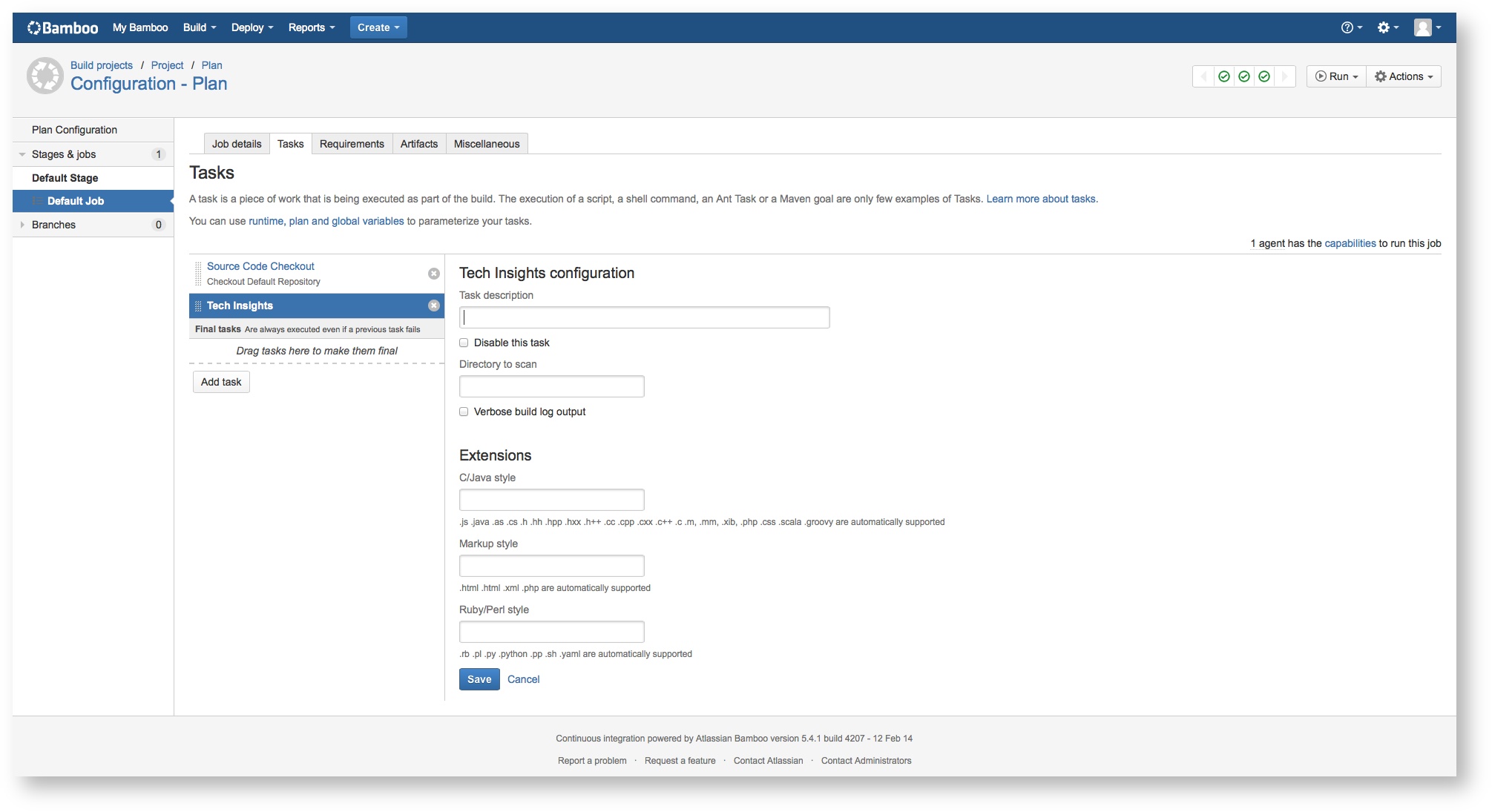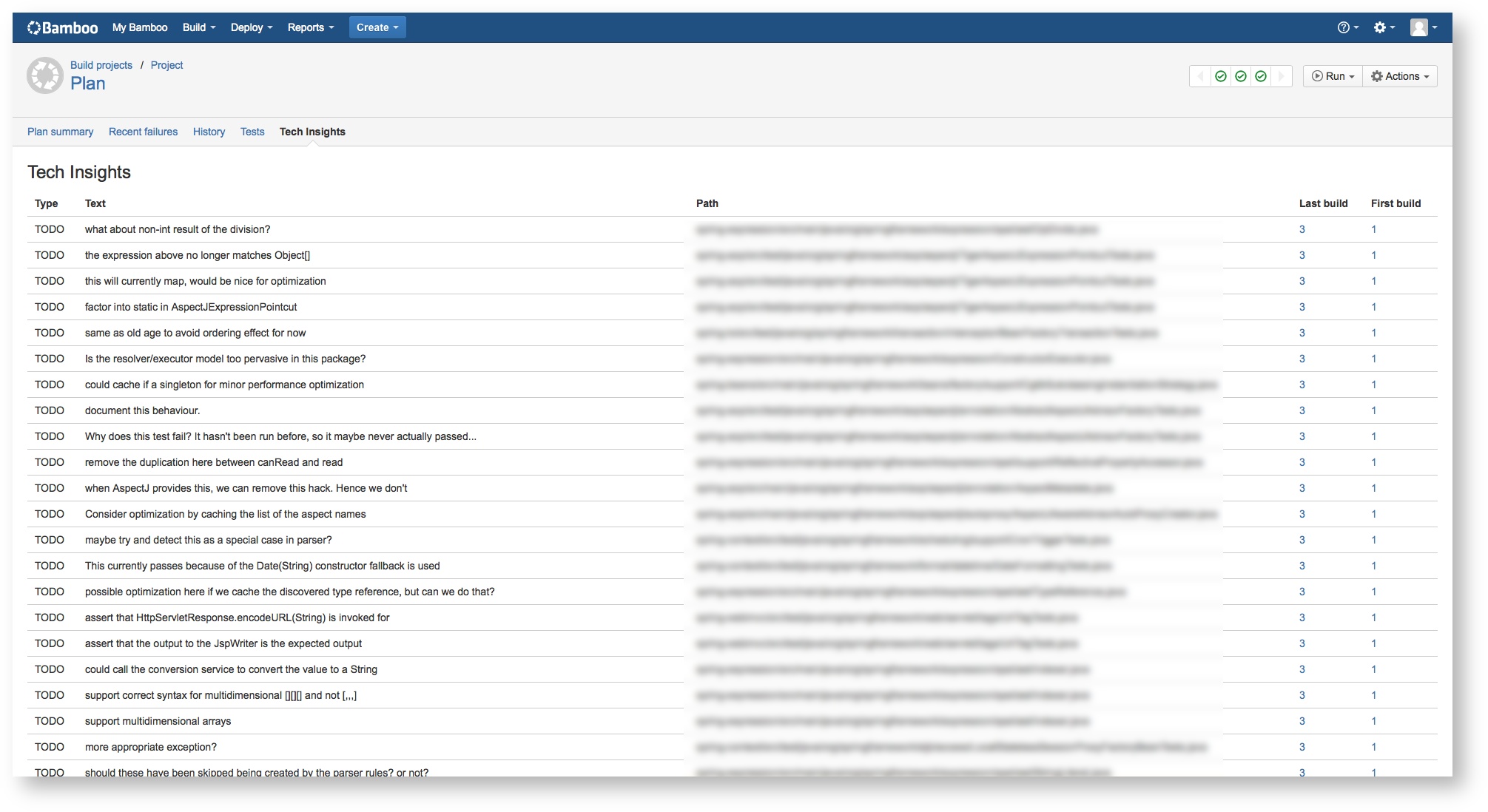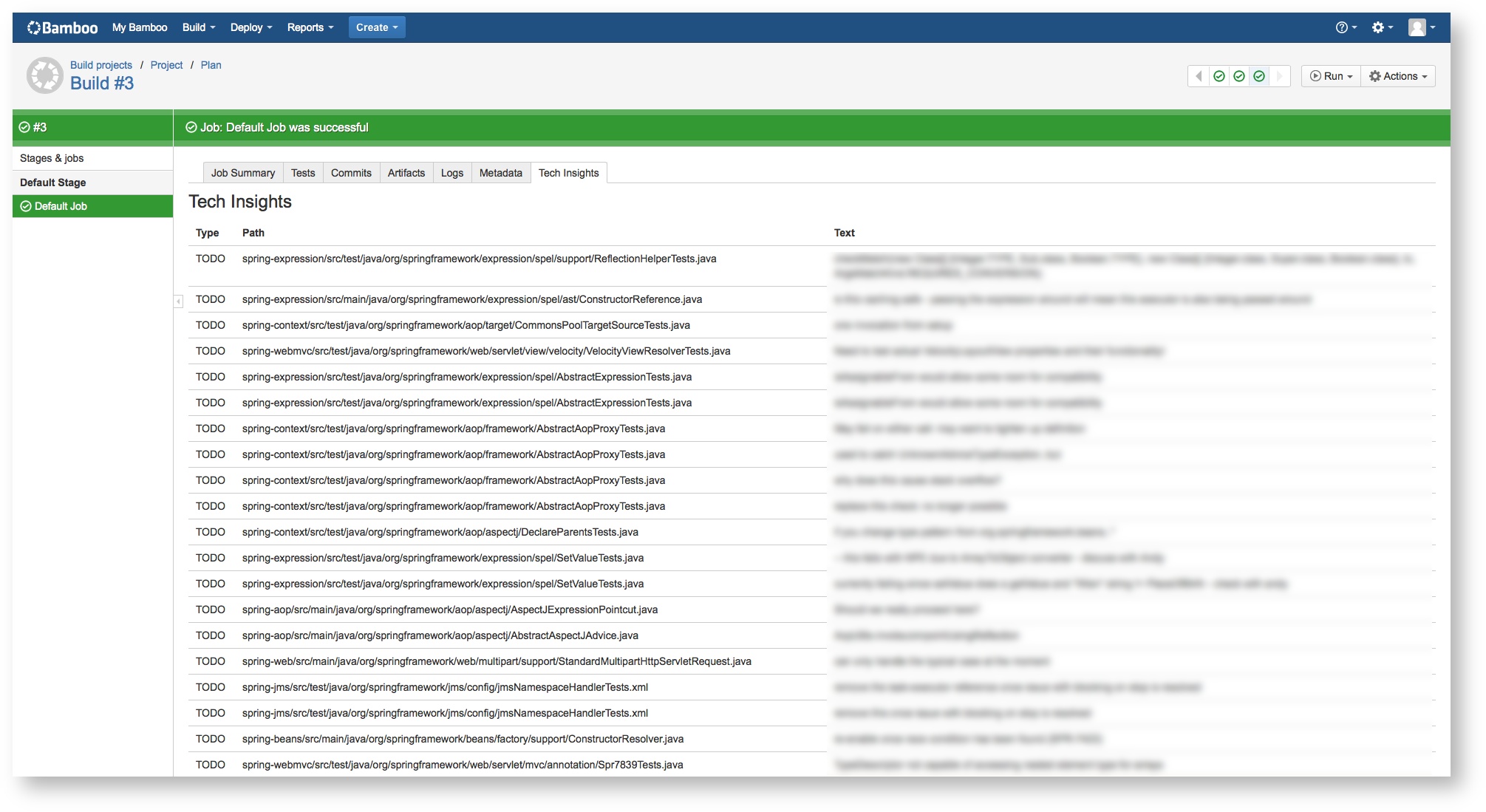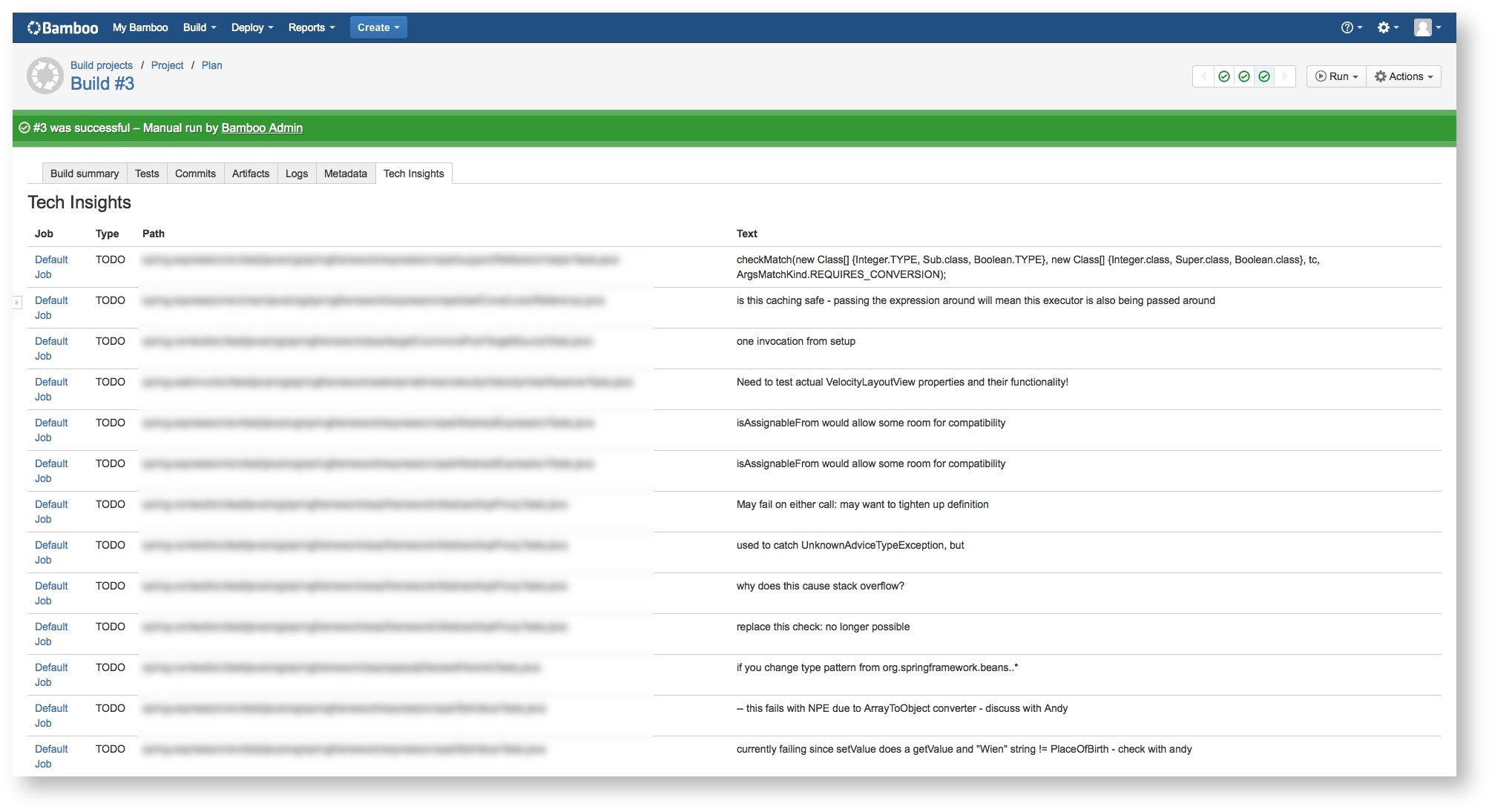Technical Debt Tracker for Bamboo Home
NOTE: After careful consideration, as of July 1, 2023, this app has been retired and archived and is no longer supported. Please contact our Support Team if you have any questions.
Technical Debt Tracker for Bamboo (formerly Technical Insights for Bamboo) allows you to easily see the TODOs and FIXMEs in a given build as well as historically.
Configuration
To configure the Technical Debt Tracker for Bamboo, simply add the task to the build.
Output
There are 3 reports displayed.
The Plan Overview
The plan overview will show you over the last 30 builds - what tasks have been seen and when they first occurred.
The Plan Results and Job Results
Both of these will show you the specific tasks for that particular build number.