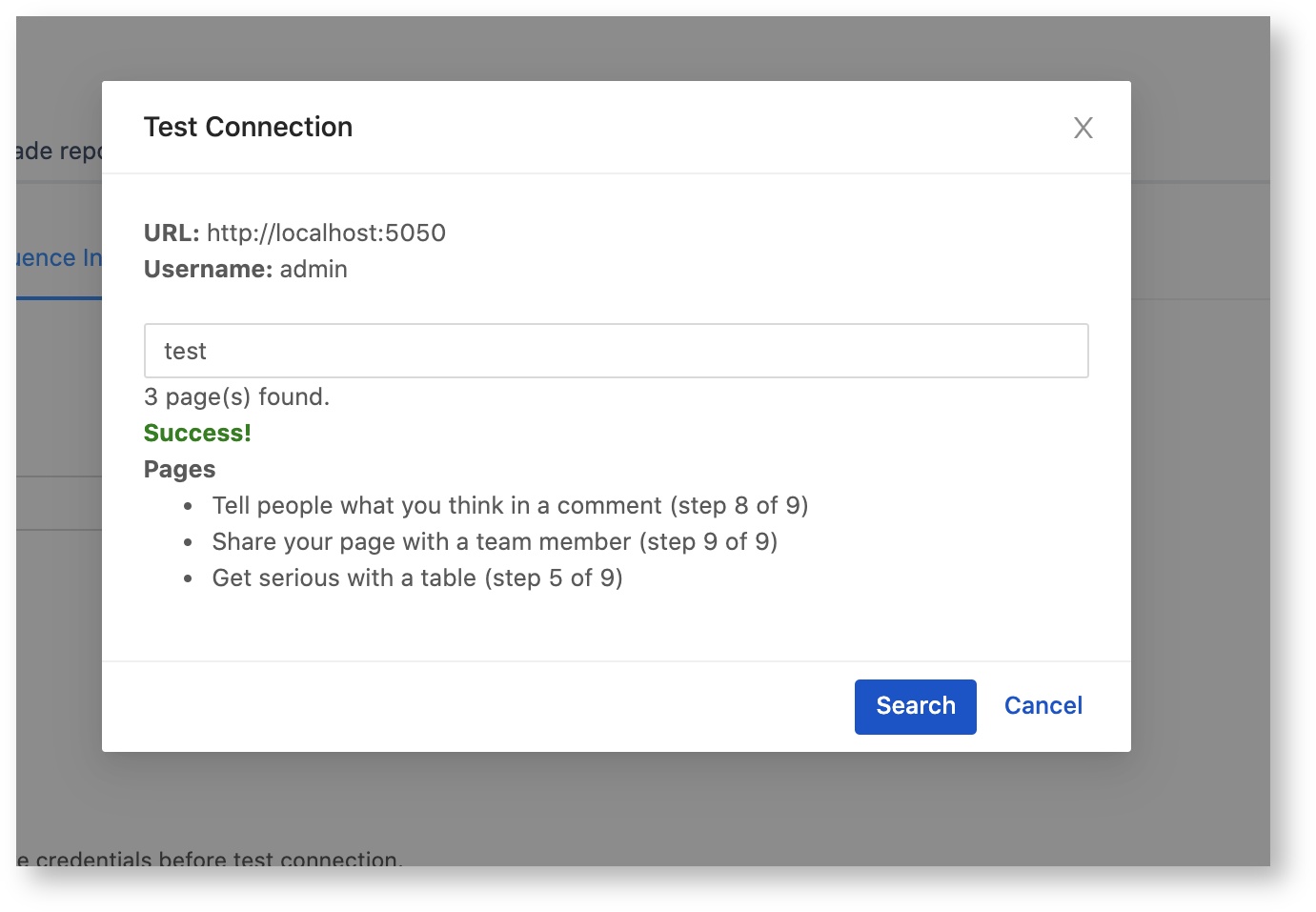We're making some changes to this app's pricing in the next release (v3.0.2). Find out more about this change as well as FAQs in our documentation. |
Configure your Confluence auth integration details. |
An application link can be used with Create Confluence Page Post function. On the other hand, you can also use basic authentication for Confluence integration.
To do that, simply:
- Navigate to Easy Integrations Menu > Settings (EI) and switch to the Confluence Integration tab.
- Define the Confluence endpoint, username, and password.
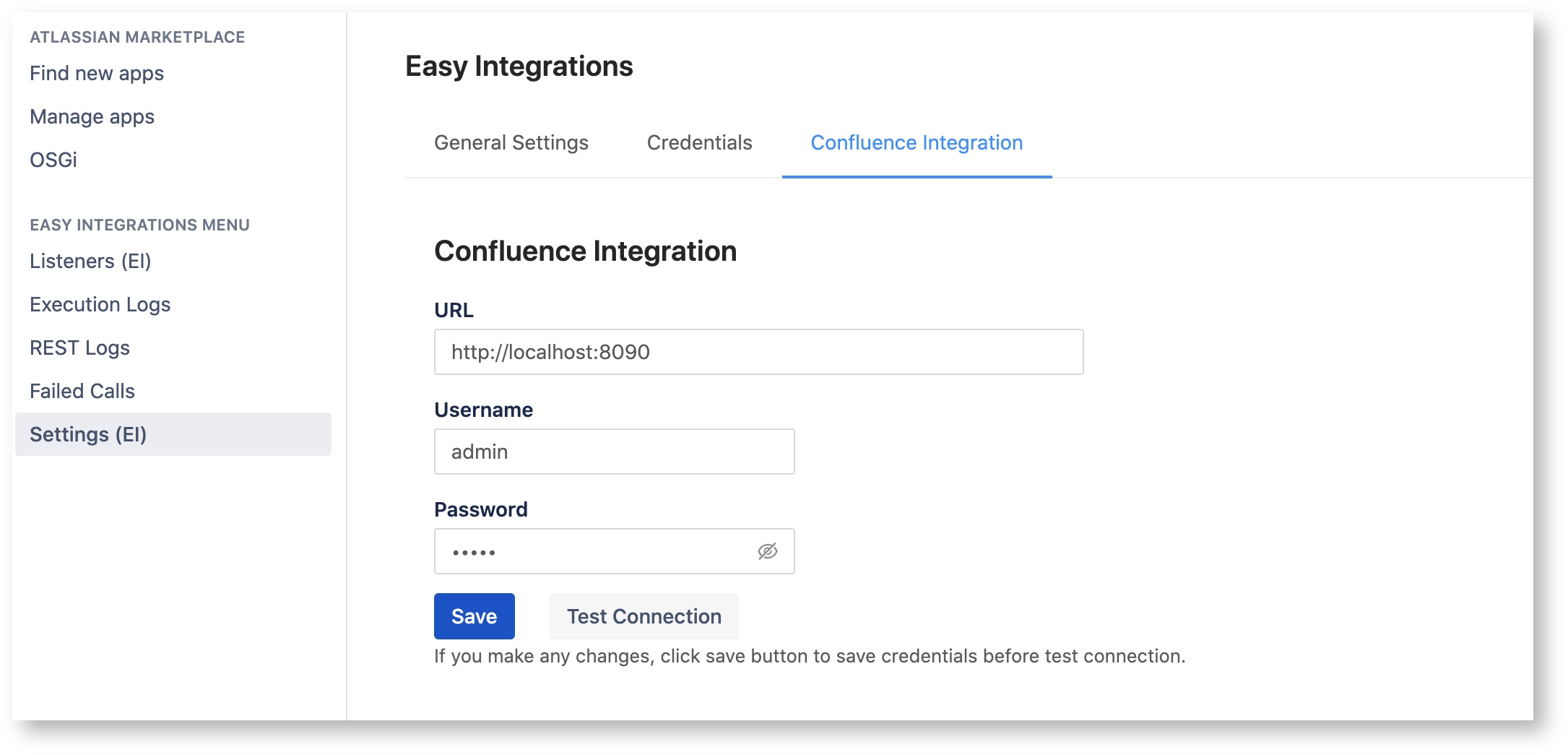
- Save the configuration.
Test the connection to see some Confluence pages.
You need to save it before testing the connection.
Sample error message: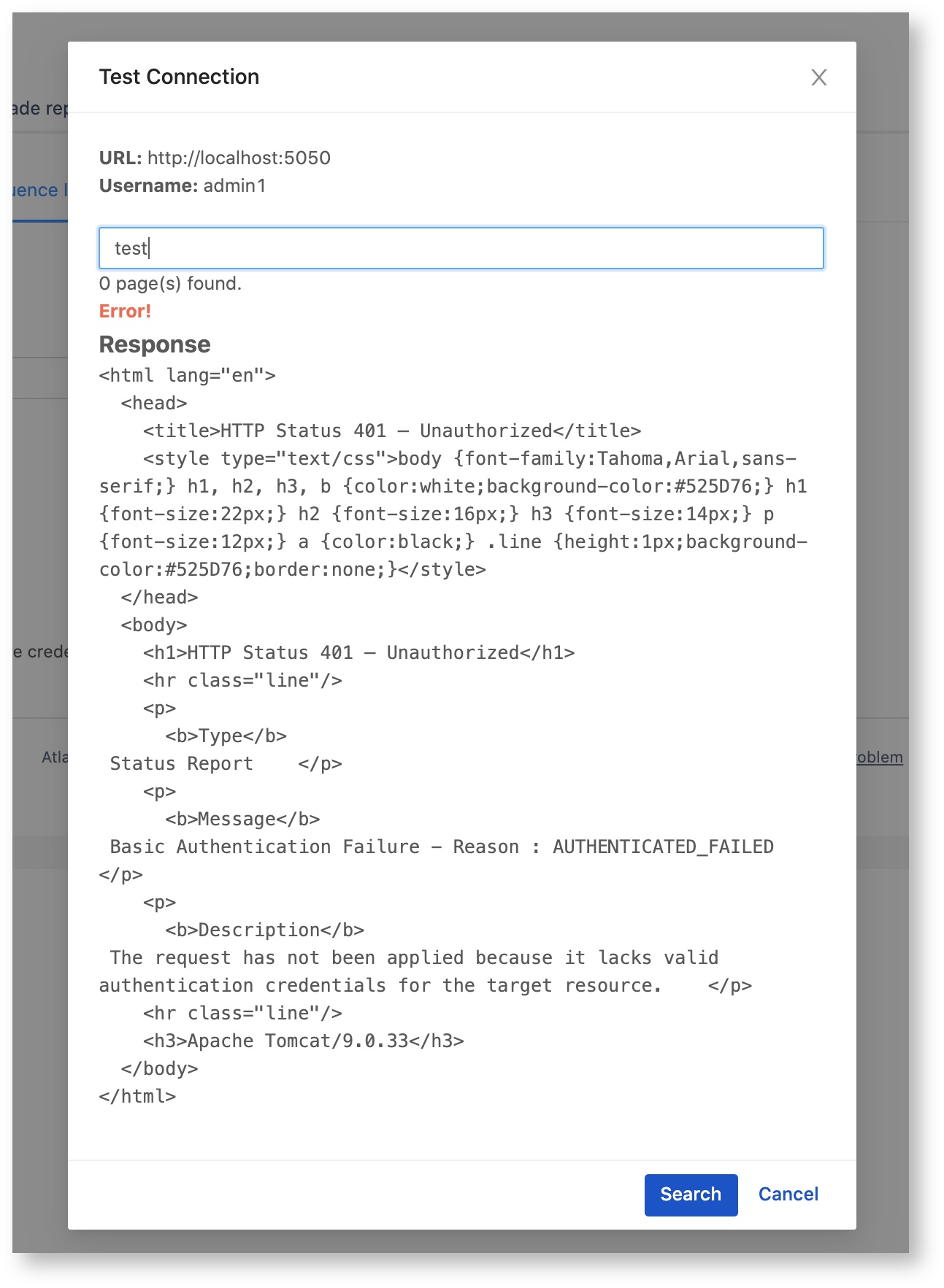
Sample success message: