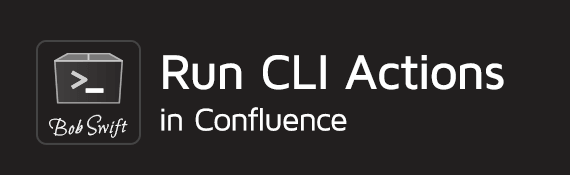Description
Include a page from a remote Confluence server. This uses the Atlassian Command Line Interfaces (CLI) to get data from a remote server.
Experimental
Advanced user only. Need feedback on use cases and requirements.
Consider using cache macro
Getting data from a remote site can be expensive. Consider using the Cache for Confluence to improve display performance and reduce server load.
Parameters
| Parameter | Default | Macro Browser Label | Description |
|---|---|---|---|
| page | Location of remote page. Must be space qualified: space:page name | ||
| profile | Pre-configured profile defined by administrator used to provide some other parameters. This parameter may be restricted for security reasons. | ||
| server | CLI server equivalent to specifying the --server parameter on the CLI. | ||
| user | CLI user equivalent to specifying --user parameter on the CLI. | ||
| password | CLI password equivalent to specifying --password on the CLI. | ||
| render | false | Normally, the page source is retrieved from the remote system. Set to true to render the content on the remote system. |
Example
{include-remote:MySpace:Home|profile=confluence|render=true}