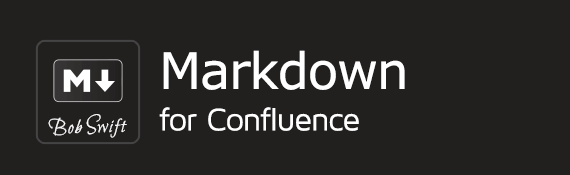Before you begin:
To add a profile, you will need:
Markdown-url macro
- Username and personal access token for a valid GitHub profile.
- Path to markdown raw file hosted on GitHub.
- Filename of the markdown raw file.
Global Configuration settings:
- Whitelist the URL for GitHub.
- To ensure that the Markdown-url macro renders the file without errors, enable Allow JavaScript.
- GitHub API URL.