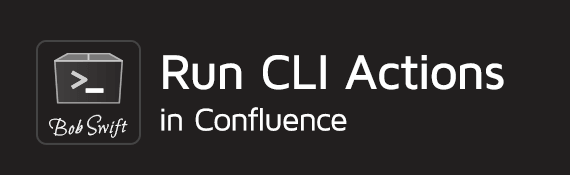Complete example
This example uses Run Self-Service Reports for Confluence to provide run button and optionally a button that saves the result of the run. This expands on How to semi-automate repetitive tasks
{run:id=cli|anchor=results|inputSize=30|titleExport=Run and save output|
dateFormat=yyyy-MM-dd hh.mm.ss|
exportFile=?^$current_time.html|
attachmentComment=?Pages for $space|replace=
space::Space key:text-required,
script:'
--action storePage --title "Designs"
--action storePage --title "Design 1" --parent "Designs"
':Script of actions (one per line):textarea-required:5:140}
{anchor:results}
----
Results generated: *$current_time*
{cli:profile=confluence}
--action run --common "--space $space"
@DATA:
$script
{cli}
{run}
Result