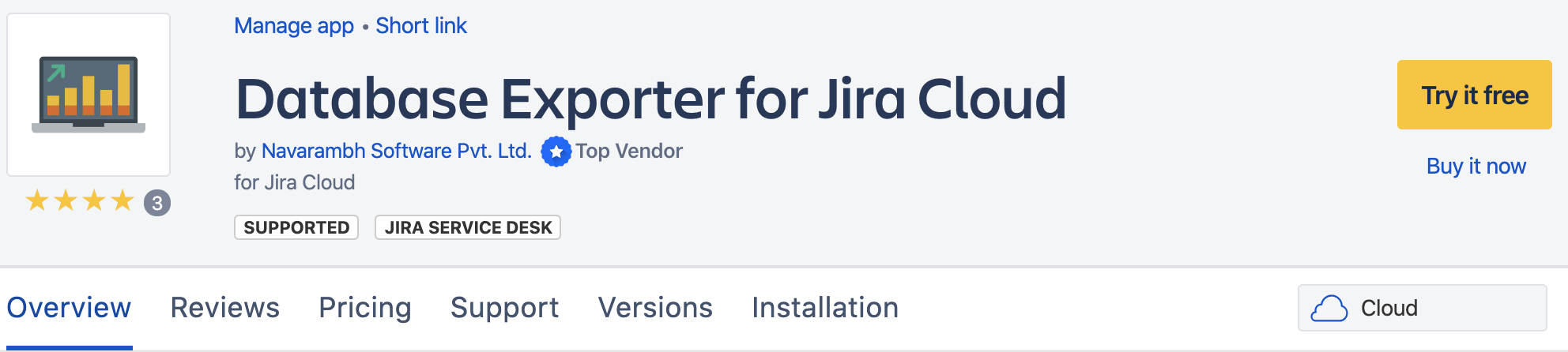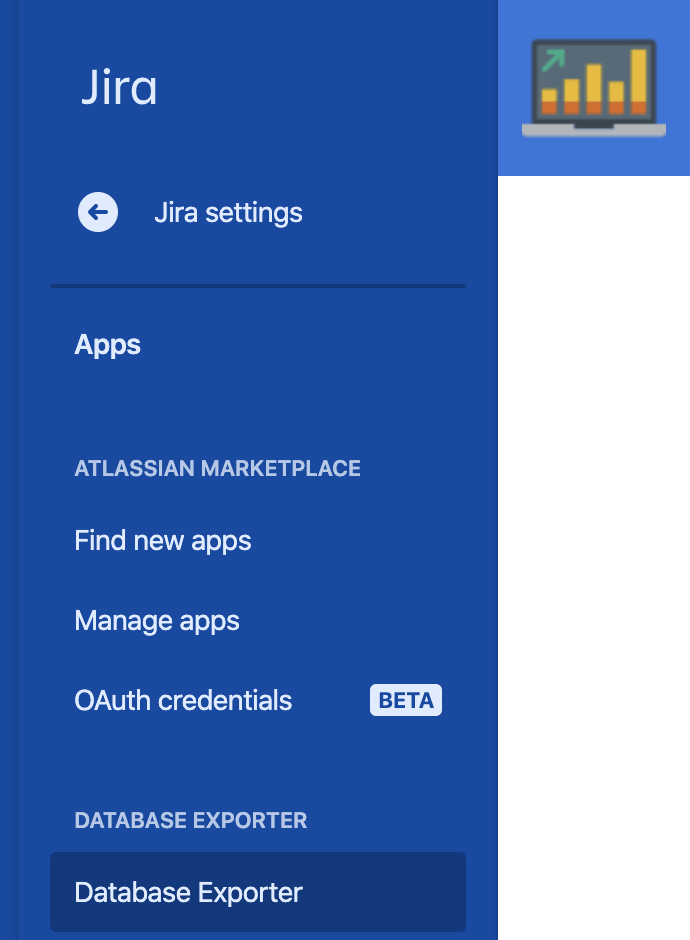Database Exporter for Jira Cloud, allows you to export Jira Cloud data into your own database. The data is kept up to date with periodic refreshes. This allows for easy integration of Jira data with other systems, reporting tools, archival, migration or any other business purpose which requires easy access to Jira cloud data.
Application usage sizing recommendation
The Database Exporter for Jira Cloud application is recommended for data extracts of the Jira Cloud sizing as below:
Sizing Legend | Scale |
|---|---|
Users | < 250 |
Issues | < 30,000 |
Custom Fields | < 75 |
Database Exporter for Jira Cloud is available for Cloud version of Jira. The app can be installed from Atlassian Marketplace: Link to AIO Data Exporter for Jira Cloud on Atlassian Marketplace
From the app page click Try it free button to start the installation wizard
After the installation is complete, Database Exporter menu item appears under Jira > Jira Settings > Apps > Database Exporter
Go to Jira > Jira Settings > Apps > Database Exporter . The app will ask for database connection details into which the data can be exported. The database needs to be accessible over the internet. After entering the database connection details, click "Next"
| Info |
|---|
IP to whitelist is 3.132.114.81. |
...
1. Dbeaver: https://dbeaver.io/
2. pgAdmin 4: https://www.pgadmin.org
Sample database schema generated by the app:
...