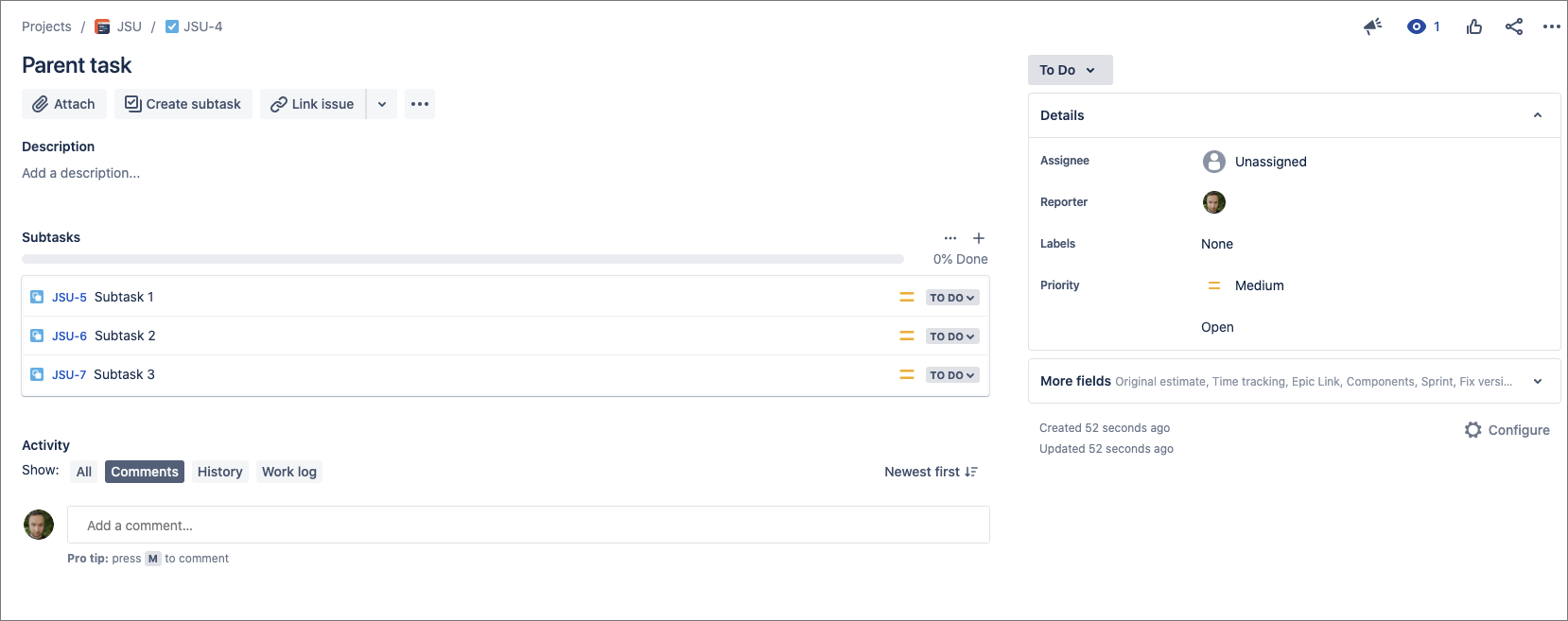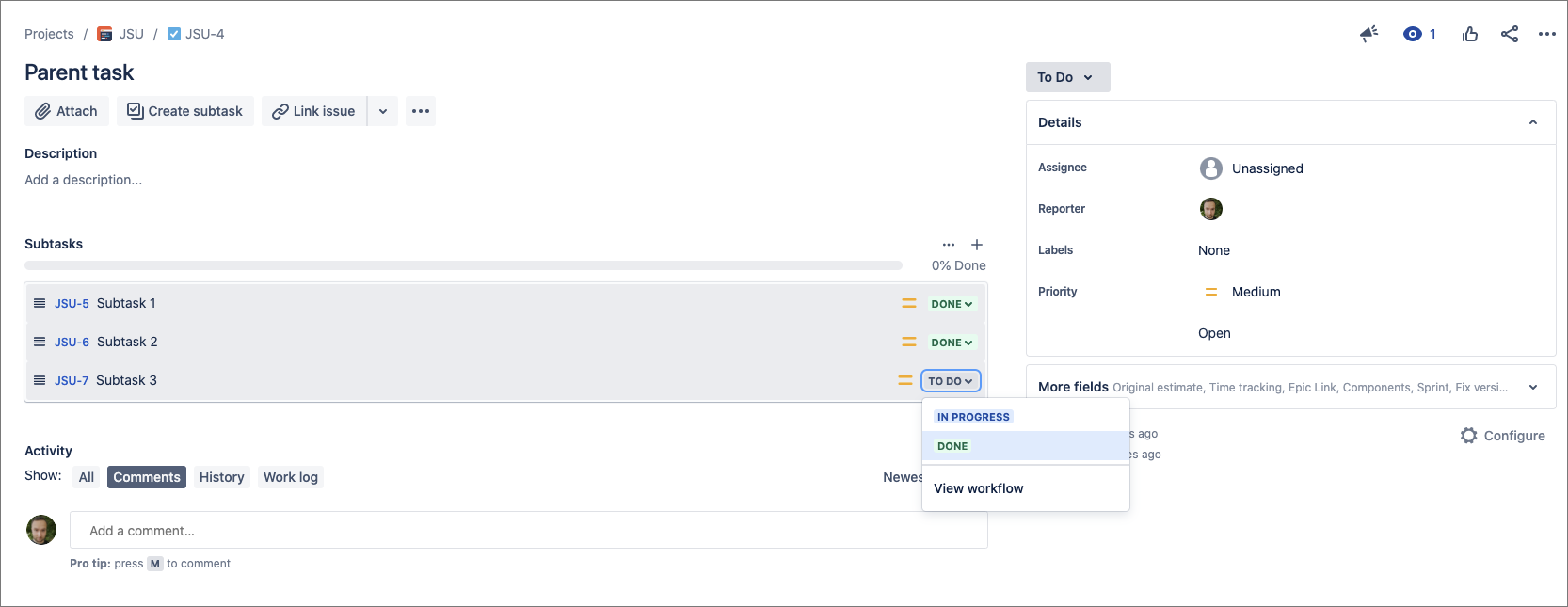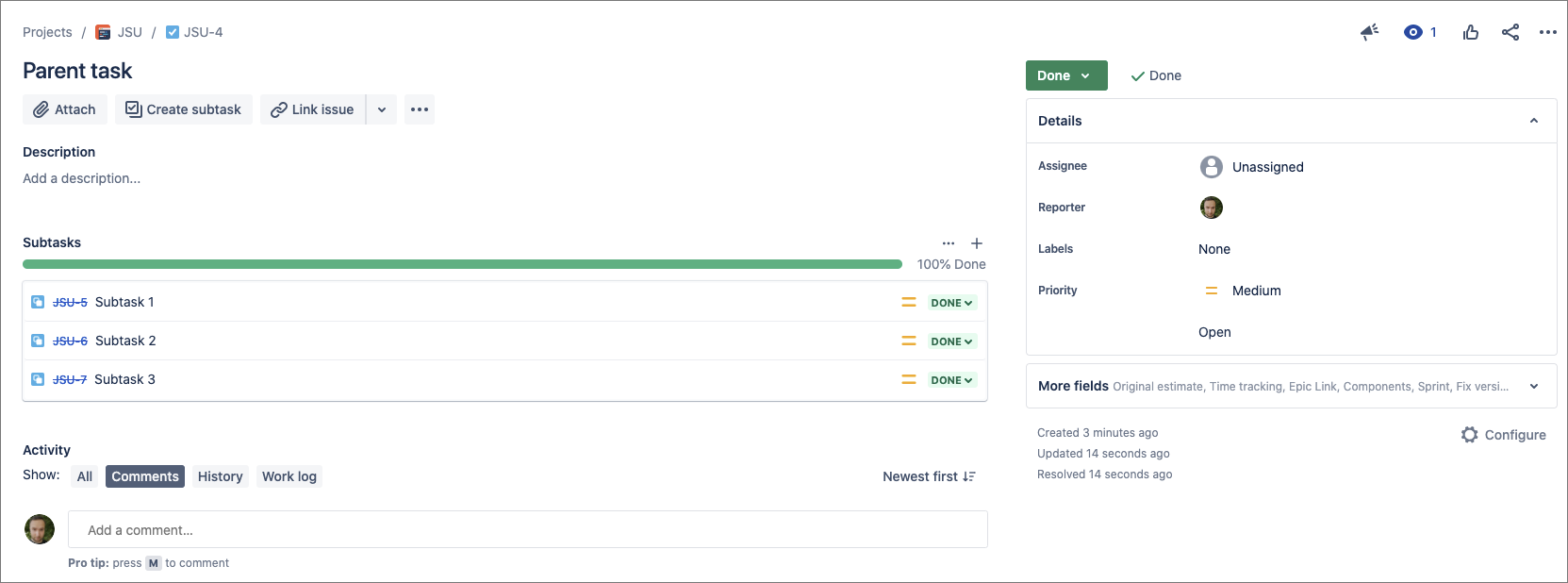| Info |
|---|
This is the documentation for JSU for Jira Cloud. If you are using JSU on Jira Server/Data Center, see our JSU Server/Data Center documentation. The Universal Rule Builder is available only in JSU Cloud. |
...
Goal | Eliminate repetitive tasks and save time by automatically closing parent tasks | ||||||
|---|---|---|---|---|---|---|---|
Scenario | When your team has closed all of an issue’s subtasks, the parent issue remains open and someone has to manually move it to
| ||||||
Components | Universal Rule Builder: Related Issue Status and Create a Linked Transition |
How to configure this rule
...
Test the post function in the workflow
| Noteinfo |
|---|
We recommend that you build and test your rules in a test project. |
Go to an open issue that includes one or more open subtasks. If you do not have a test project with the necessary issues, create a task and add a few subtasks.
Transition all of the subtasks to
.Status colour Green title done Refresh the browser to reload the parent issue. You'll notice that it has now also been transitioned to
- which means our post function has worked as expected!.Status colour Green title done
Congratulations! You've just configured your very own automation with the Universal Rule Builder!
...