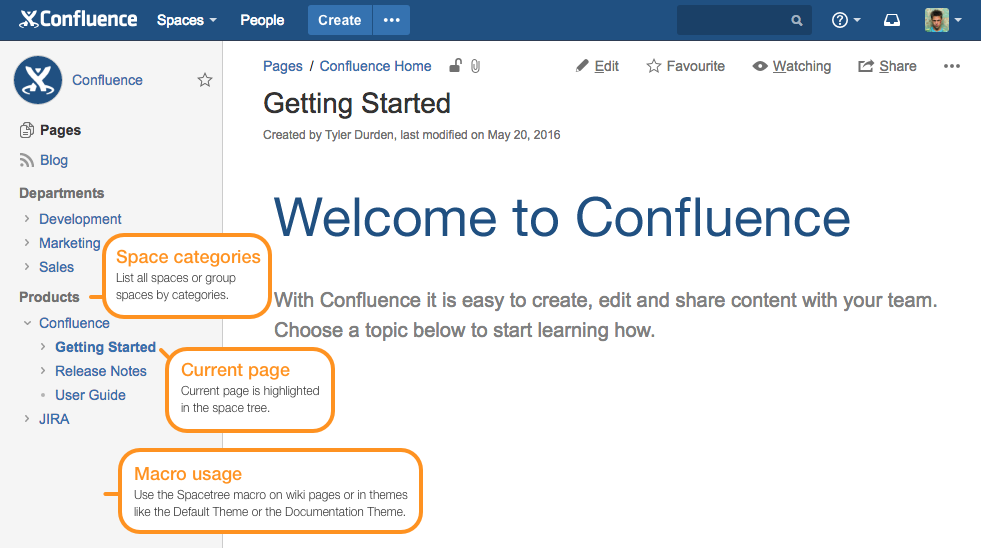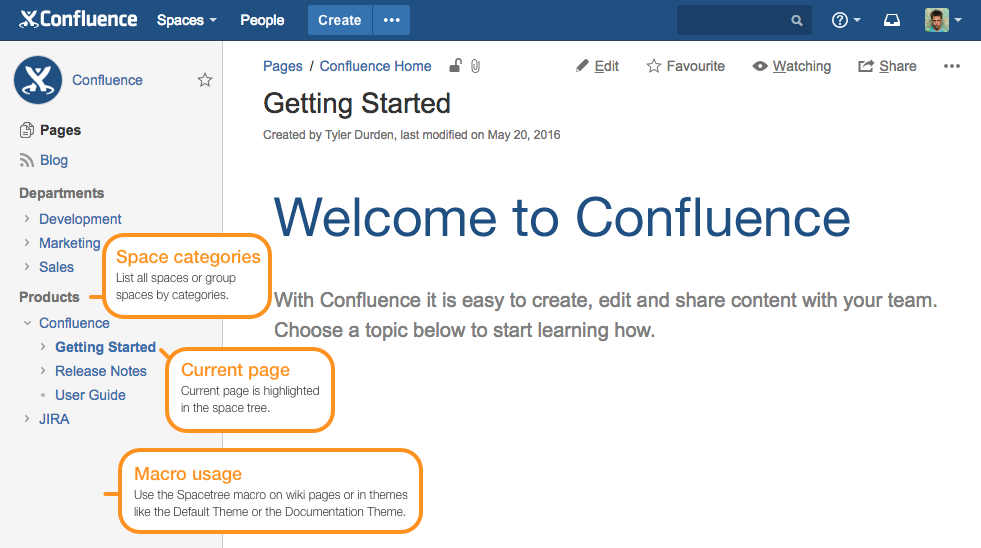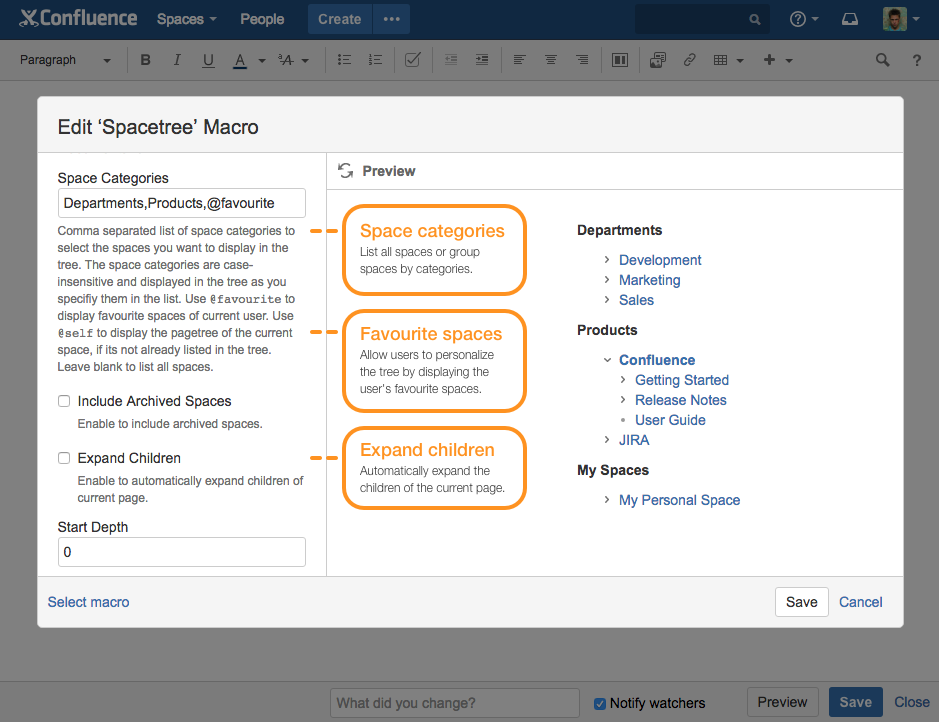...
Display page tree-like navigation across multiple spaces
Group the spaces by specific space categories
Personalize the navigation tree by displaying the users' favorite spaces in the navigation
Use the macro on wiki pages or in themes like the Default Theme or Documentation Theme to display navigation trees in the sidebar of the theme
Screenshot Walkthrough
...
...
Spacetree Macro
...
Parameter | Default | Description |
|---|---|---|
Space Categories
| None - list of all spaces will be displayed | A comma-separated list of space categories to select the spaces you want to display in the tree. The space categories are case-insensitive and displayed in the tree as you specify them in the list. Leave blank to list all spaces. Use any one of the following options to specify the parent space from which the tree is to be displayed:
|
Include Archived Spaces | false | Enable to include archived spaces. |
Expand Children | false | Enable to automatically expand the child pages of the current page. |
Start Depth | 0 | Enter any number greater than 0 to set how many levels of children the tree should show for the current space when it opens for the first time. |
Sort Order | position | The order the spaces should be sorted by. Valid values are:
|
Sort Pages | true | Choose whether sort order should also be applied to pages in tree. Disable if you just want to sort the spaces in the tree. |
Reverse Order | false | Enable for reverse ordering. |
Style | modern | Choose whether you want to display the tree using the modern style (arrow icons) or the classic style (plus/minus icons). Valid values are:
|
@self Title | "Current Space" | Title to display for @self section in tree, when using @self keyword in space categories. Use @self as title to display the name of the current space. |
@favourite Title | "Favorite Space" | Title to display for @favourite section in tree, when using @favourite keyword in space categories. |
@personal Title | “Personal Space” | Title to display for @personal section in tree, when using @personal keyword in space categories. |
Hide Default Pagetree | true | Choose whether the default page tree should be hidden in the sidebar when the Spacetree macro is being used in the sidebar as well. |
...