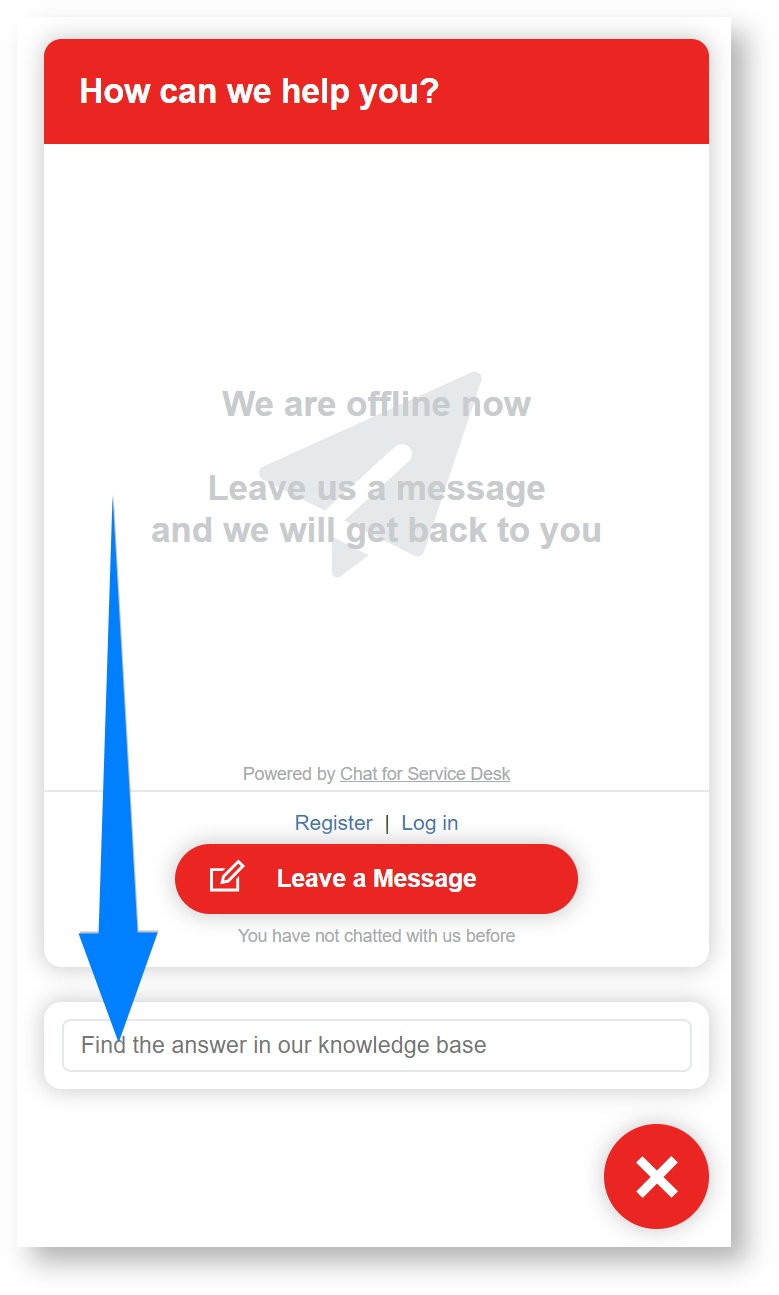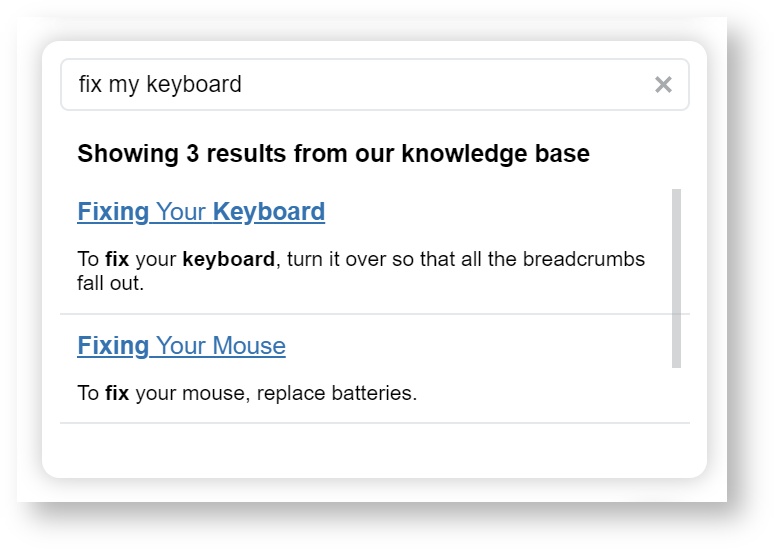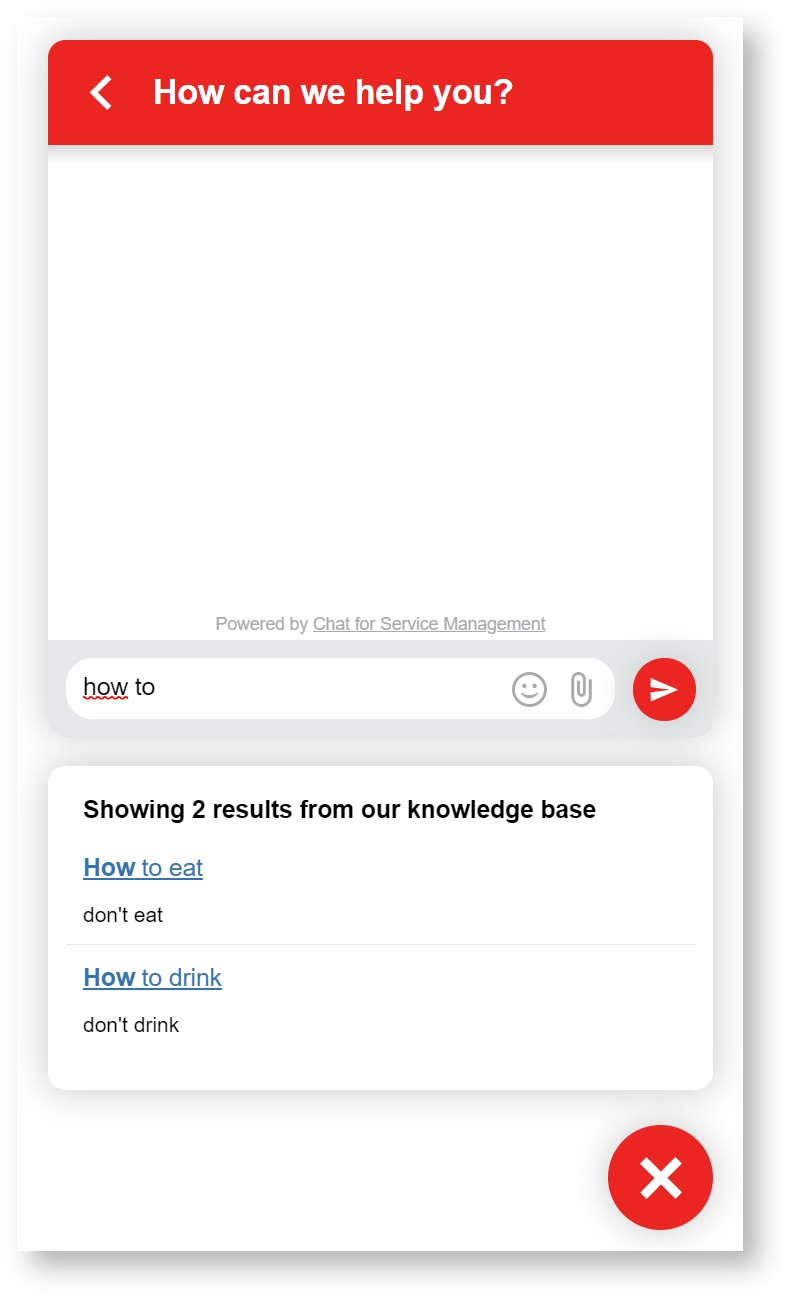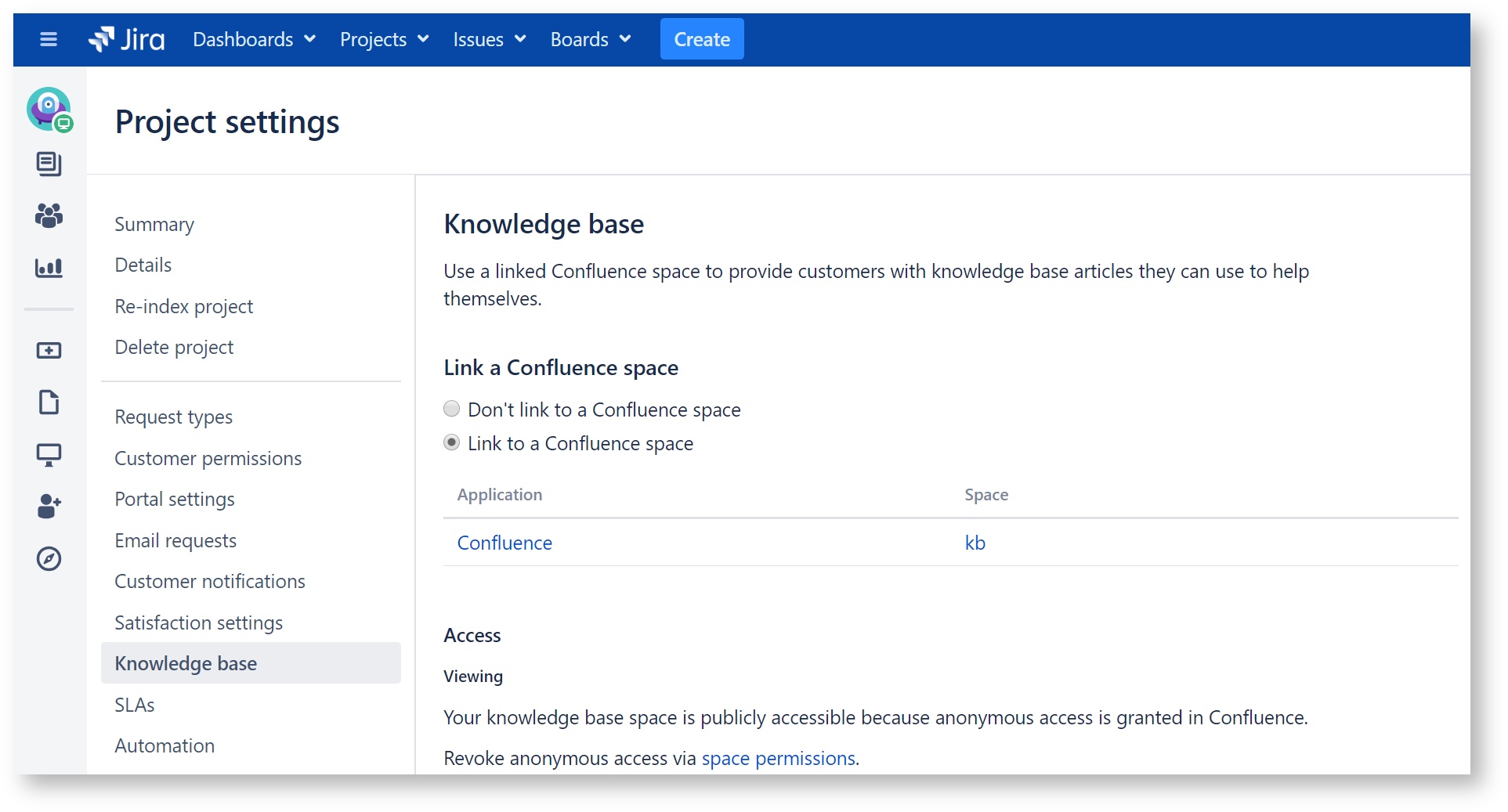Table of Contents
Overview
Chat for Service Management can be integrated with Service Management's knowledge base. When this option is enabled, an additional search box shows up in the chat widget:
| Ui tabs | |||||
|---|---|---|---|---|---|
You can search the knowledge base by typing into this box - articles matching your search phrase are shown as a list: Additionally, knowledge base will be searched (if this option is enabled) when you type anything into the chat text entry box inside the conversation:
|
Knowledge Base Setup
Set Up a Link To Confluence Space
To set up knowledge base integration, first you have to set up link to Confluence for the project, as described in the Service Desk documentation.
This should result in a set up similar to the one shown in the screenshot below:
Set Up Chat's Knowledge Base Option
This step is described in the Integrating with Knowledge Base page.