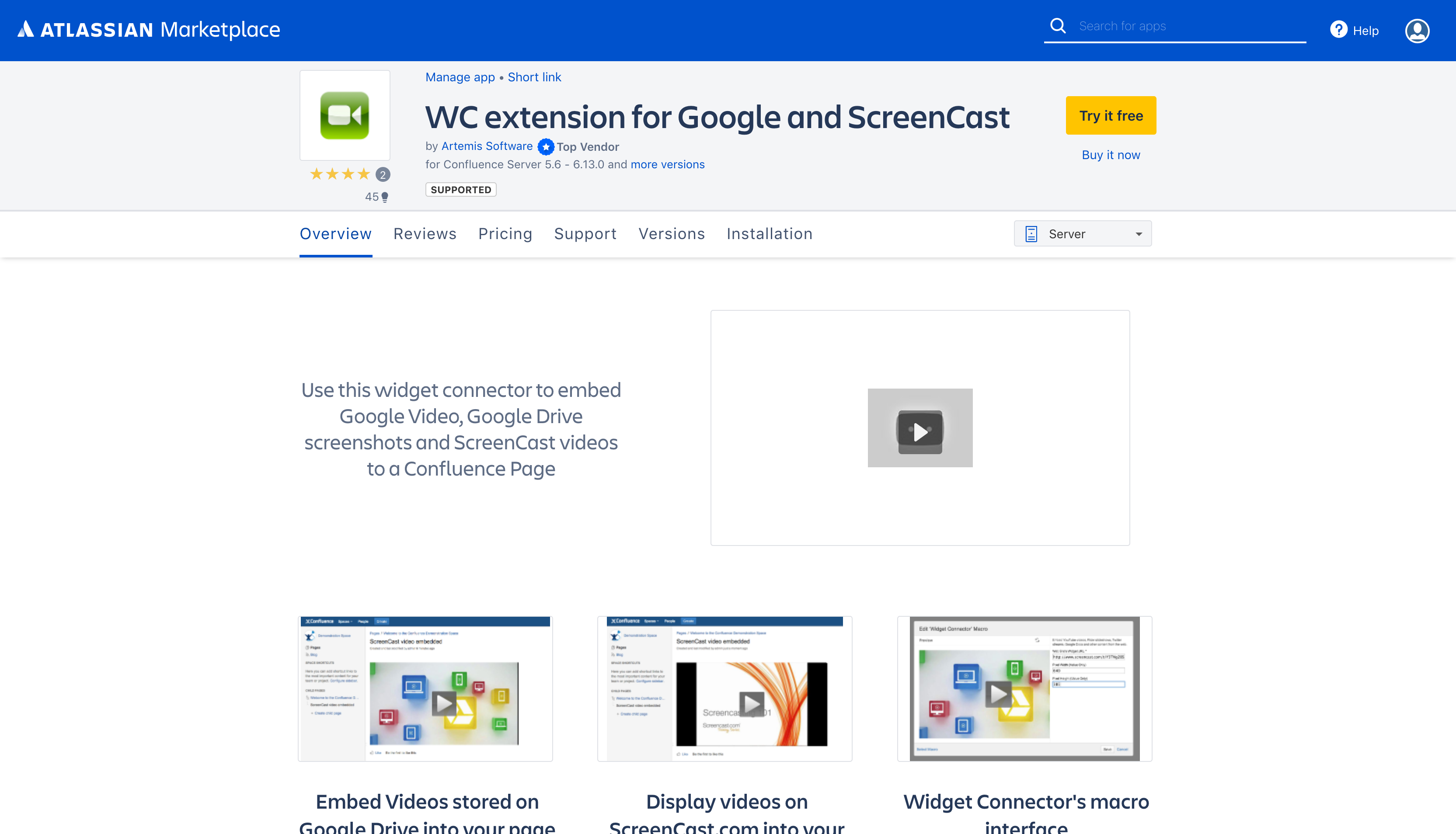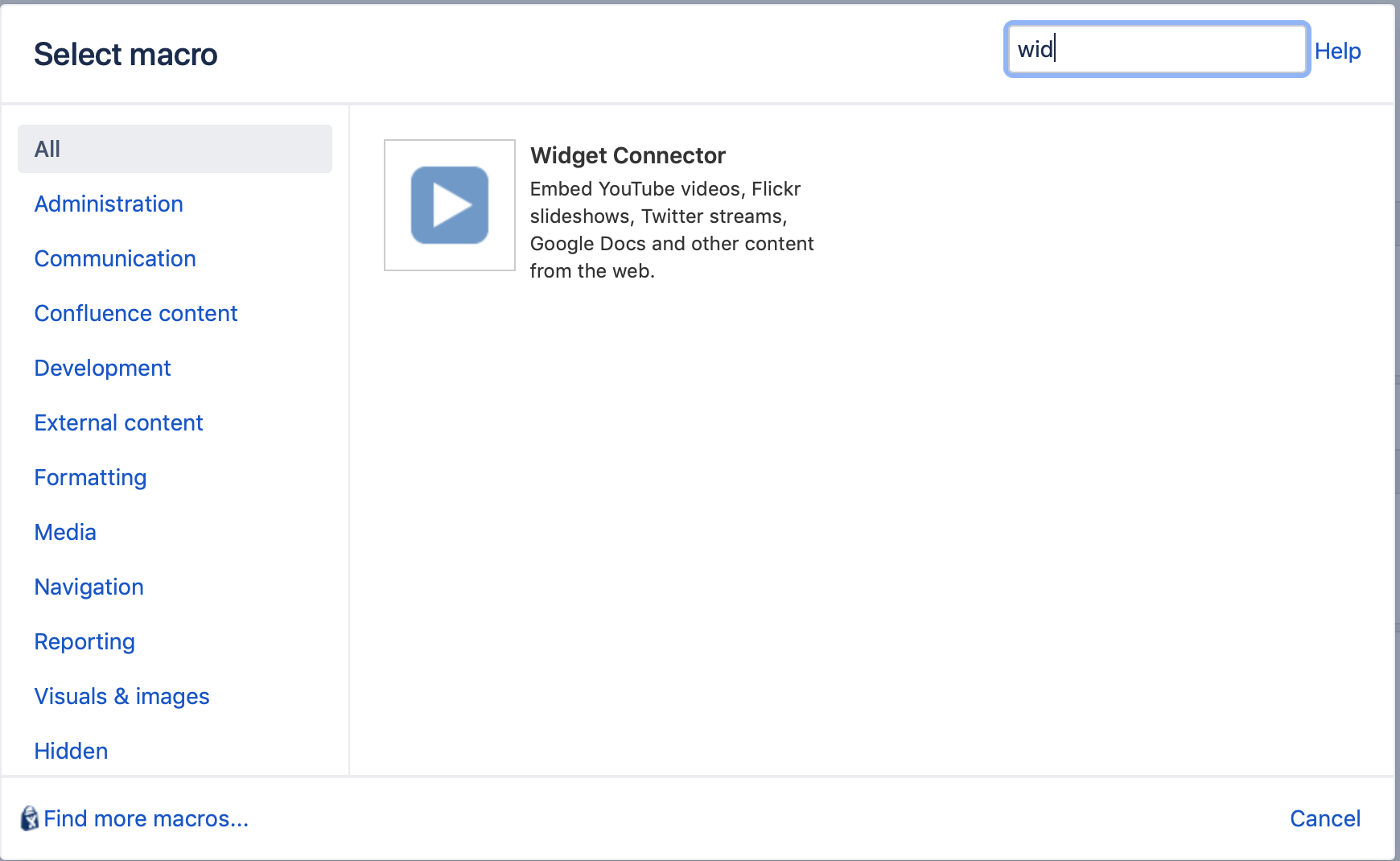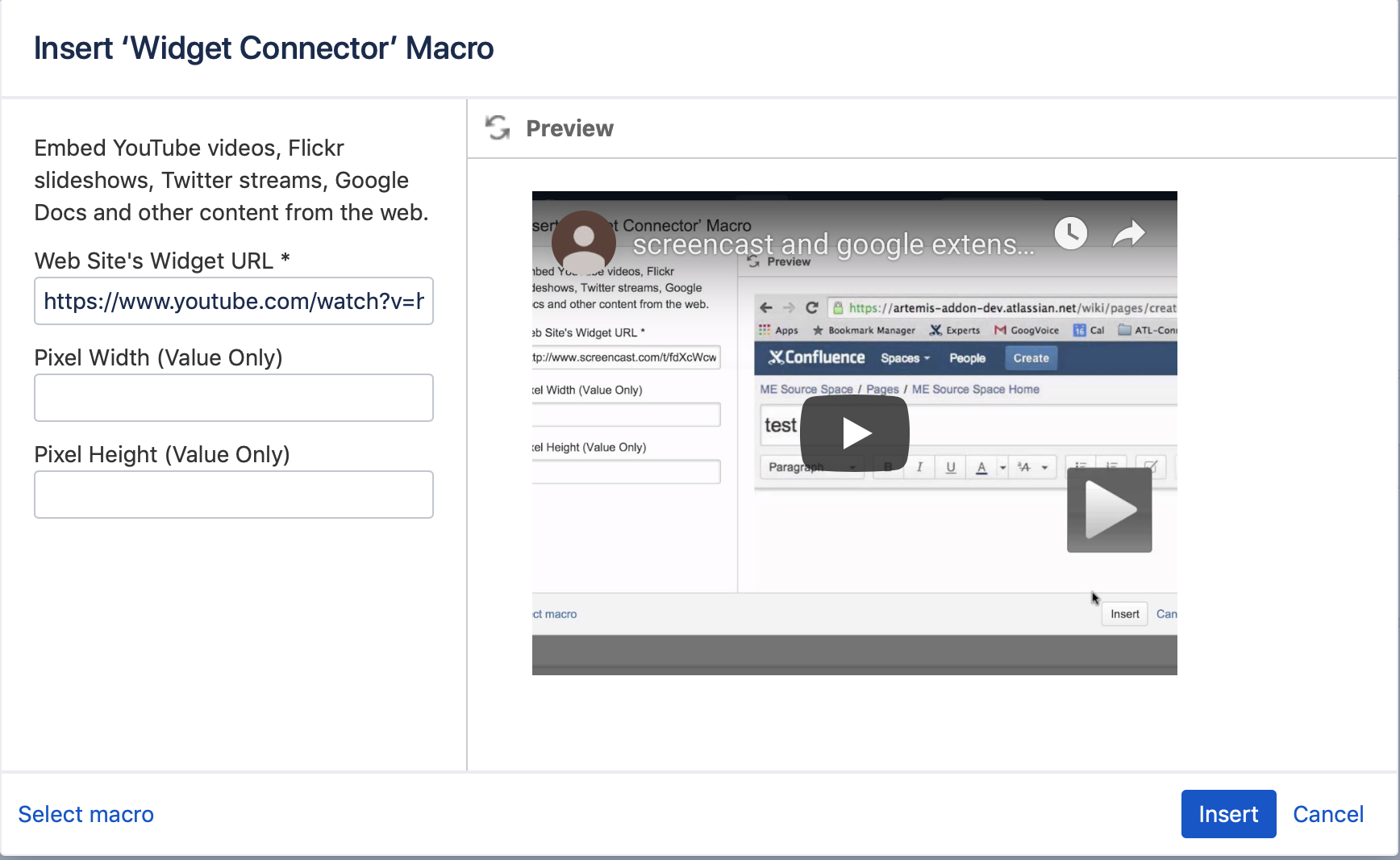The ScreenCast and Google Drive Widget Connector app enhances Confluence's built in "Widget Connector" macro to allow you to embed videos from ScreenCast.com, Google Drive, and Twitter streams and more
Demo
| Widget Connector | ||||||
|---|---|---|---|---|---|---|
|
| Table of Contents |
|---|
Features
- Enhances Confluence's built-in "Widget Connector"
- Allows embedded videos from screencast.com, Google Drive, Twitter Streams, and Flickr slideshows
- Can also embed static screenshots
User Guide
- Select the Widget Connector macro from the list of macros
2. In the Web Sites Widget URL field, add the URL of the video you would like to embed. The image below displays the Widget Connector macro options for inserting content.
You can also enter custom pixel width and pixel height or leave it empty to default to its automatic size.
| Info | ||
|---|---|---|
| ||
If you are sharing a video from Google Drive, make sure the video is viewable by the people you want to be able to view it. Probably "Anyone with the Link". Make sure to use the "Link to Share" provided by your Google Drive |
The video below shows a quick tutorial on how to share Google Drive content via the Widget Connector. The video is displayed via the Widget Connector macro. This is the default size for inserted videos.
| Widget Connector | ||
|---|---|---|
| ||
| Anchor | bottom | bottom |
Release Notes
Knowledge Base & Support Info
Related Articles
| Filter by label (Content by label) | ||||||||||
|---|---|---|---|---|---|---|---|---|---|---|
|
General Articles
| Filter by label (Content by label) | ||||||||||
|---|---|---|---|---|---|---|---|---|---|---|
|