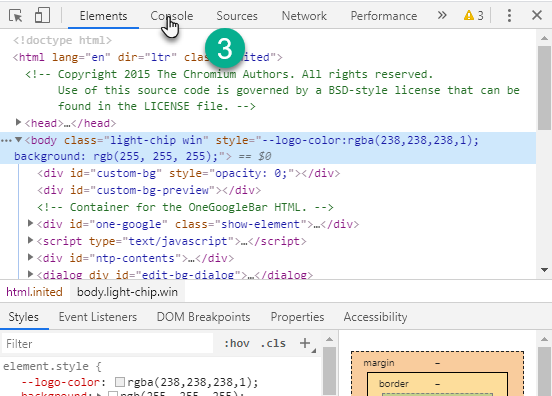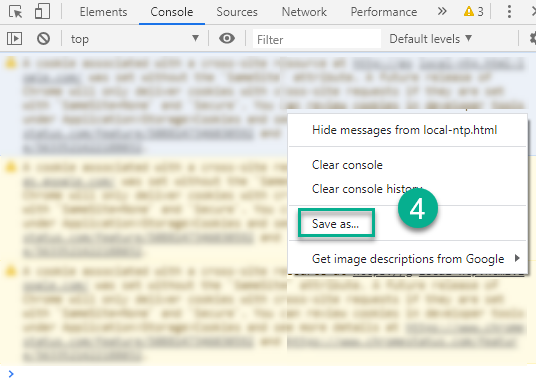Appfire Support may occasionally require information about the network requests generated in your browser. Someone from our team may ask you to record a HAR file, or a log of network requests, while the issue occurs.
To save a HAR file in Chrome:
| Anchor | ||||
|---|---|---|---|---|
|
...
Open Developer Tools by pressing Command+Option+I (Mac) or Control+Shift+I (Windows, Linux).
The Console or Elements panel will open.
Click the Console tab.
Right-click on the logs area and then press Save as to save to a file.