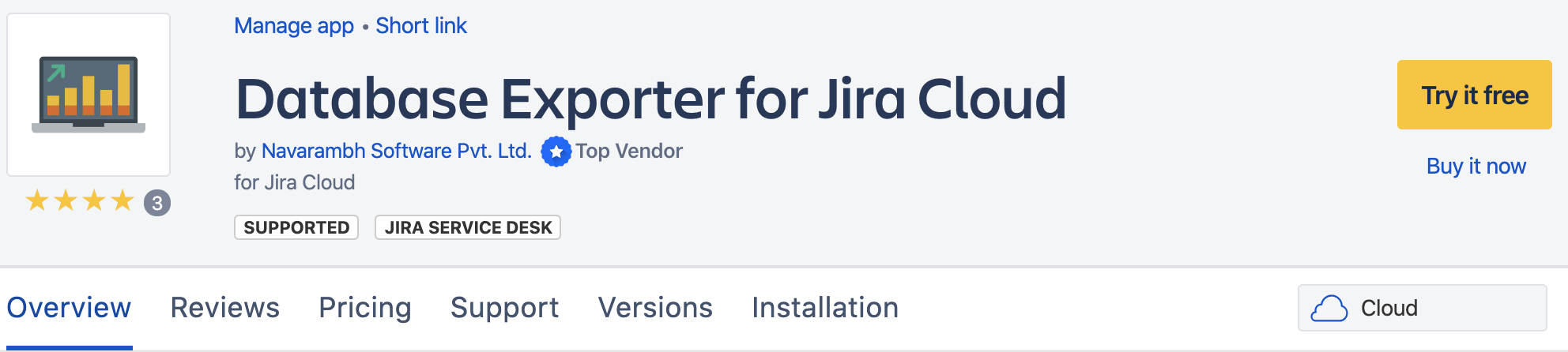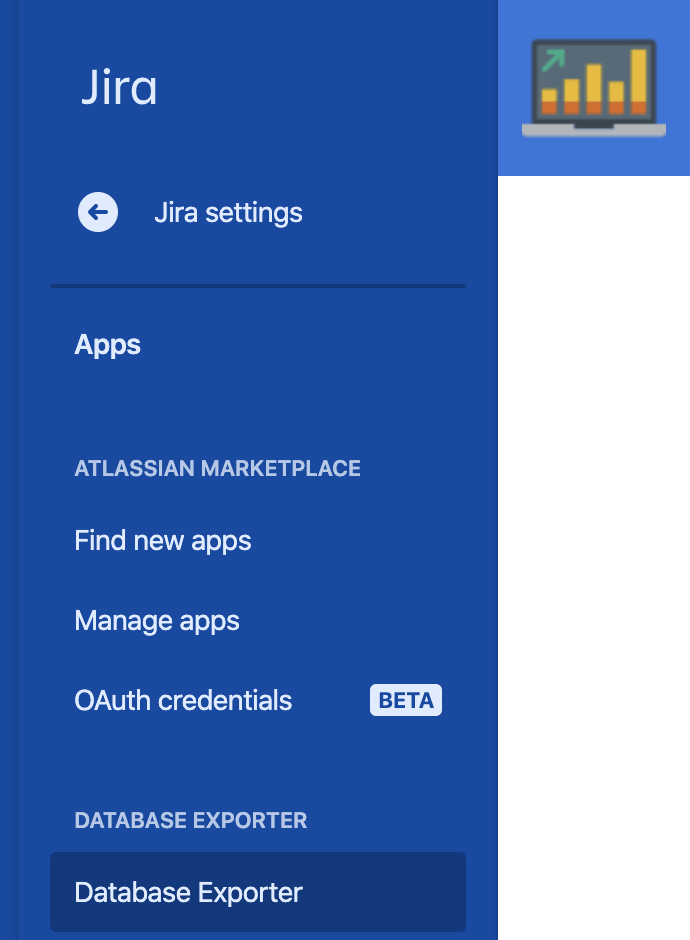...
From the app page click Try it free button to start the installation wizard
After the installation is complete, Database Exporter menu item appears under Jira > Jira Settings > Apps > Database Exporter
Go to Jira > Jira Settings > Apps > Database Exporter . The app will ask for database connection details into which the data can be exported. The database needs to be accessible over the internet. After entering the database connection details, click "Next"
SSL mode is automatically used if the database supports SSL.
| Info |
|---|
IP to whitelist is 3.143.17.90. |
...