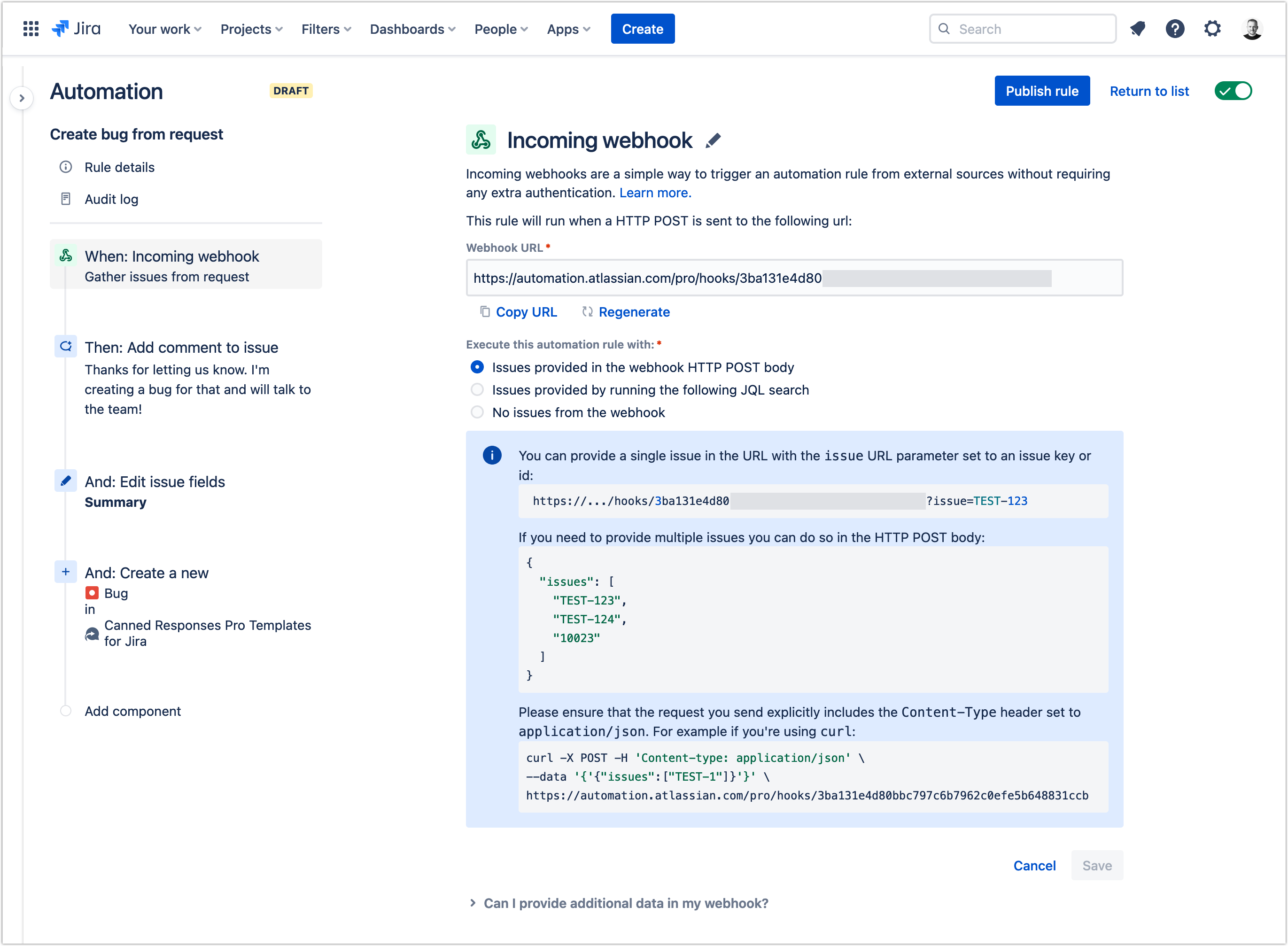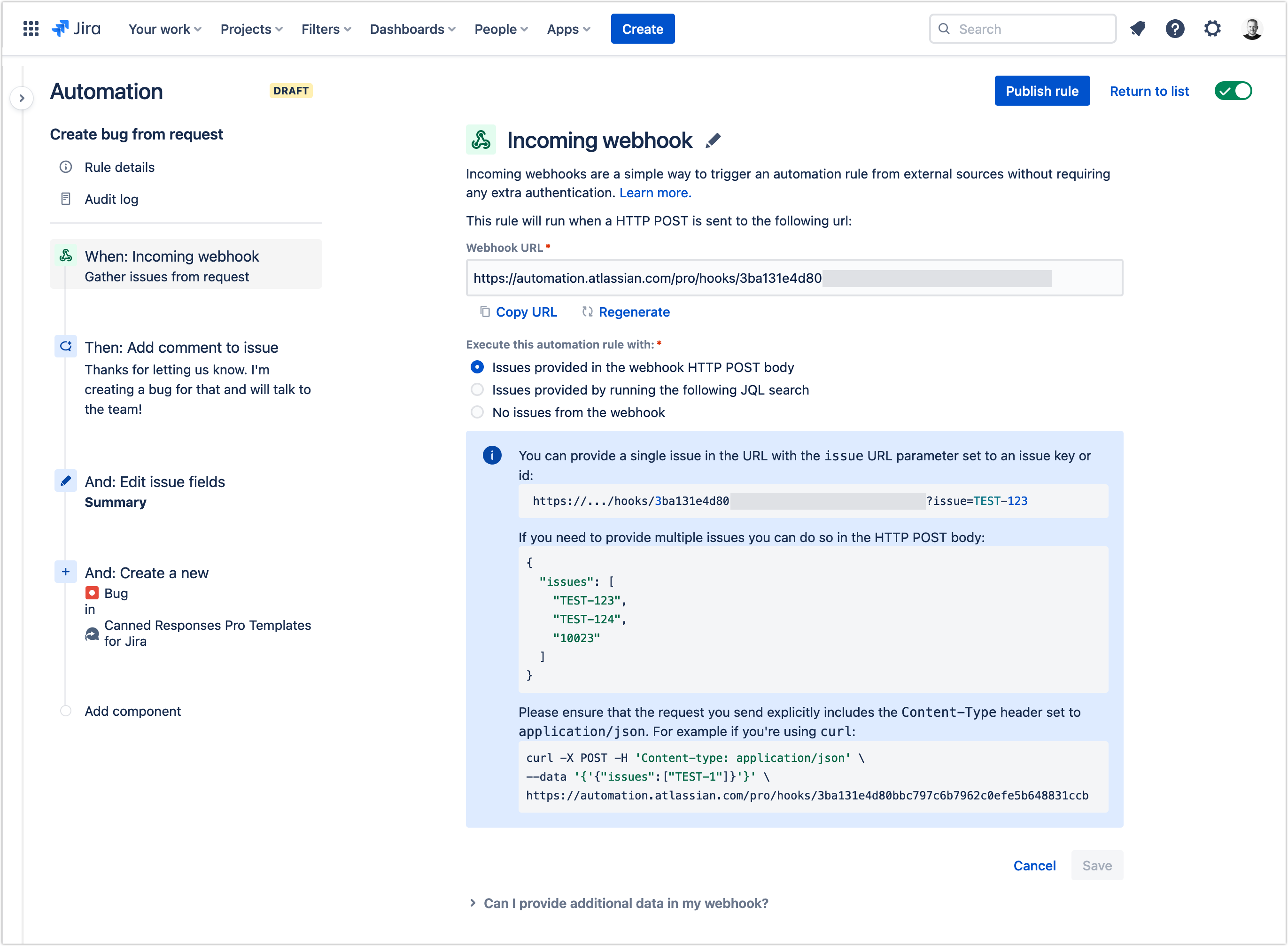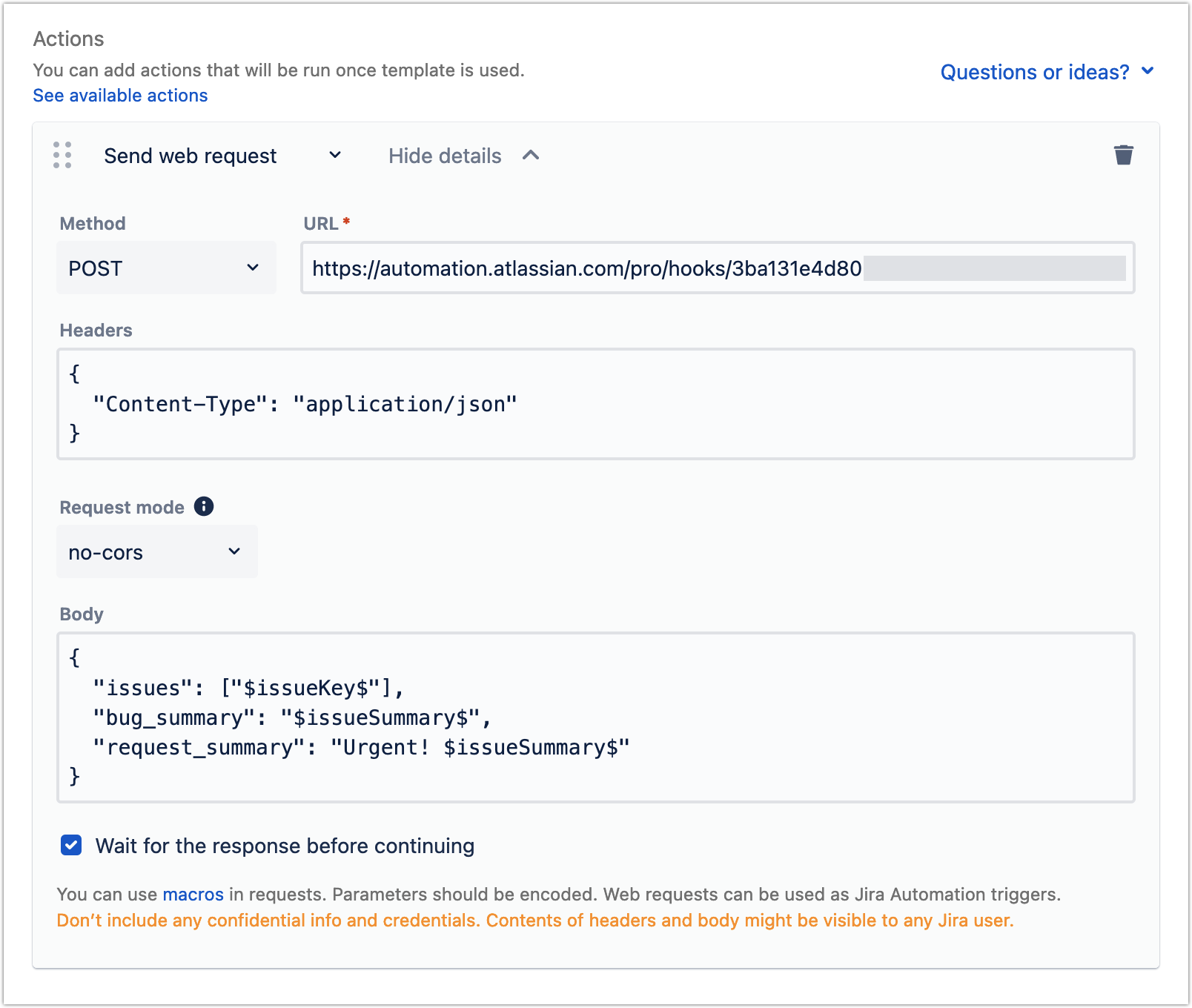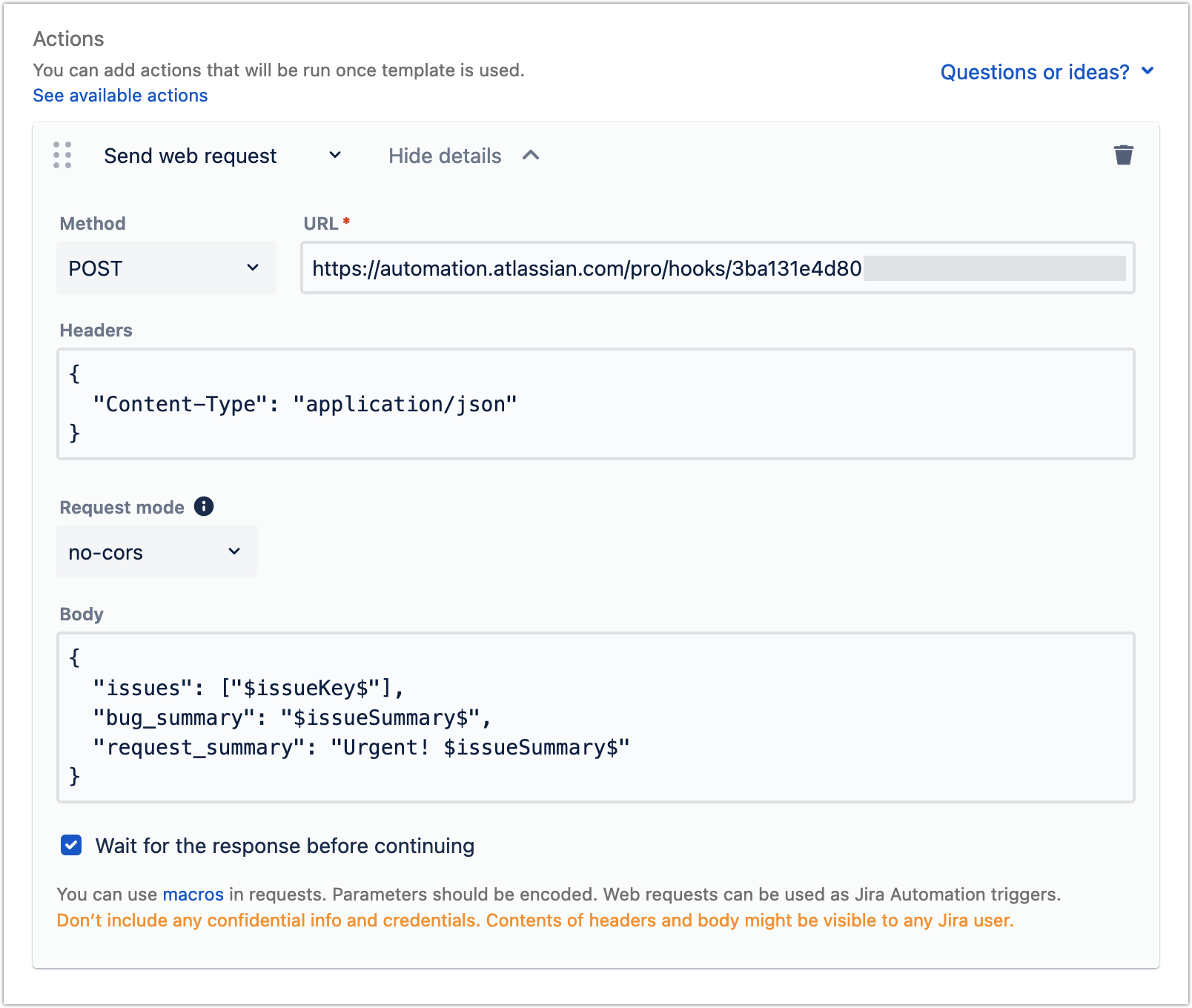...
Using this, you can add or update a value in the custom fields automatically through the Canned Responses templates. The fields should be available on the proper screens. Supported custom field types are:
Labels
Text Field (single line)
User Pickers
Resolution Field
Select List (single
...
and multiple choice)
Radio Button
...
The fields must be available on a screen associated with Create or Edit issue operations.
...
| Info |
|---|
Please keep in mind that we are sometimes unable to retrieve values for Single- and Multi-Select custom field types. The following are some of the possible causes:
|
...
|
| Anchor | ||||
|---|---|---|---|---|
|
Using this, you can transition the issue from one status to another. In addition to status, you can set a value for the Resolution field if needed.
...
| Anchor | ||||
|---|---|---|---|---|
|
...
Set its trigger to be Incoming webhook.
Copy the Webhook URL.
Finish the automation configuration.
II. Create a new template
Add the Send web request action.
Select the POST method from the dropdown and the URL copied from Jira Automation.
Add optional parametersto the body of the request, for example, by using dynamic variables.
| Anchor | ||||
|---|---|---|---|---|
|
...
If an error occurs, the execution will be paused, and the following actions will not be executed until it is resumed. For example, if you have three automated actions and the first one fails, the following ones will be suspended and won’t be executed. To continue with the action, you’ll either need to click Resume, fix the issue for the first one, or delete the first one.
...
| Anchor | ||||
|---|---|---|---|---|
|
...
| Anchor | ||||
|---|---|---|---|---|
|
...
Let’s look at an example to demonstrate how you can pass custom data via an automation webhook. For example, if you were to put this in the body:
{ "data": { "issueSummary": "$issueSummary$", "originalTicket": "$issueKey$" }}
This data could then be used in Jira automation fields: “Original ticket: {{webhookdata.originalTicket}}”.
| Anchor | ||||
|---|---|---|---|---|
|
...