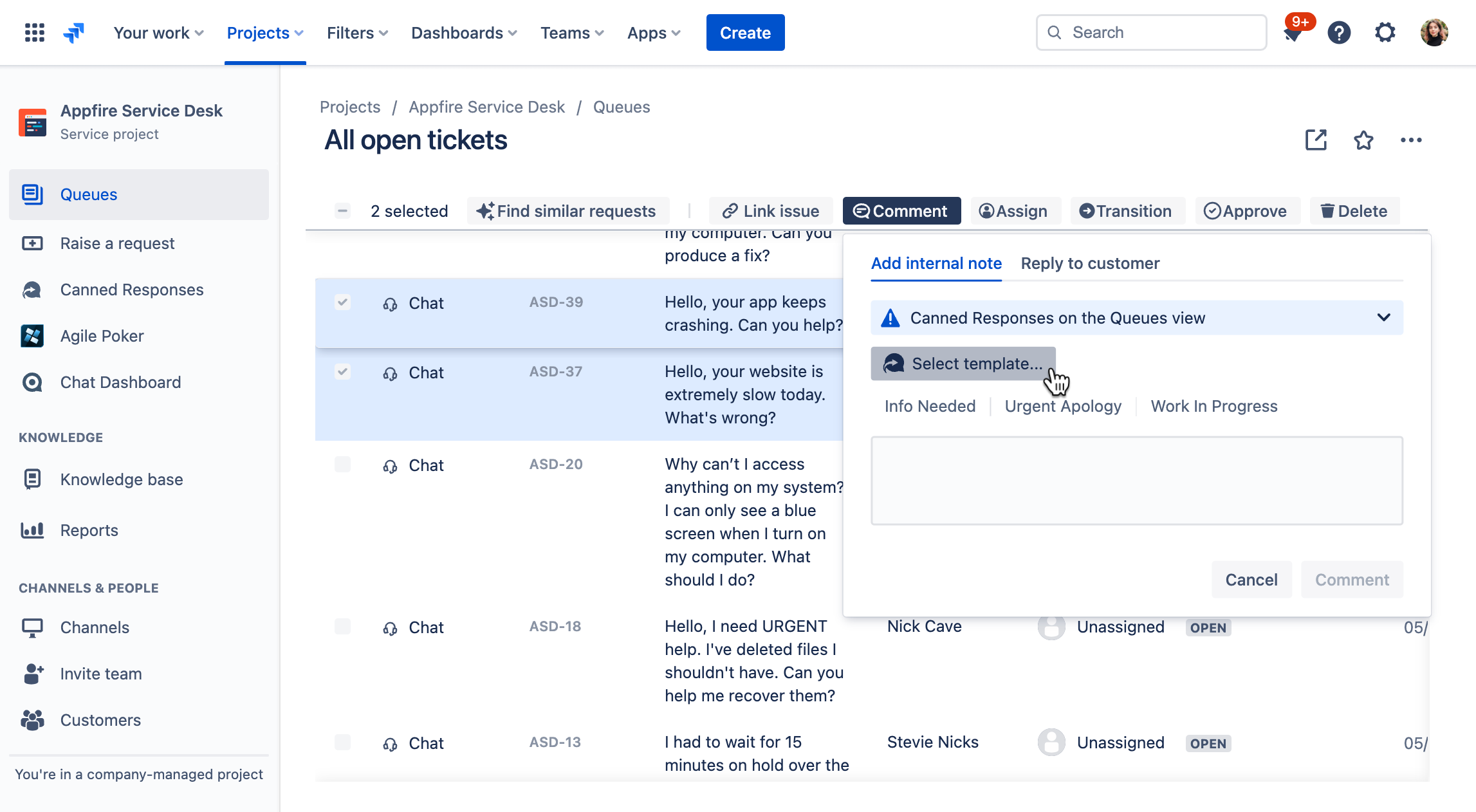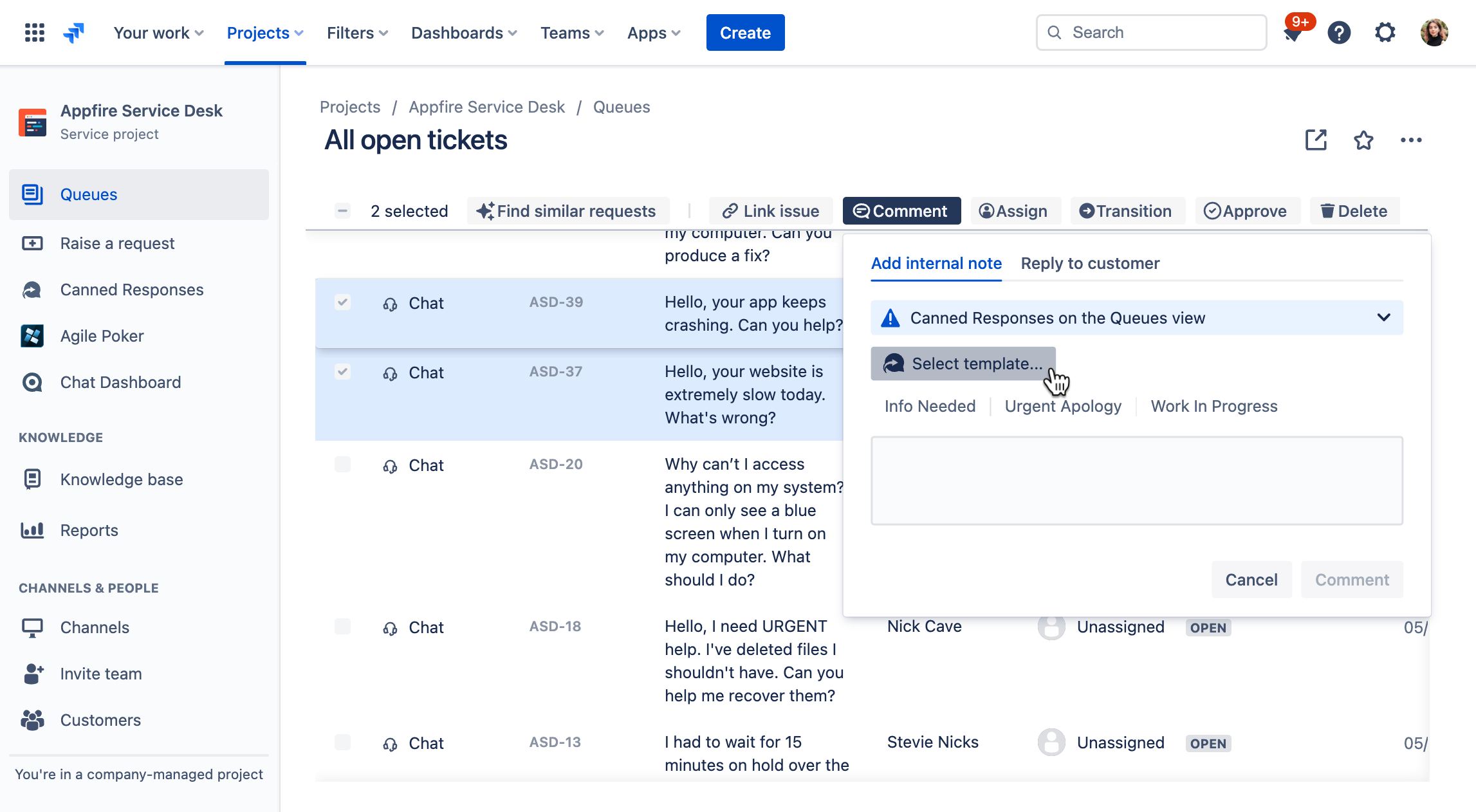...
When you install the browser extension, the CR panel appears directly in the native Jira comment box, in the Activity section. This simplifies usage for support agents by seamlessly integrating Canned Responses with the Jira interface.
...
| Note |
|---|
Within the editor, you may see an extra CR button, representing the built-in menu of canned responses offered by JSM. To avoid any potential confusion, hide this button by accessing Settings > Global Settings and toggling on the "Hide built-in canned responses" option. |
Description Field (with browser extension)
| Anchor | ||||
|---|---|---|---|---|
|
...
From your service project, go to a queue that shows all the requests you’d like to comment on.
Click the box beside each request you’d like to comment on.
Click Comment in the action bar.
Click Select template to open a dropdown and search your template or select your favorite one from the quick toolbar.
Click Comment to post your comments to the requests.
...