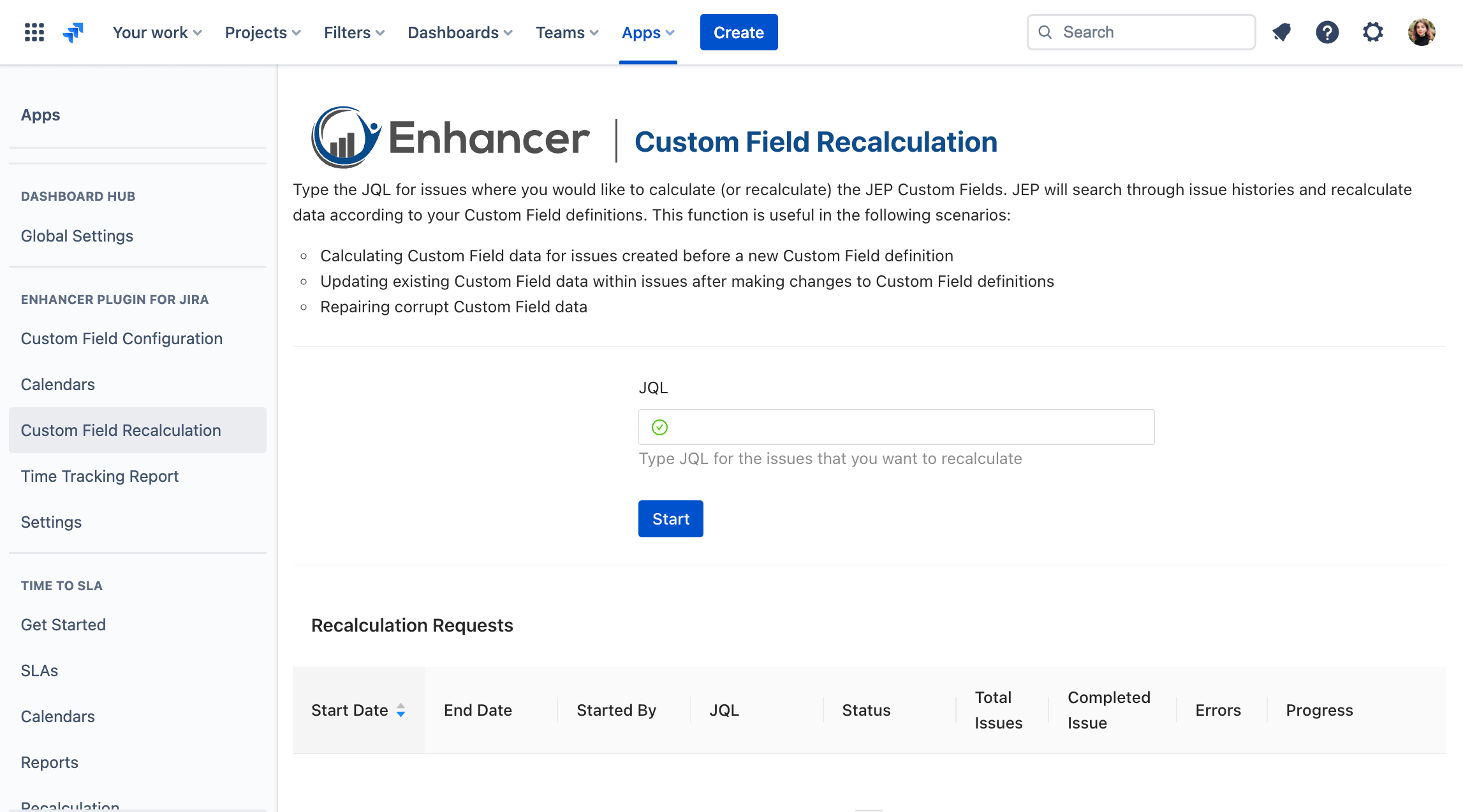...
When you type the JQL for issues where you would like to calculate (or recalculate) the JEP custom fields, JEP will search through issue histories and recalculate data according to your custom field definitions.
| Panel | ||||||||
|---|---|---|---|---|---|---|---|---|
| ||||||||
When should you use recalculation?
|
To perform custom field recalculation, follow these steps:
Navigate to Apps > Enhancer Plugin for Jira Cloud > Custom Field Recalculation.
Type JQL for the issues you want to recalculate the custom field value for.
Click the Start button.