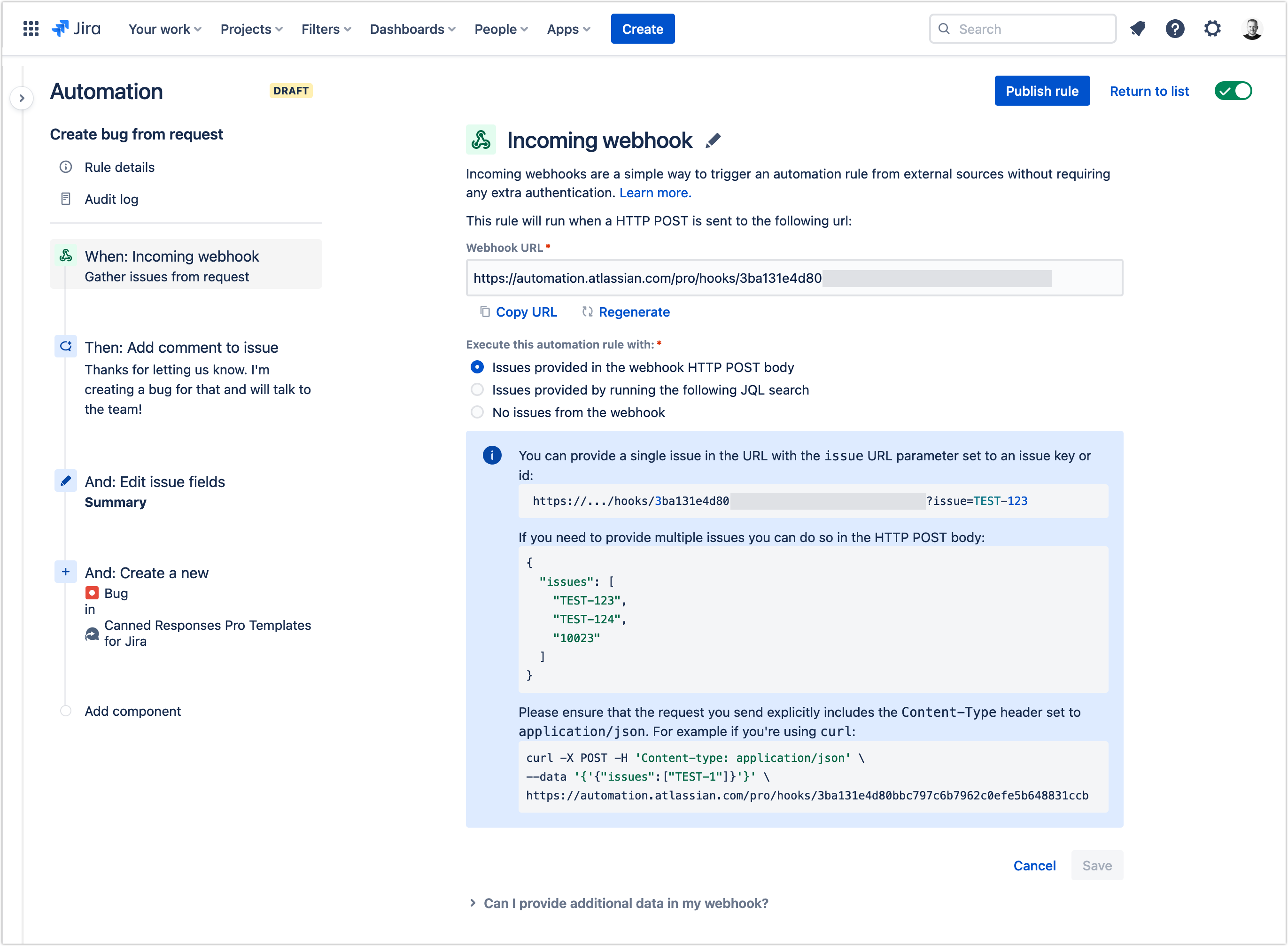| Panel | ||||||||
|---|---|---|---|---|---|---|---|---|
| ||||||||
This page is about Canned Responses Pro Templates for Jira Cloud. Using Server or Data Center? Click here. |
Each template can include an individually triggered sequence of actions that can be used in situations where you want to automate repetitive or routine tasks as well as and enforce a consistent process for handling issueswork items.
On this page:
|
|---|
How to add automated actions
You can add actions while creating or editing a template. Automated actions can work without adding comments; if you want to, you can only use an automated action. Actions are run in sequential order, one after another, and you can change their order by dragging and dropping them. You have three options:
1) Set
...
work item field
Using this, you can add or update a value in the Jira system and custom fields automatically through the Canned Responses templates. The most popular supported fields include:
...
The fields must be available on a screen associated with Create or Edit issue work item operations.
...
| Info |
|---|
Please keep in mind that we are sometimes unable to retrieve values for Single- and Multi-Select custom field types. The following are some of the possible causes:
|
2) Transition to
Using this, you can transition the issue work item from one status to another. In addition to status, you can set a value for the Resolution field if needed.
...
3) Send Slack notification
This action lets you send automated notifications to specific Slack channels or users. For more detailed information on setting up this integration, please refer to the documentation.
...
4) Trigger a web request
To external service
To trigger Jira Automation – The ability to trigger Jira Automation is flexible – you can basically do all the things that you can do with automation, including changing a specific issue work item (edit/append summary or description of the request, add comments, etc.), and changing, adding,etc. any other issueswork items.
To trigger Jira automation from a template
...
Set its trigger to be Incoming webhook.
Copy the Webhook URL.
Finish the automation configuration.
II. Create a new template
Add the Send web request action.
Select the POST method from the dropdown and the URL copied from Jira Automation. The Secret box appears.
Copy and paste the Secret of the incoming webhook you created in Step I.
Fill out the Headers section.
Select the request mode. Set this option according to how your server is configured.
Add optional parametersto the body of the request, for example, by using dynamic variables.
Using templates with automated actions
When you insert a template with automated actions, they are scheduled to take place after the content (comment or issue work item description) is saved. If necessary, you can remove selected actions by clicking the trash icon next to them before saving and running actions. This will prevent them from running at that particular moment.
...
There is a sequence of execution for automated actions. If you utilize more than one template with actions while creating content, all of the actions will be queued and eventually run.
...
If an error occurs, the execution will be paused, and the following actions will not be executed until it is resumed. For example, if you have three automated actions and the first one fails, the following ones will be suspended and won’t be executed. To continue with the action, you’ll either need to click Resume, fix the issue work item for the first one, or delete the first one.
...
Use cases
To suit your specific workflow and use case, you can mix and match and add multiple actions to the sequence for each template. You can check out some examples below.
...
For thanking the customer and closing issueswork items.
...
Reacting to known bugs
When the problem is known, agreed to be assigned to a particular person, labeled, and its status set to In Progress.
...