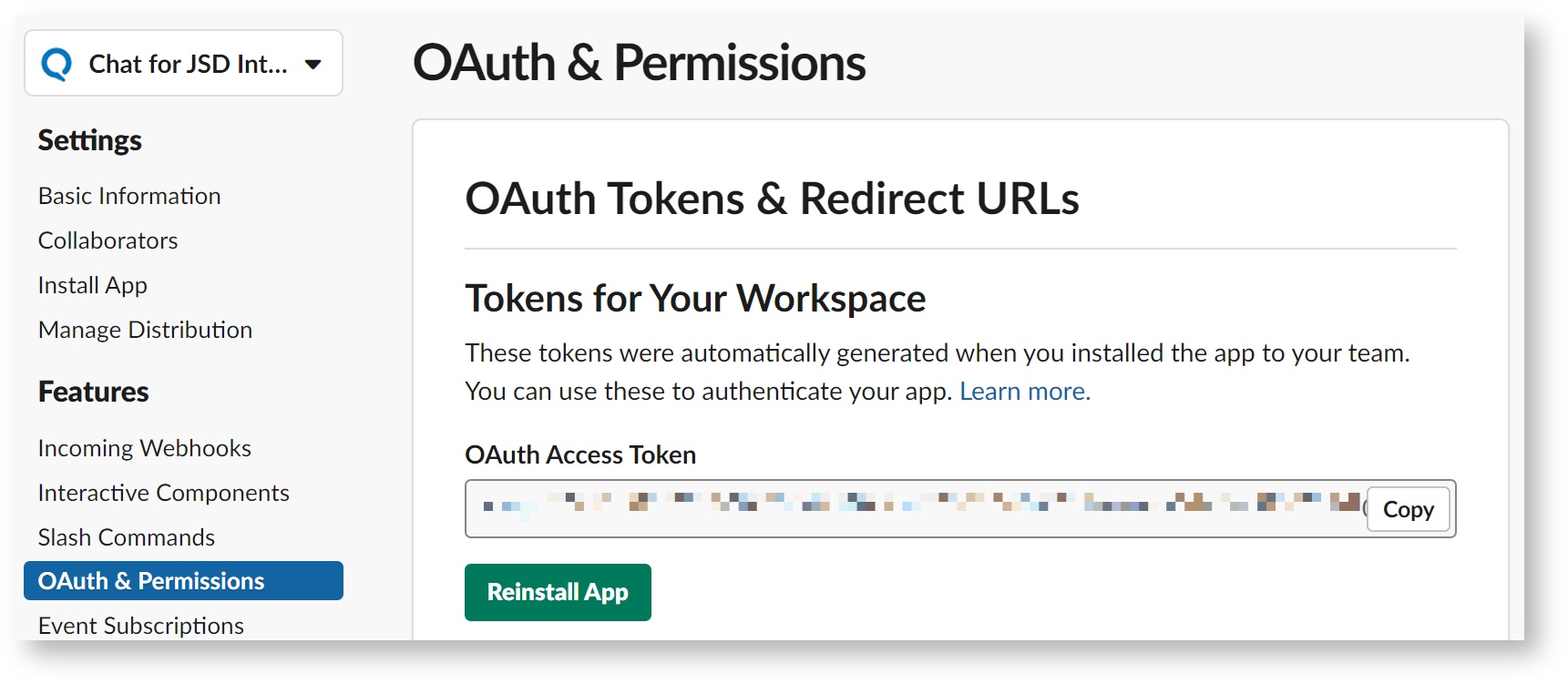After yoiu have set up the app in Slack, you can complete setting up Slack integration in Jira. For this, you will need the following information from Slack app configuration page:
- OAuth Access Token
- Signing Secret
- Verification Token
OAuth Access Token can be found in the OAuth & Permissions subpage of the app page in Slack:
Signing Secret and Verification Token values can be found in the found in the Basic Information subpage of the app page in Slack:
After you get these values, you are ready to complete setting up Slack integration in Jira and setting it up for your Service Desk projects:
| Child pages (Children Display) |
|---|