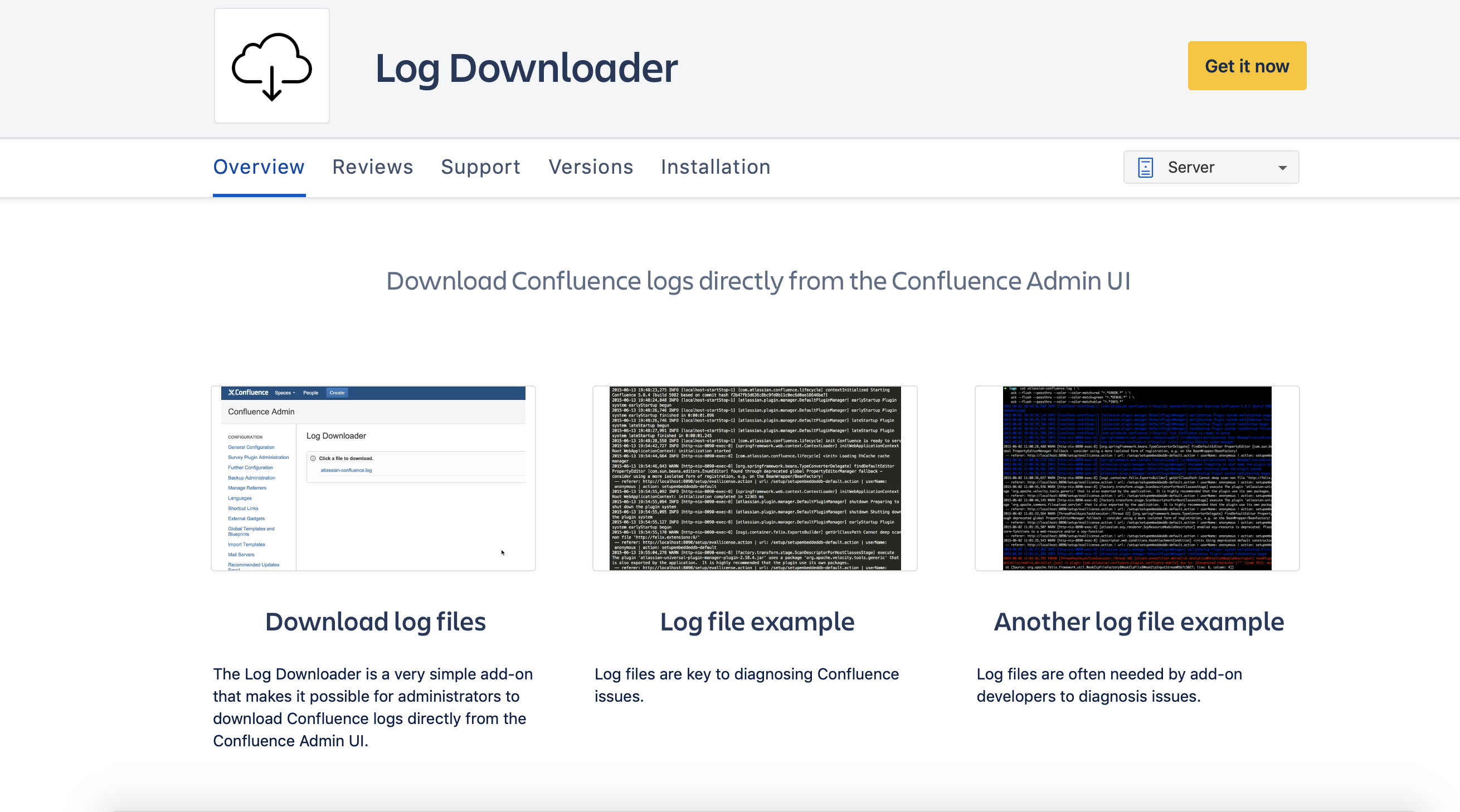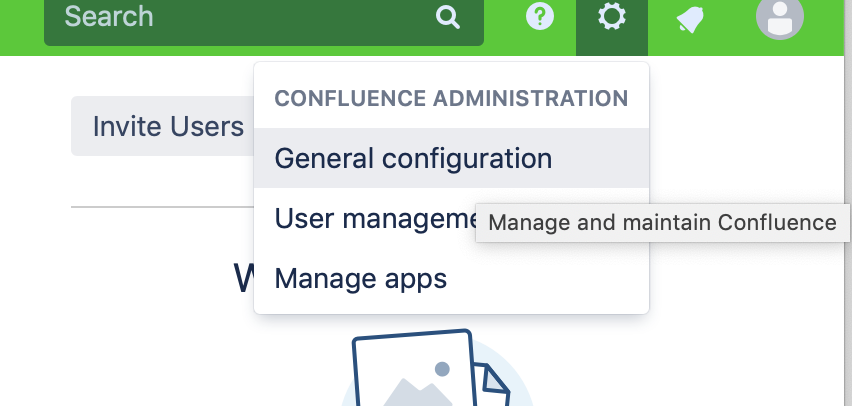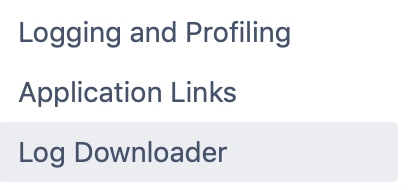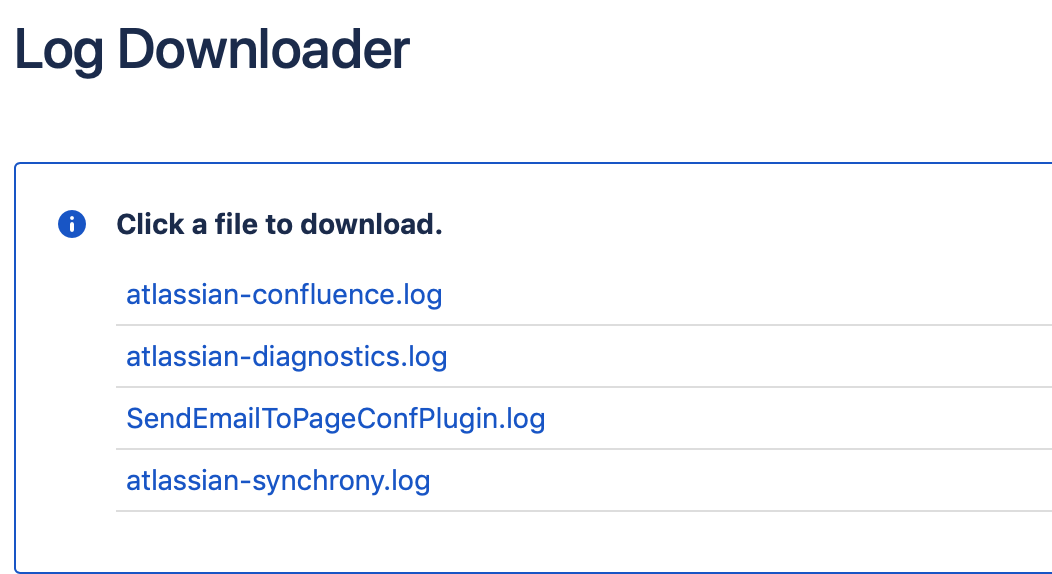The Log Downloader is a very simple app that makes it possible for administrators to download Confluence logs directly from the Confluence Admin UI (rather than needing to access the underlying Linux/Mac/Windows servers).
Table of Contents maxLevel 3
Features
- Quickly and easily download confluence logs
- Users can quickly and easily access diagnostics logs
- Users can also quickly and easily download logs for certain apps
User Guide
- In the homepage of your space select General Configurations in the settings drop down menu. You can find the settings icon in the top right of any confluence page.
2. Scroll down to Log Downloader in the navigation sidebar menu. This will open the logs available for download.
3. Select which logs you would like to download. You can then find them in your downloads folder.