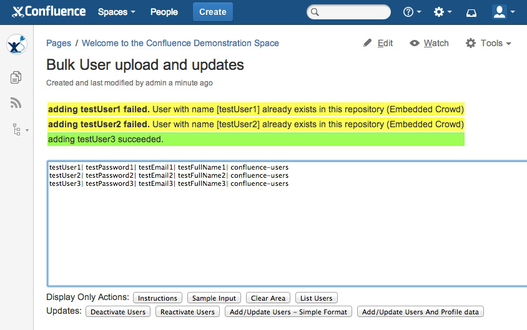| Table of Contents |
|---|
Features
- Create multiple users in one operation
- Update multiple users in one operation
- Deactivate or reactivate multiple users
- Export users to a CSV file
User Guide
| Warning |
|---|
Backup before using! AND test on a 'development/test/staging' server first |
- Insert the User Management Macro into your page
2. Save the page. You will see the Bulk User Upload Management Utility. The Display tabs are for actions that do not modify data. If you want to upload users you can clear existing text and paste your CSV user list into the area. You can also delete the text with the Clear Area button. The proper format for uploading users is either pipe (|) or comma (,) delimited:
username| password| email| full name| group1 (optional)| group2 (optional)| ...
or
username, password, email, full name, group1 (optional), group2 (optional), ...
3. The Sample Input tab renders a sample of test users to upload.
4. After inputting data into the text area you can use the buttons in the Updates button group. The image below demonstrates the results of pressing the Add/Update Users - Simple Format button using the test input from the Sample Input tab. You will see a result message after clicking a button.
Access to App
| Warning |
|---|
Note that this tool is only usable by admin users. Who are in the group confluence-administrators This is a default group that is an out of the box group that comes with Confluence. |
Suggestions? We'd love to hear them. Simply submit a ticket with us for review.
Release Notes
Knowledge Base & Support Info
Related Articles
| Filter by label (Content by label) | ||||||||||
|---|---|---|---|---|---|---|---|---|---|---|
|
General Articles
| Filter by label (Content by label) | ||||||||||
|---|---|---|---|---|---|---|---|---|---|---|
|